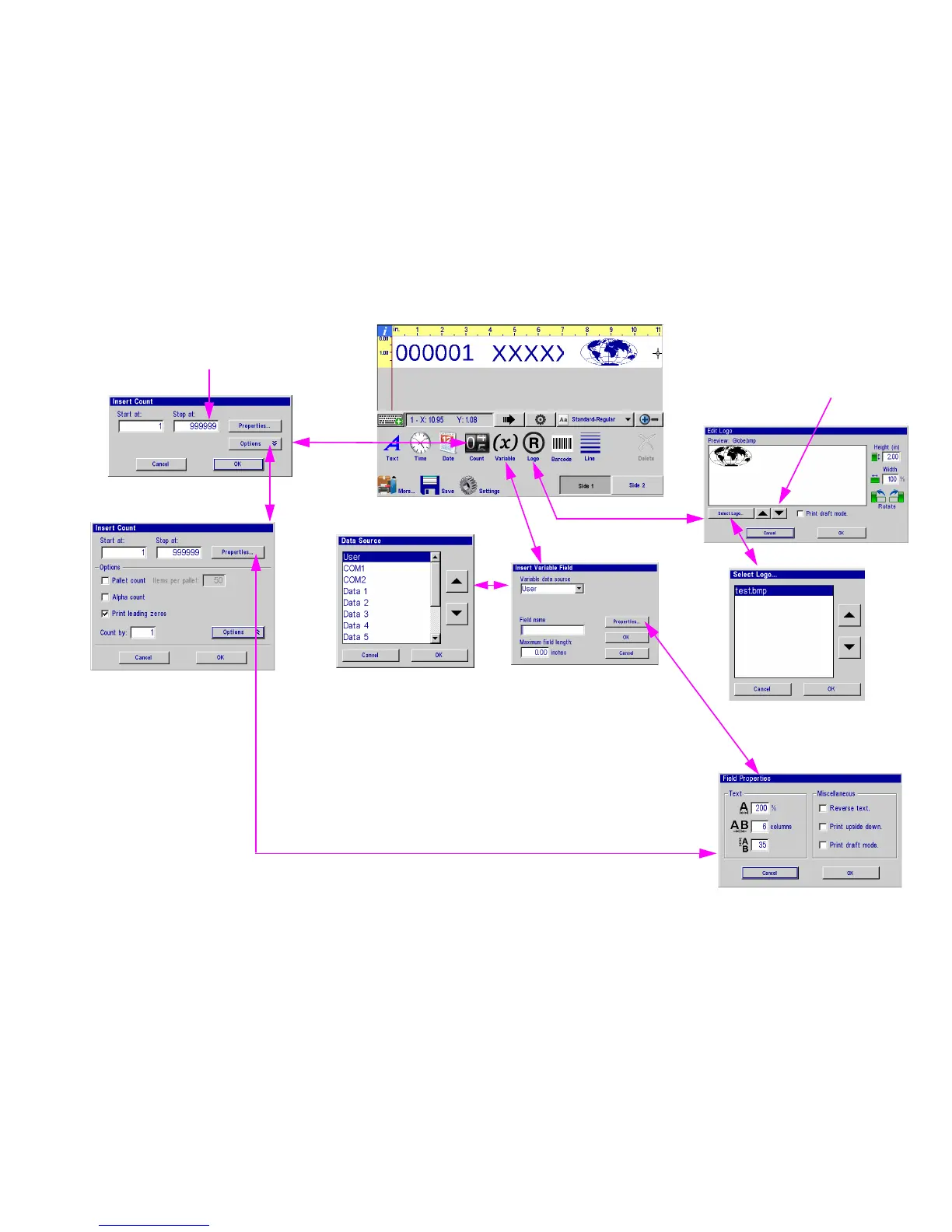4000 Controllers Section 2: Controller Functions
Controller Operations Manual Rev C 12
Product Counts, Variable Fields, Logos
Maximum
9-digit count
Incrementing Count
Count increments when
the ’Start at’ value is less
than the ’Stop at’ value.
Decrementing Count
Count decrements when
the ’Start at’ value is
greater than the ’Stop at’
value.
Scroll through
logo images or
select from list
Variable Field Data Source
User: Print data entered when print message containing
the variable field is selected to print.
COM1, COM2: Data is received through COM1 or COM2
serial port. Data must be received before the message is
selected to print.
Data 1-10: Data is retrieved from corresponding system
variable. User has the option to change the data when the
message is selected to print.