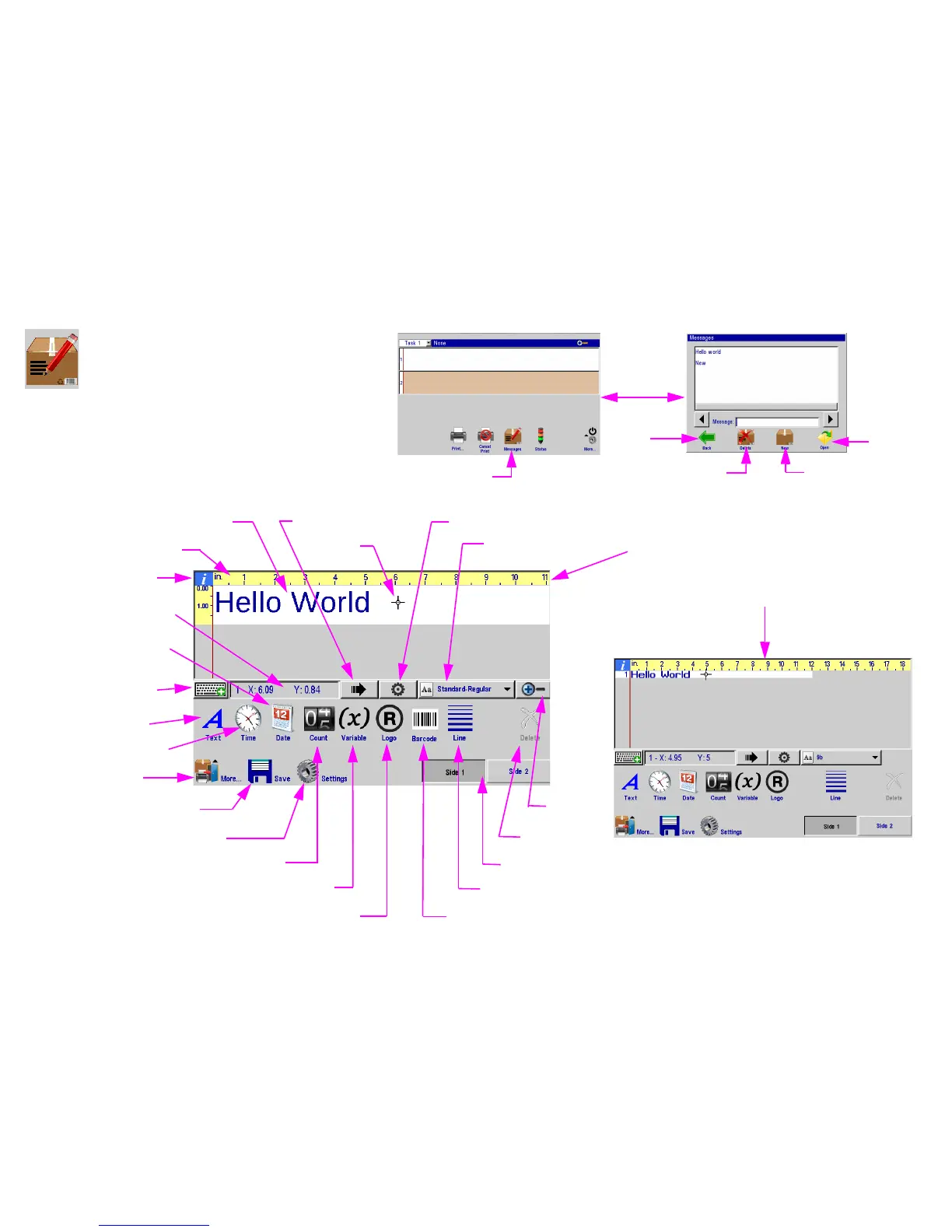4000 Controllers Section 2: Controller Functions
Controller Operations Manual Rev C 9
Message Editor
Message Button:
• Press the Message button on the Home
Screen to bring up the Message dialog.
• To create a new message press the New
button.
• To edit an existing message, select the
message and then press the Open button.
• Editing a message or creating a new mes-
sage will bring up the message editor.
• To delete a message, select the message
and press the Delete button.