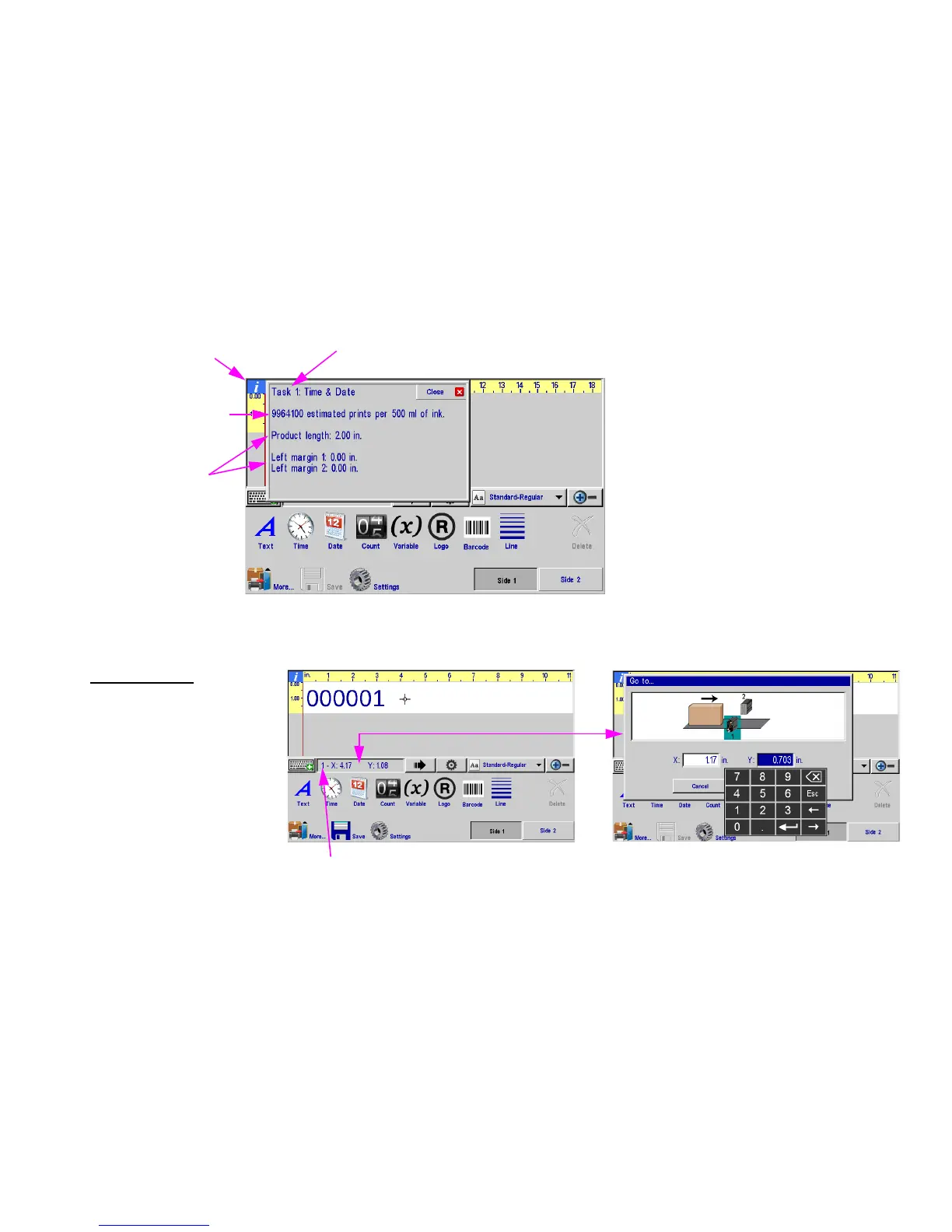4000 Controllers Section 2: Controller Functions
Controller Operations Manual Rev C 14
Message Info Box
Direct Entry of Cursor or Field Position
Direct Entry Box
Field: Selecting the Direct
Entry Box while having a
field selected will allow the
user to manually input the X
& Y location of the selected
field
Cursor: When no fields are
selected the Direct Entry
Box will allow the user to
manually input the X & Y
location of the cursor
Print Head Number