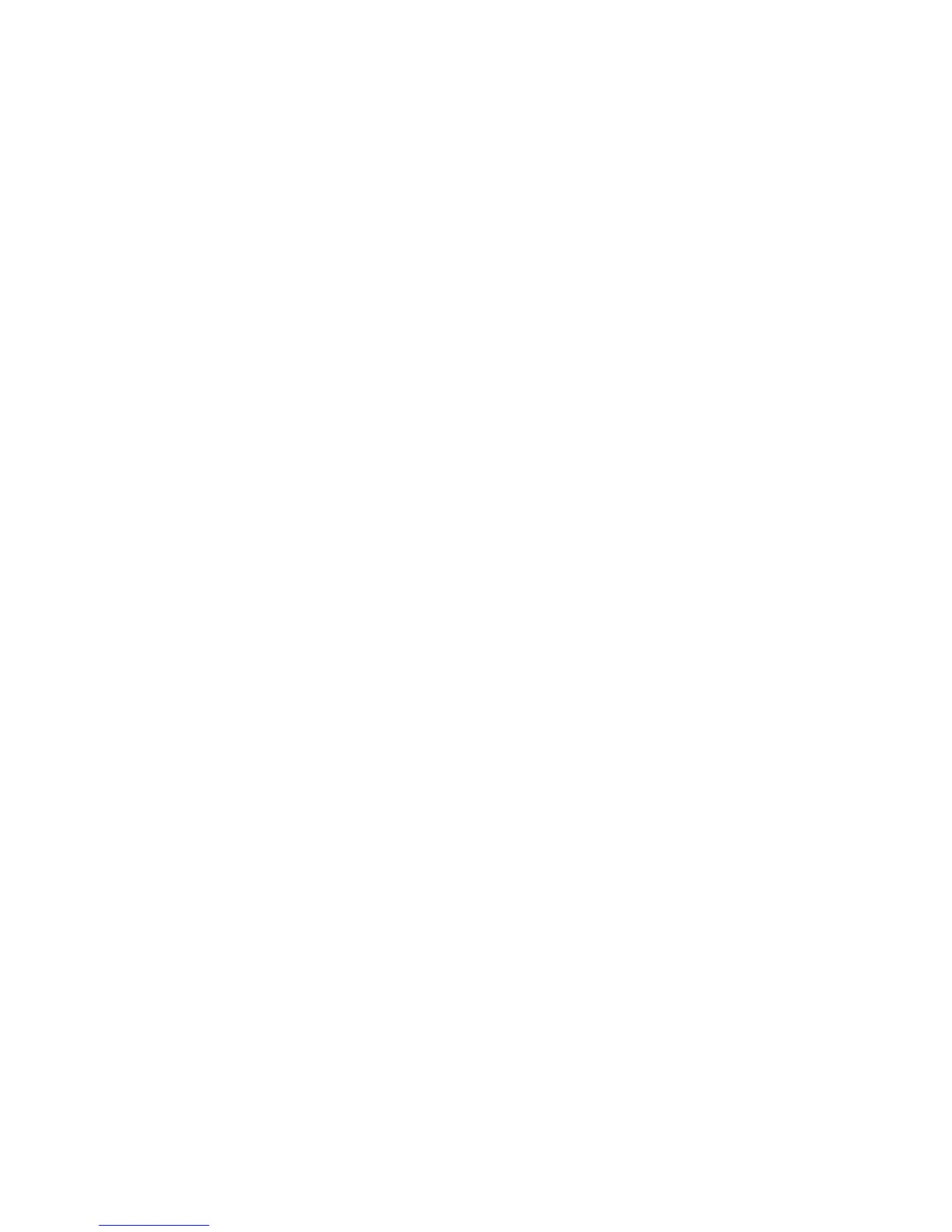Section 1: Safety ........................................................................................................................................................................................ 6
Section 2: Controller Functions ..............................................................................................................................................................7
Home Screen .................................................................................................................................................................................. 7
Message Editor ............................................................................................................................................................................... 9
Time and Date Codes ................................................................................................................................................................... 11
Product Counts, Variable Fields, Logos ....................................................................................................................................... 12
Barcodes, Product Setup, & Menu ............................................................................................................................................... 13
Message Info Box ......................................................................................................................................................................... 14
The Apps Screen ........................................................................................................................................................................... 15
Appendix A: Specifications .................................................................................................................................................................... 19
HMI Controller ............................................................................................................................................................................. 19
HH Controller ............................................................................................................................................................................... 20
IJ4000 SMART-IDS ..................................................................................................................................................................... 21
IV4000 SMART-IDS ................................................................................................................................................................... 22
System Interconnect Diagram ...................................................................................................................................................... 23
Appendix B: Theory of Operations ....................................................................................................................................................... 36
Appendix C: File System Backup and Restore .................................................................................................................................... 37
Backup .......................................................................................................................................................................................... 37
Restore .......................................................................................................................................................................................... 37
Appendix D: Configuring a PC to Communicate with a Controller and SMART-IDS .................................................................. 38
Appendix E: Controller and Print Head File Management ............................................................................................................... 39
File Manager ................................................................................................................................................................................. 39
Appendix F: Transferring Logo and Font Files .................................................................................................................................. 40
Appendix G: ijRemote Application and Multiple SMART-IDSs ...................................................................................................... 41
ijRemote Application .................................................................................................................................................................... 41
Operating Multiple SMART-IDSs with One IJ4000 HMI or IJ4000 HH .................................................................................... 42
Appendix H: Updating the HMI & SMART-IDS via USB or Ethernet ............................................................................................ 47