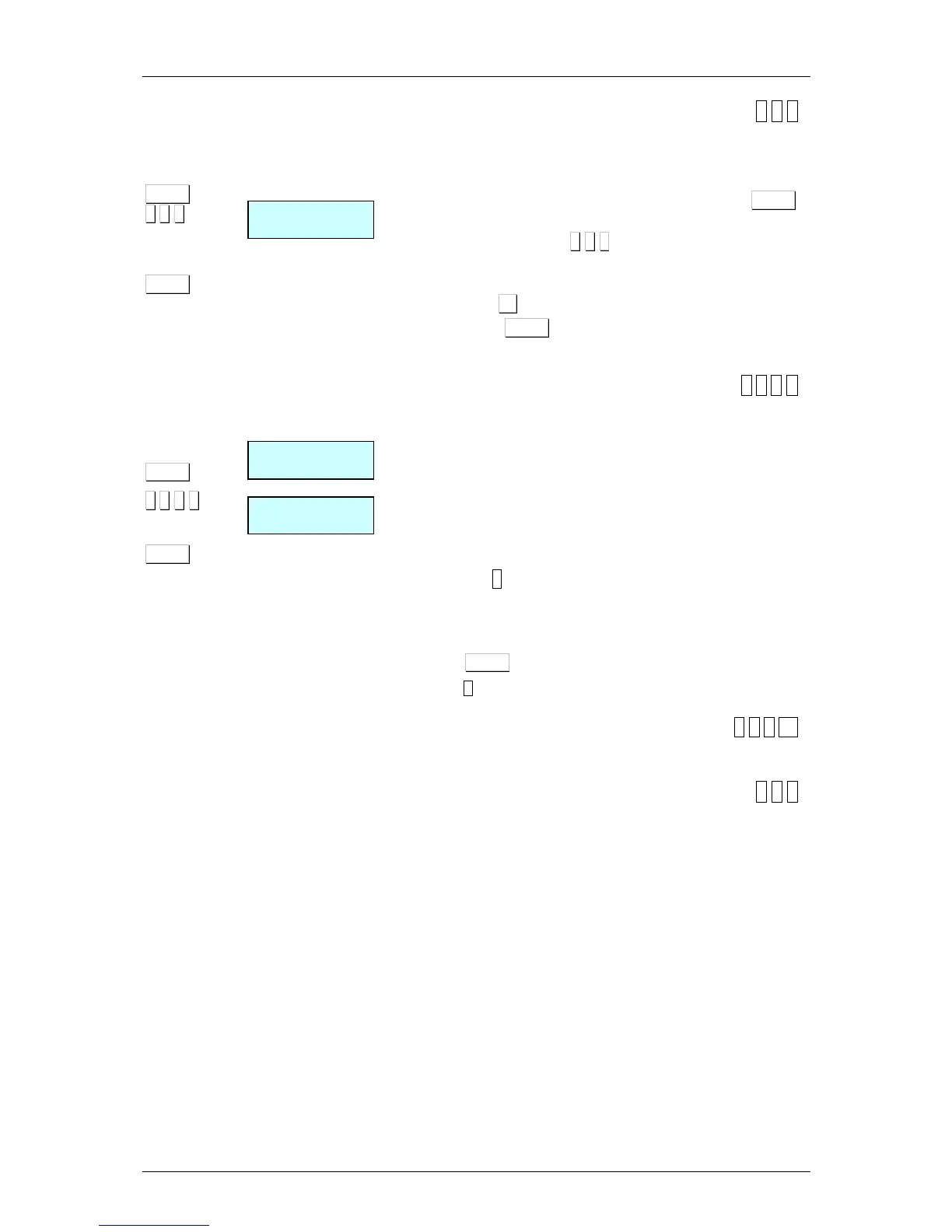11.1.8.Programmable EAN [ 7 1 8 ]
EAN13 bar codes to be defined by the user for articles are
those which can be selected in the totals bar code field when
defining the PLU. (See section 3.1.Articles)
1. Make sure the scale is set up as master, press MENU 2
seconds.
2. Select parameter 7 1 8
, programmable EAN.
3. Enter the value of the first EAN from the table in section
5.1.6 Configuration EAN-13.
4. Press F2 to move on to the following EAN.
5. Press MENU 2 seconds to quit the programming
menu.
11.1.8.1.CONF. EANC01.. EANC10 [ 7 1 8 X ]
EAN13 bar codes to be defined by the user for articles are
those
which can be selected in the field of totals bar code when
defining the PLU. (See par. 3.1.1.
CREATION/MODIFICATION OF PLUS)
1. Ensure the scale is a MASTER, enter general set-up
mode and seek parameter EANC01... EANC10.
2. Enter the previous values in accordance with the chart
in par. EAN-13 FORMAT.
Press the ∗
∗∗
∗ key to store the parameter. Go on to program
the
next parameter or check the scale’s new working mode by
switching to position 0.
Press MENU 2 seconds to quit the programming menu.
Where X = 1, 2…10
11.1.8.2.EAN128 Global [ 7 1 8 11 ]
Not available.
11.1.9.Loyalty points [ 7 1 9 ]
Not available.
