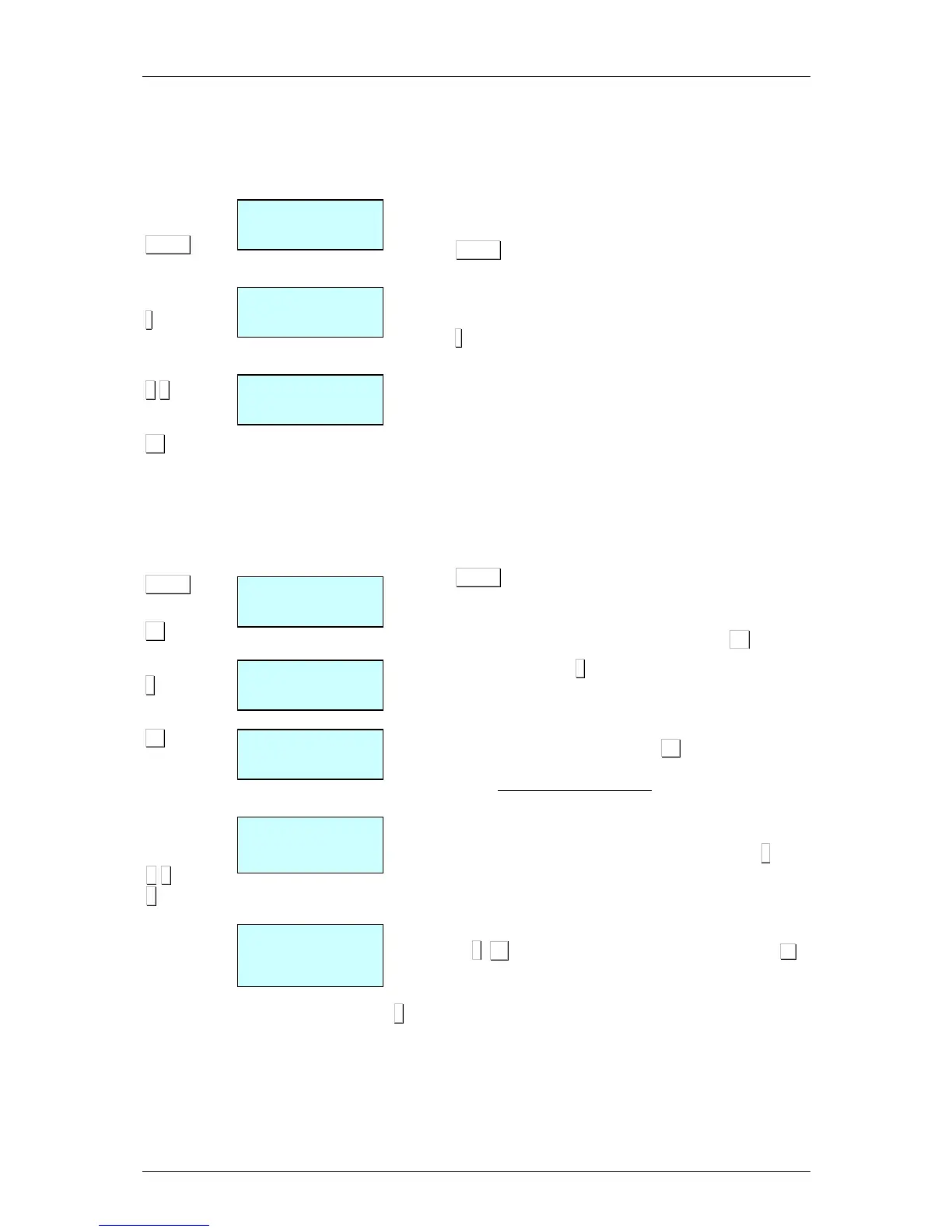M=1 dct 20
2.3.5. In line discount
In receipt mode, this option permits a percentage discount to be
applied to a certain article. Proceed as follows:
1. Check that the parameter for applying discounts has been set
up correctly. (See sect. 5.1.3.6. DISCOUNT IN LINE)
2. Press PRINT until the symbol E disappears from the display.
This indicates that the scales are in receipt mode.
3. Effect the normal weight operation as far as the memorisation
step, without actually memorising.
4. Press -.
5. Enter the PERCENTAGE discount to be applied. (For example
50 represents 50%) This discount will be directly reflected in
the amount on the display and it will be applied to the receipt
on the corresponding article line.
6. Memorise and continue with normal operation.
2.3.6.Receipt printing: calculation of change and
discount
To print the total operations effected by a sales assistant, proceed
as follow:
1. Press PRINT until the symbol E disappears from the display.
This indicates that the scales are in receipt mode.
2. Effect a memorisation operation in accordance with the
sections above. For example, with sales assistant V4.
3. To print the receipt press ∗
∗∗
∗ The scales will request the number
of the sales assistant with which the last operation is to be
printed.
4. Press the corresponding sales assistant key for whom the
operation is to be printed. For example V4.
5. If the option DISCOUNT ON TOTAL is activated (See sect .
5.1.3.5 DISCOUNT ON TOTAL), then the memory number,
number of articles and sum total will be shown. The scales will
request the discount percentage to be applied to the receipt.
Enter the desired value (for example 20%) and press ∗
∗∗
∗. If no
operation is effected with the scales for 15 seconds, the
receipt is directly printed.
If parameter 335 is programmed (Discount on Total) as “2”,
i.e., discount on request, the discount can be applied by
pressing ∗
∗∗
∗ F1 and the corresponding sales assistant key
Vx
.
If the discount on total is not activated, the selected memory
number, number of articles and sum total will be shown, and when
∗
∗∗
∗ is pressed, the receipt will be printed..
