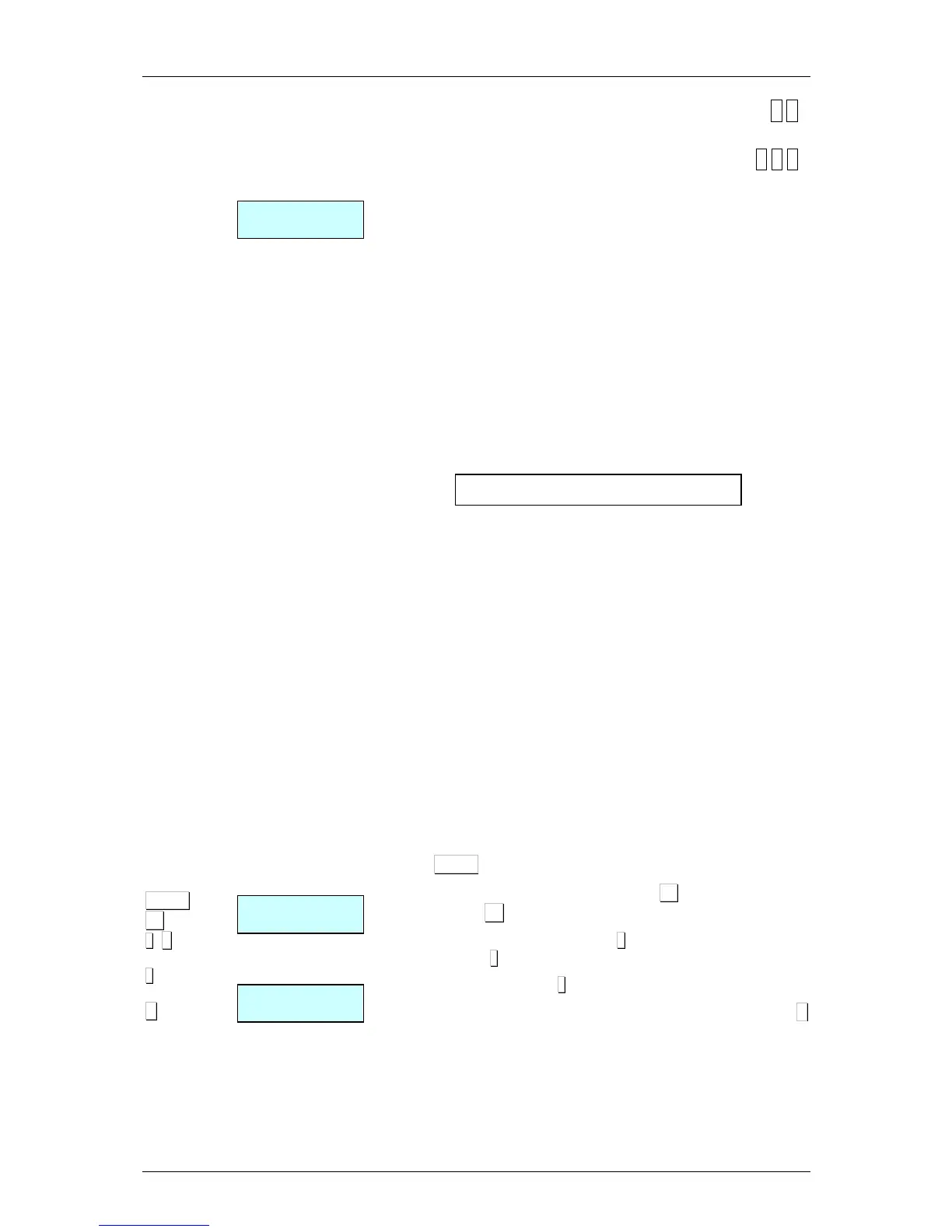9.2. RECEIPT [ 6 2 ]
9.2.1.Program Receipt Format [ 6 2 1 ]
The 500 Range scales offer the possibility of printing different
types of receipts. There are different fixed receipt formats and
user programmable receipt formats depending the model of
scale.
Although formats 0 and 1 are fixed formats the user can
programme the associated headings. The headings in format 0
are programmed from any of the fixed formats. There are 15
header lines for each receipt format, with 56 characters each.
Receipts are printed in accordance with the instructions in the
corresponding printing parameter “Global receipt format”. This
parameter, which may be set from 0 to 2*, determines the format
in which all receipts are printed. This parameter programmes the
values:
0 – 1 Receipts are printed with fixed format values.
2*Receipts are printed with the chosen format, the values of
which are programmed by the user.
The total line on the voucher on continuous paper is printed the
same way as on the receipt, i.e., with the parameter set-up in the
receipt format that is enabled at that moment.
Reduced receipts are printed just with the header lines
programmed with 0 and 9.
Lists drawn up through parameter headers in lists may or may
not print the headings. The header lines printed are numbers 12,
13, 14, 15 from the receipt format in operation, regardless of the
programmed status. If these lines are programmed in the DO
NOT PRINT mode, they will not appear. They will be printed in the
mode, frame and letters that have been programmed.
If the user attempts to programme anything that cannot be
programmed, the scales will emit a warning beep. These
programming errors can occur if an attempt is made to
programme:
• Lines in a fixed format, except in the case of headings.
• Values that are not enabled.
The process to programme a receipt format is as follows:
Press MENU 2 seconds.
To move from one option to another use F2 to go down through
the menu and F1 to go up.
Select option 6 Formats, press
∗
∗∗
∗
and then press option 2,
Receipt, Press
∗
∗∗
∗
Select option 1 and press
∗
∗∗
∗
to programme the receipt formats.
First, enter the receipt number that is programmed, and press X
* Models: W-020, W-025, M-020 & M-525
