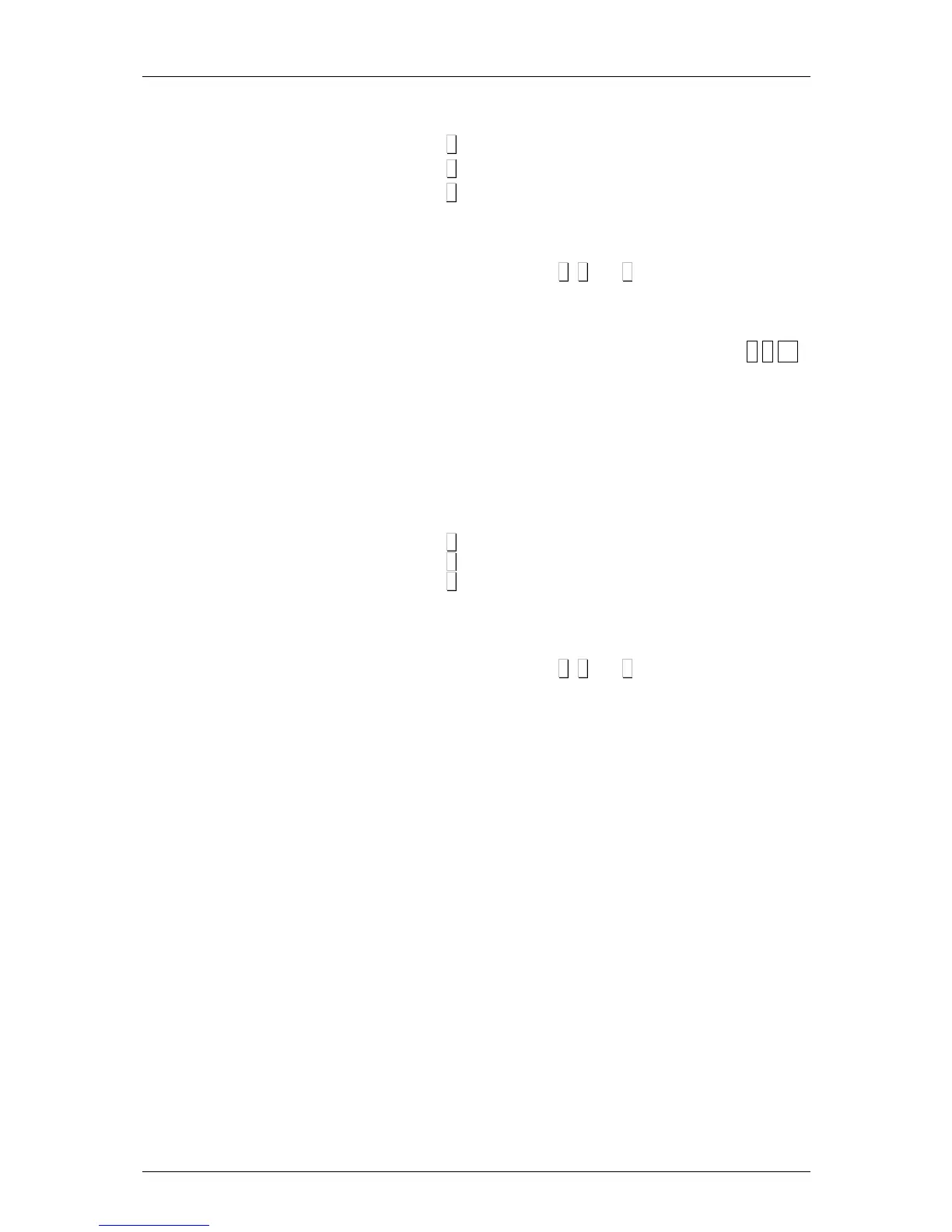There are different types of levels:
1 → level 1 (day’s sales)
2 → level 2 (weekly sales)
3 → level 3 (monthly sales)
Certain lists are obtained by levels of accumulation. There
are three levels of accumulation, from 1 to 3. To select levels
of accumulation, having selected the list to be printed, press
the department key (1, 2 and 3) corresponding to the level
selected (1, 2 & 3 respectively). By default, if no level is
selected, the list corresponding to level 1 will be printed.
12.1.10. V.A.T Totals [ 8 1 10 ]
This list includes the different VAT rates, the value in
percentage and the total of each type, and, last of all, the
total VAT of what was sold.
RATE – V.A.T. – TOTAL
V.A.T TOTAL
There are different types of levels:
1 → level 1 (day’s sales)
2 → level 2 (weekly sales)
3 → level 3 (monthly sales)
Certain lists are obtained by levels of accumulation. There
are three levels of accumulation, from 1 to 3. To select levels
of accumulation, having selected the list to be printed, press
the department key (1, 2 and 3) corresponding to the level
selected (1, 2 & 3 respectively). By default, if no level is
selected, the list corresponding to level 1 will be printed.
