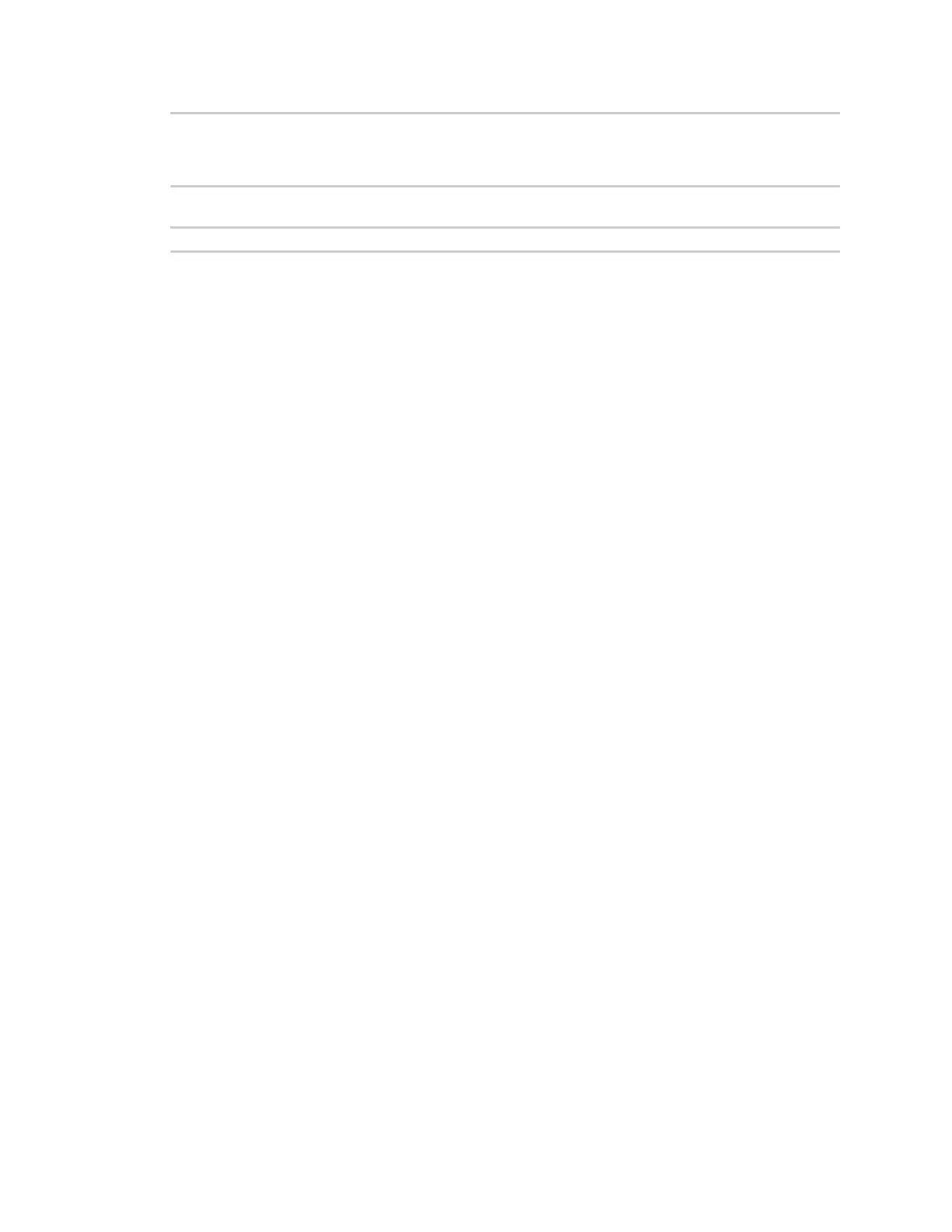Command descriptions set tcpserial
ConnectPort® LTS Command Reference
139
[sendcount=1-65535] (bytes)
[sendtime={0|1-65535}] (milliseconds)
[endpattern=
string
]
[strippattern={on|off}
Display TCP serial settings
set tcpserial [port=range]
Options
port=range
Used to specify the serial port. Optional on a single-port device.
To configure settings for an XBee port, specify “port=xbee.” To configure settings for an internal
modem port, specify “port=internalmodem.”
hangupdcd={on|off}
Indicates whether an established network connection should be terminated when the serial port’s
DCD signal drops. The default is “off.”
hangupdsr={on|off|}
Indicates whether an established network connection should be terminated when the serial port’s
DSR signal drops. The default is “off.”
idletime=idletime={0|n}
Indicates that established network connection should be terminated if the serial port is idle for the
specified amount of time in seconds. A value of 0 (zero) disables this option. The default is 0.
sid={on|off}
Determines how the socket ID (SID) string in the “sidstring” option is handled.
on
The value for the “sidstring” option is sent to the network destination right before the
first data bytes are sent to the network.
off
The value for the “sidstring” option is not sent to the network destination.
The default is "off."
sidstring=socketid string
When the “sid” option is set to on, this string is sent to the network destination right before the first
data bytes are sent to the network. The maximum length of this string is 32 characters, including
escape sequences for special characters. The maximum parsed length of this string is 32 characters.
That is, this string must reduce down to a 32-character string when the escape sequences are
processed. For more details on the escape sequences, see "Entering Special Characters in String
Values".
buffered={on|off}
Turning on this feature on allows controlling how serial data is sent out to the network. The
“sendcount,” “sendtime,” “endpattern,” and “strippattern” options are used to control how data is
sent out once the “buffered” option is set to “on.” The default is “off.”
sendcount=1-65535 (bytes)
