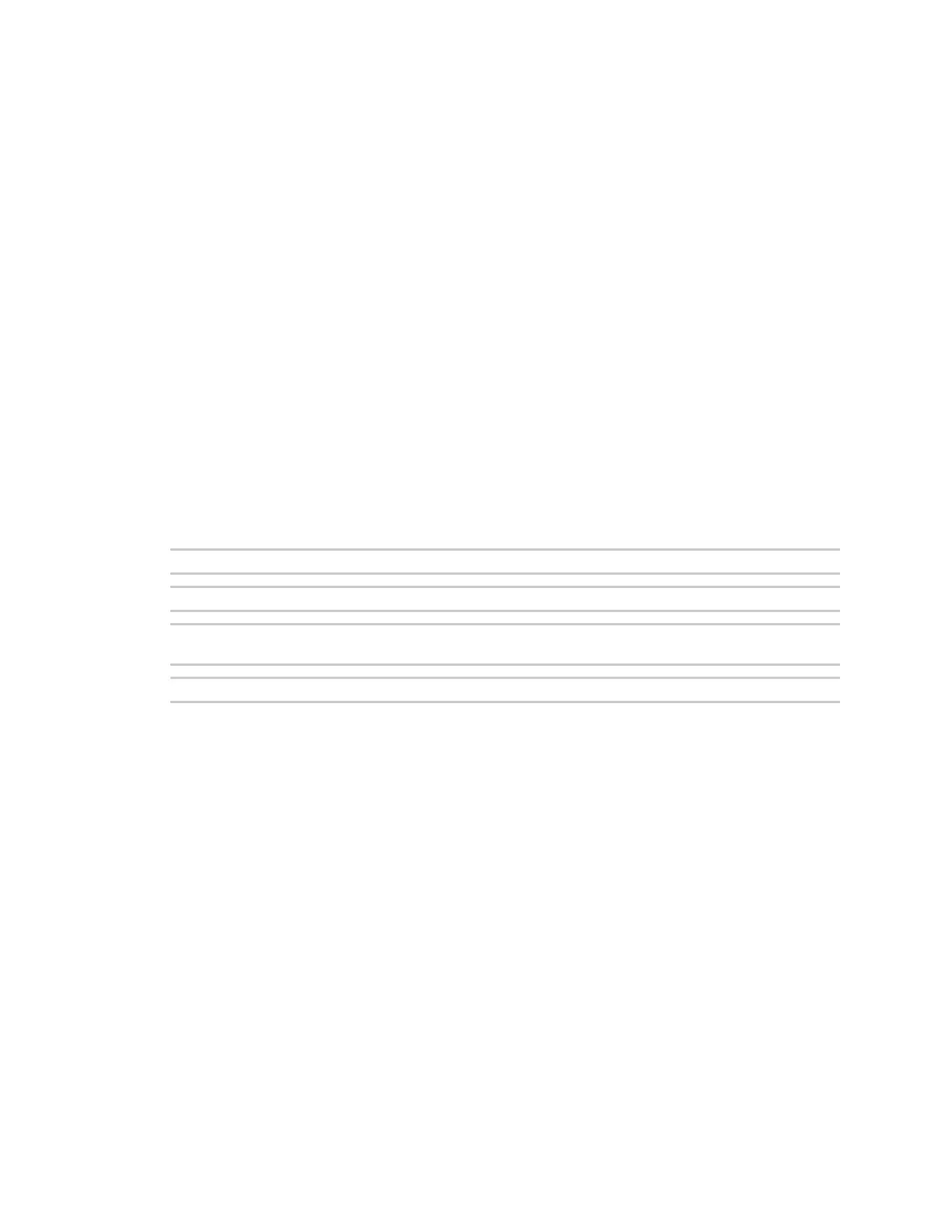Command descriptions set tcpserial
ConnectPort® LTS Command Reference
140
Indicates that data from the serial port should be sent out to the network after buffering the given
number of bytes. This option only is valid when the “buffered” option is “on.” The default is 1024 bytes.
sendtime={0|1-65535} (milliseconds)
Indicates that data from the serial port should be sent out to the network after the given amount of
time has passed where no new data has arrived from the serial port. This option only is valid when the
“buffered” option is “on.” A value of 0 (zero) disables this option. The default is 0.
endpattern=string
Indicates that data from the serial port should be sent out to the network after the given endpattern
string has been found in the data from the serial port. This option only is valid when the “buffered”
option is “on.” An empty string disables this option.
The maximum length of this string is 32 characters, including escape sequences for special characters.
For more details on the escape sequences, see "Entering Special Characters in String Values”. The
maximum parsed length of this string is 4 characters. That is, this string must reduce down to a 4-
character string when the escape sequences are processed.
strippattern={on|off}
This option corresponds with the “endpattern” option. When a valid “endpattern” string is found, this
option indicates whether the matching string is stripped or kept in the data stream. The default is
“off.”
Examples
#> set tcpserial hangupdcd=off idletime=20
#> set tcpserial port=1 sid=on sidstring=”abc”
#> set tcpserial port=1 buffered=on sendtime=50
sendcount=512
#> set tcpserial
See also
n revert
n show
