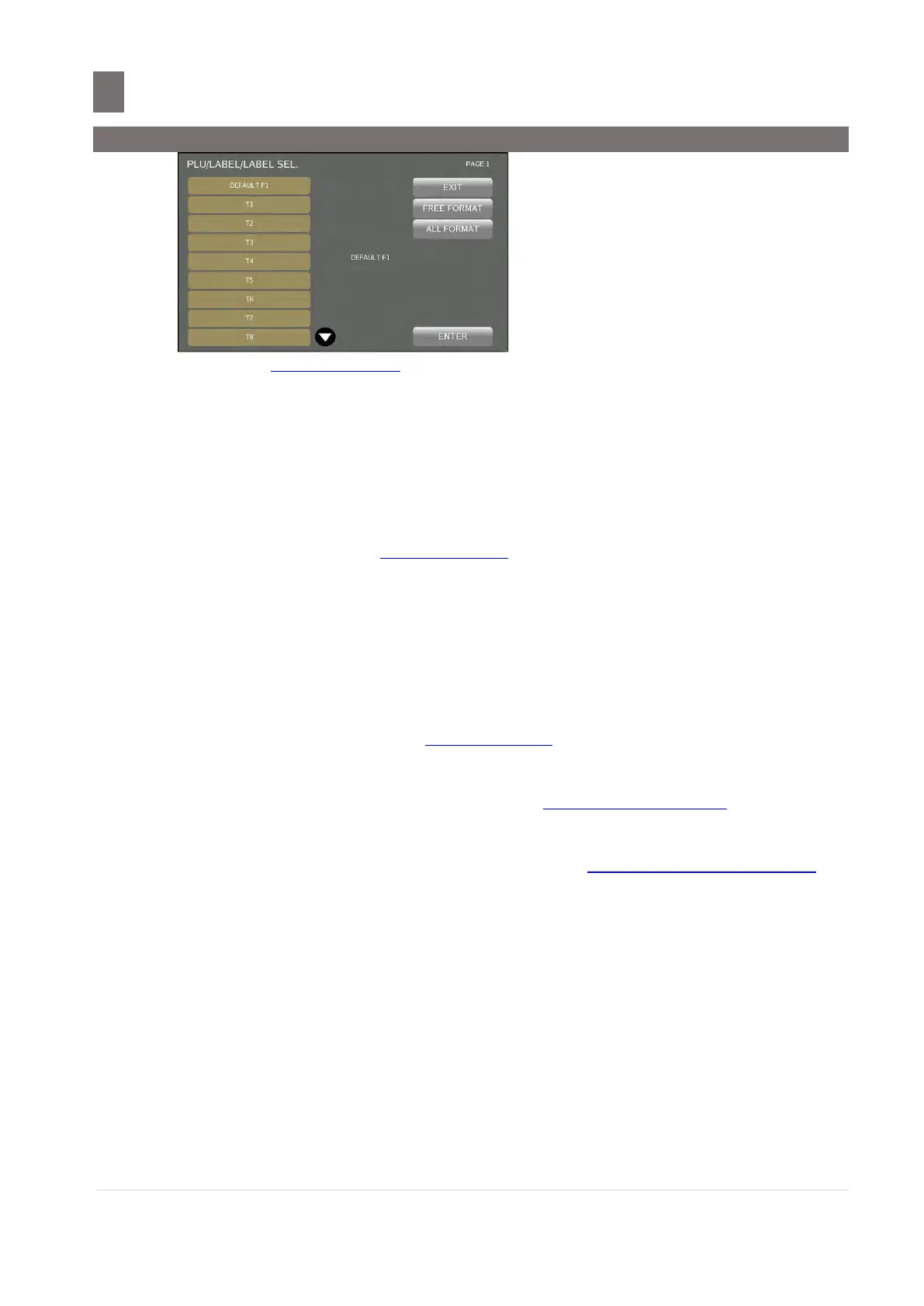–––––––––––––––––––––––––––––––––––––––––––
M o d e l S M - 5 3 00 O p e r a t i o n M a n u a l | 23
Refer to Label Format List
19) Ingredient Entry
Ingredient by PLU is the ingredient data programmed in a PLU, and only applied for the
PLU. Maximum 15 lines can be programmed for Ingredient data and number of lines or
maximum of characters entry is depends on the Character Size entry or size of the print
area. Individual Ingredient only can be entered when free format (F1-F99) with ingredient
print area is selected for the PLU.
a. Touch [INGREDIENT] key.
b. Enter Ingredient using the internal keyboard screens.
20) Special Message Entry
Special Message by PLU is the special message data programmed in a PLU, and only
applied for the PLU. Maximum 8 lines can be programmed for Special Message and number
of lines or maximum of characters entry is depends on the Character Size entry or size of
the print area. Individual Special Message data only can be entered when free format (F1-
F99) with special message print area is selected for the PLU.
a. Touch [SPECIAL MSG] key
b. Enter Special Message using the internal keyboard screens.
21) Ingredient Selection
Select Ingredient selection that had programmed in Ingredient Programming
22) Special Message Selection
Select Special Message selection that had programmed in Special Message Programming
23) Use by Date Entry
Maximum value 999 can be entered and Used by Date will not printed on Label, if selected
Label Format without print area for Used by Date.
a. Touch [DISABLE] key to change to [ENABLE]
b. Enter the Use by Date value by keypad.
24) Pack by Date Entry
Maximum value 999 can be entered.
a. Touch [DISABLE] key to change to [ENABLE]
b. Enter the Pack by Date value by keypad.
