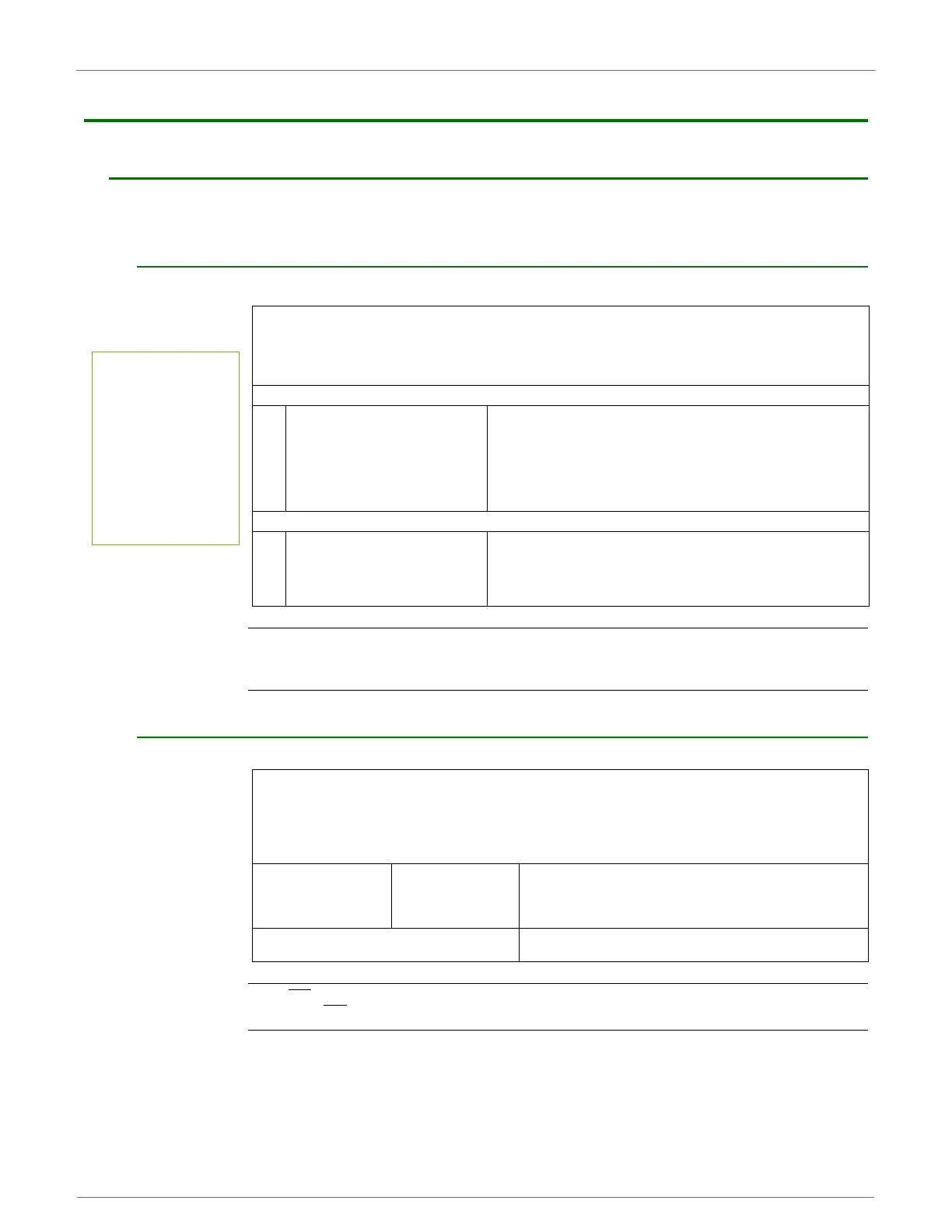XBee‐PRO®900HP/XBee‐PRO®XSCRFModules
©2014DigiInternationalInc. 109
XBee‐PROXSCRFModuleConfiguration
XBee Programming Examples
For information about entering and exiting AT and Binary Command Modes, refer to the Command Mode
section.
AT Commands
To Send AT Commands (Using the ‘Terminal’ tab of the X-CTU Software)
Note: When using X-CTU Software to program a module, PC com port settings must match the baud
(interface data rate), parity & stop bits parameter settings of the module. Use the 'Com Port Setup'
section of the “PC Settings” tab to configure PC com port settings to match those of the module.
Binary Commands
To Send Binary Commands
Note: CTS is de-asserted high when commands are being executed. Hardware flow control must be
disabled as CTS will hold off parameter bytes.
Example: Utilize the 'Terminal' tab of the X-CTU Software to change the module's DT (Destina-
tion Address) parameter and save the new address to non-volatile memory. This example
requires the installation of Digi’s X-CTU Software and a serial connection to a PC.
Select the ‘Terminal’ tab of the X-CTU Software and enter the following command lines:
Method 1 (One line per command)
Send AT Command
+++
ATDT <Enter>
ATDT1A0D <Enter>
ATWR <Enter>
ATCN <Enter>
System Response
OK <CR> (Enter into Command Mode)
{current value} <CR> (Read Destination Address)
OK <CR> (Modify Destination Address)
OK <CR> (Write to non-volatile memory)
OK <CR> (Exit Command Mode)
Method 2 (Multiple commands on one line)
Send AT Command
+++
ATDT <Enter>
ATDT1A0D,WR,CN <Enter>
System Response
OK <CR> (Enter into Command Mode)
{current value} <CR> (Read Destination Address)
OK <CR> (Execute commands)
Example: Use binary commands to change the XBee module's destination address to 0x1A0D
and save the new address to non-volatile memory.
1. RT Command must be set to “1” in AT Command Mode to enable binary programming.
2. Assert CMD (Pin 16 is driven high). (Enter Binary Command Mode)
3. Send Bytes (parameter bytes must be 2 bytes long):
00
0D
1A
08
(Send DT (Destination Address) Command)
(Least significant byte of parameter bytes
(Most significant byte of parameter bytes)
(Send WR (Write) Command)
4. De-assert CMD (Pin 16 is driven
low)
(Exit Binary Command Mode)
Note:Donotsendcom‐
mandstothemodule
duringflashprogram‐
ming(whenparameters
arebeingwrittentothe
moduleregistry).
Waitforthe“OK”sys‐
temresponsethatfol‐
lowstheATWR
commandbeforeenter‐
ingthenextcommand
oruseflowcontrol.
