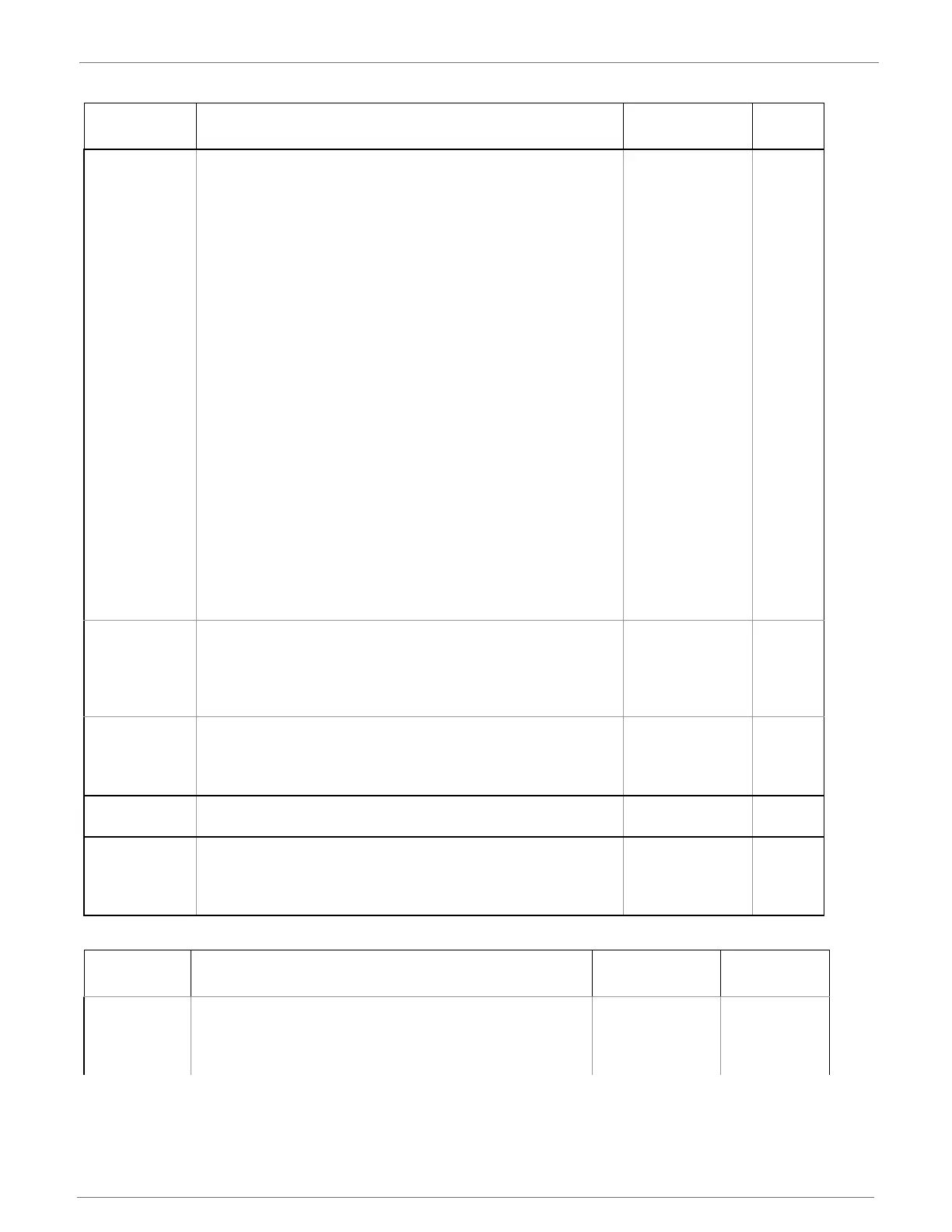© 2014 Digi International Inc. 67
XBee/XBee-PRO
®
DigiMesh 2.4 User Manual
Sleep Diagnostics
AT Command Options
AT
Command
Name and Description
Parameter
Range
Default
SS
Sleep Status. The SS command can be used to query a
number of Boolean values describing the status of the
module.
Bit 0: This bit will be true when the network is in its wake
state.
Bit 1: This bit will be true if the node is currently acting as a
network sleep coordinator.
Bit 2: This bit will be true if the node has ever received a
valid sync message since the time it was powered on.
Bit 3: This bit will be true if the node has received a sync
message in the current wake cycle.
Bit 4: This bit will be true if the user has altered the sleep
settings on the module so that the node will nominate itself
and send a sync message with the new settings at the
beginning of the next wake cycle.
Bit 5: This bit will be true if the user has requested that the
node nominate itself as the sleep coordinator (using the
commissioning button or the CB2 command).
All other bits: Reserved - All non-documented bits can be any
value and should be ignored.
Bit 6: This bit will be true if the node is currently in
deployment mode.
All other bits: Reserved-All non-documented bits can be
any value and should be
ignored.
n/a n/a
OS
Operational Sleep Period. Read the sleep period that the
node is currently using. This number will oftentimes be
different from the SP parameter if the node has synchronized
with a sleeping router network.
Units of 10mSec
n/a n/a
OW
Operational Wake Period. Read the wake time that the
node is currently using. This number will oftentimes be
different from the ST parameter if the node has synchronized
with a sleeping router network. Units of 1 ms.
n/a n/a
MS
Number of Missed Syncs. Read the number of wake cycles
that have elapsed since the last sync message was received.
SQ
Missed Sync Count. Count of the number of syncs that
have been missed. This value can be reset by setting
ATSQ to 0. When the value reaches 0xFFFF it will not be
incremented anymore.
n/a n/a
AT
Command
Name and Description
Parameter
Range
Default
CC
Command Character. Set or read the character to be
used between guard times of the AT Command Mode
Sequence. The AT Command Mode Sequence causes the
radio modem to enter Command Mode (from Idle Mode).
0-0xFF 0x2B
