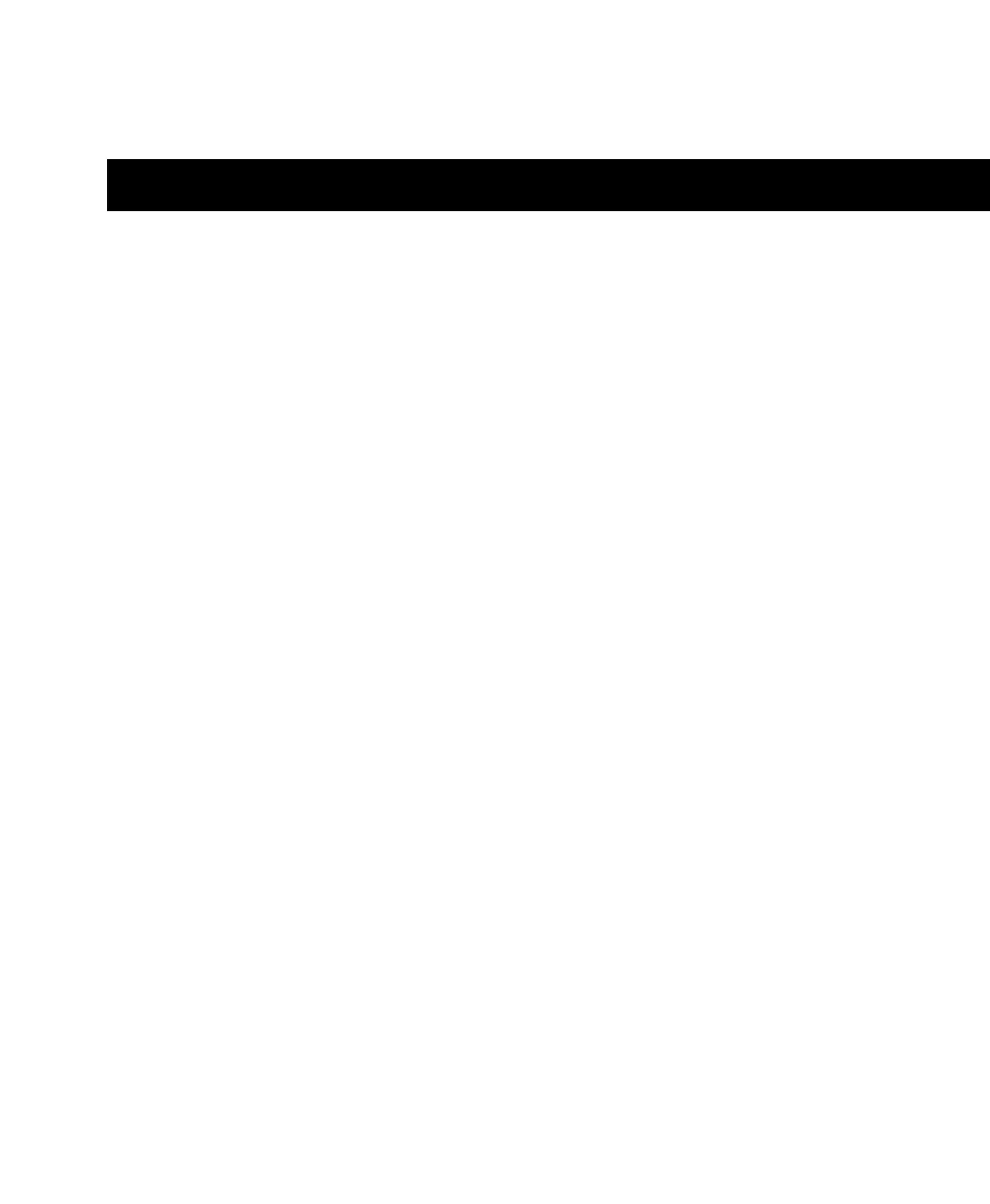Contents
iii
contents
Using the 888/24 I/O
. . . . . . . . . . . . . . . . . . . . . . . . . . . . . . . . . . . . . . . . . . . . . . . . . . . . . . . 1
The 888/24 I/O Interface
. . . . . . . . . . . . . . . . . . . . . . . . . . . . . . . . . . . . . . . . . . . . . . . . . . 1
Changing Operating Levels of Individual 888/24 I/O Channels
. . . . . . . . . . . . . . . . . . . . . . . . 6
Making Signal Connections to the 888/24 I/O
. . . . . . . . . . . . . . . . . . . . . . . . . . . . . . . . . . . . 7
Using the 888/24 I/O Interface as Stand-Alone Audio Converter
. . . . . . . . . . . . . . . . . . . . . . . 8
Changing the Default Sample Rate of the 888/24 I/O in A/D Stand-Alone Mode
. . . . . . . . . . . 9
Changing the Default Word Clock Lock Port of the 888/24 I/O in D/A Stand-Alone Mode
. . . . 10
Muting the DAC Outputs of the 888/24 I/O in A/D Stand-Alone Mode
. . . . . . . . . . . . . . . . . . 11
Appendix A. Technical Specifications
. . . . . . . . . . . . . . . . . . . . . . . . . . . . . . . . . . . . . . . . . 13
Appendix B. Calibrating the 888/24 I/O (Pro Tools 5.0)
. . . . . . . . . . . . . . . . . . . . . . . 15
About Calibration
. . . . . . . . . . . . . . . . . . . . . . . . . . . . . . . . . . . . . . . . . . . . . . . . . . . . . . . 15
Calibrating The 888/24 I/O
. . . . . . . . . . . . . . . . . . . . . . . . . . . . . . . . . . . . . . . . . . . . . . . . 16
Appendix C. Calibrating the 888/24 I/O (Pro Tools 4.x)
. . . . . . . . . . . . . . . . . . . . . . . 19
About Calibration
. . . . . . . . . . . . . . . . . . . . . . . . . . . . . . . . . . . . . . . . . . . . . . . . . . . . . . . 19
Calibrating The 888/24 I/O
. . . . . . . . . . . . . . . . . . . . . . . . . . . . . . . . . . . . . . . . . . . . . . . . 20
