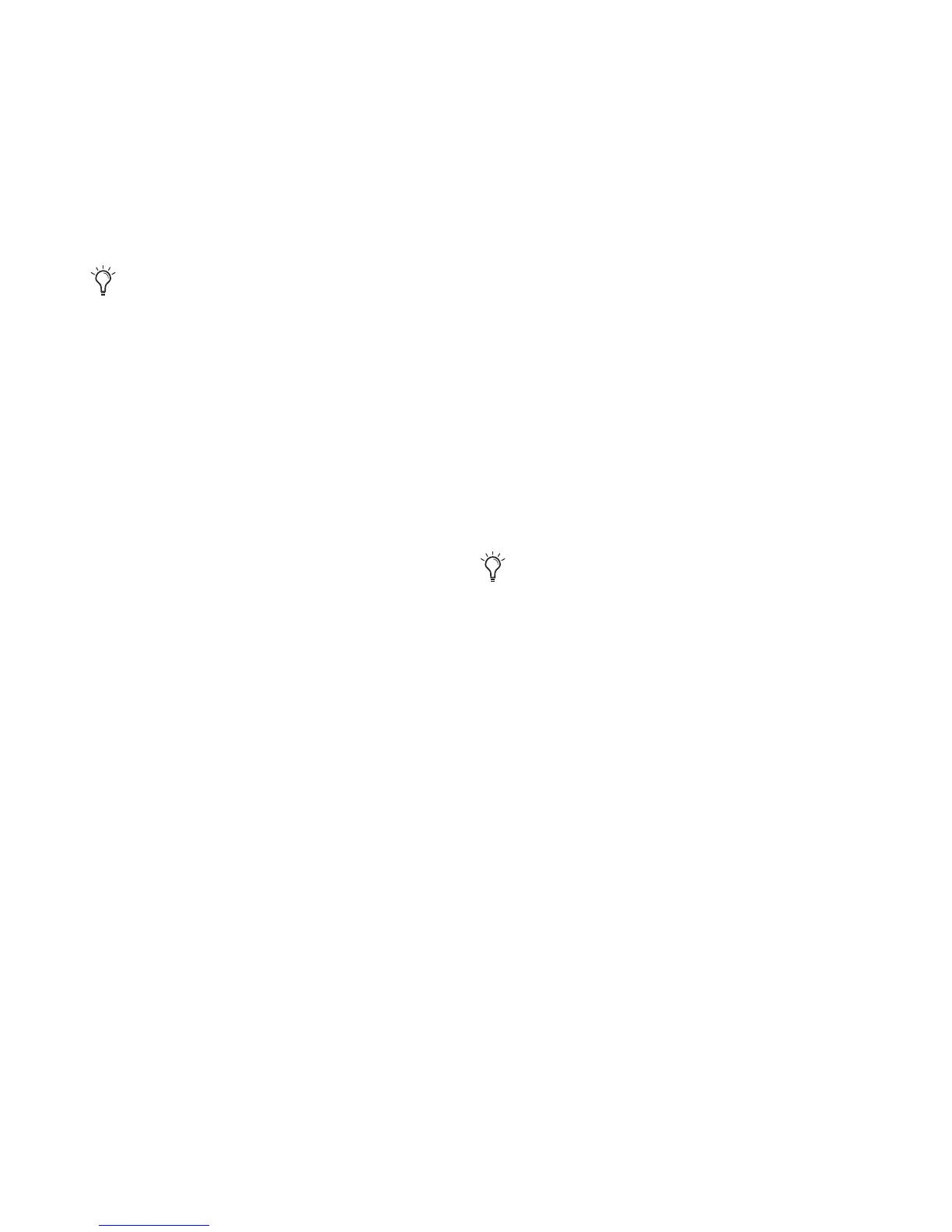96 I/O Guide8
S/PDIF Digital In and Out
These are unbalanced RCA jacks that accept and
output a stereo S/PDIF digital data stream.
S/PDIF supports up to 24-bit audio, at sample
rates up to 96 kHz.
Loop Sync In and Out
Loop Sync is a dedicated clock signal for syn-
chronizing multiple Pro Tools|HD peripherals
together. Loop Sync uses a Word clock signal
based on sample rates of either 44.1 kHz or
48 kHz. As sample rate increases in the system,
Loop Sync continues to operate at a base rate of
44.1 kHz or 48 kHz, depending upon the higher
rate.
The Loop Sync In and Out ports are standard
BNC connectors that output a 1x Word clock
signal. Loop Sync should only be used to chain
multiple Pro Tools|HD peripherals together (au-
dio interfaces and the Digidesign SYNC HD™ or
SYNC I/O™).
For more information on Loop Sync and its con-
nection requirements, see the HD Setup Guide.
Optical (ADAT) In and Out
The Optical ports accept up to eight channels of
Optical (ADAT) input and output, or two chan-
nels (stereo) optical S/PDIF input and output.
Optical (ADAT) mode supports sample rates up
to 48 kHz. In TOS-Link mode, the 96 I/O sup-
ports two-channel Optical input and output at
sample rates up to 96 kHz.
About Lightpipe-Compatible Devices
Lightpipe is an industry standard, eight-channel
optical digital audio connection created by Ale-
sis. Lightpipe is found on many devices, includ-
ing Optical (ADAT) decks, modular digital
multitracks (MDMs), sound cards, A/D or D/A
converters, and digital consoles.
EXT. CLOCK In and Out
The External Clock In and Out ports are stan-
dard BNC connectors that receive and output a
Word clock signal. These ports can be used to
synchronize the 96 I/O to any device that re-
quires (or provides) word clock.
External Clock In and Out are configured in the
Hardware Setup dialog.
Primary Port
The Primary Port is used to connect the 96 I/O
to your Pro Tools|HD cards, or to another
Pro Tools|HD audio interface, using a DigiLink
cable.
• When the 96 I/O is the only audio interface in
the system, the Primary Port is connected di-
rectly to the Accel Core card (Pro Tools|HD for
PCIe systems) or HD Core card (Pro Tools|HD
for PCI systems).
• When the 96 I/O is used as an additional I/O
in an expanded Pro Tools|HD system, the
96 I/O Primary Port can be connected to an
HD Accel or HD Process card, or to the Ex-
pansion port on a 192 I/O, 192 Digital I/O, or
96 I/O. For information about connecting
expanded Pro Tools|HD systems, see the
Expanded Systems Guide.
To maintain data integrity and minimize
jitter, use only 75-ohm coaxial cable for
S/PDIF connections.
Because the Loop Sync and Word Clock ports
pass crucial timing information, use high-
quality 75-ohm coaxial cables.