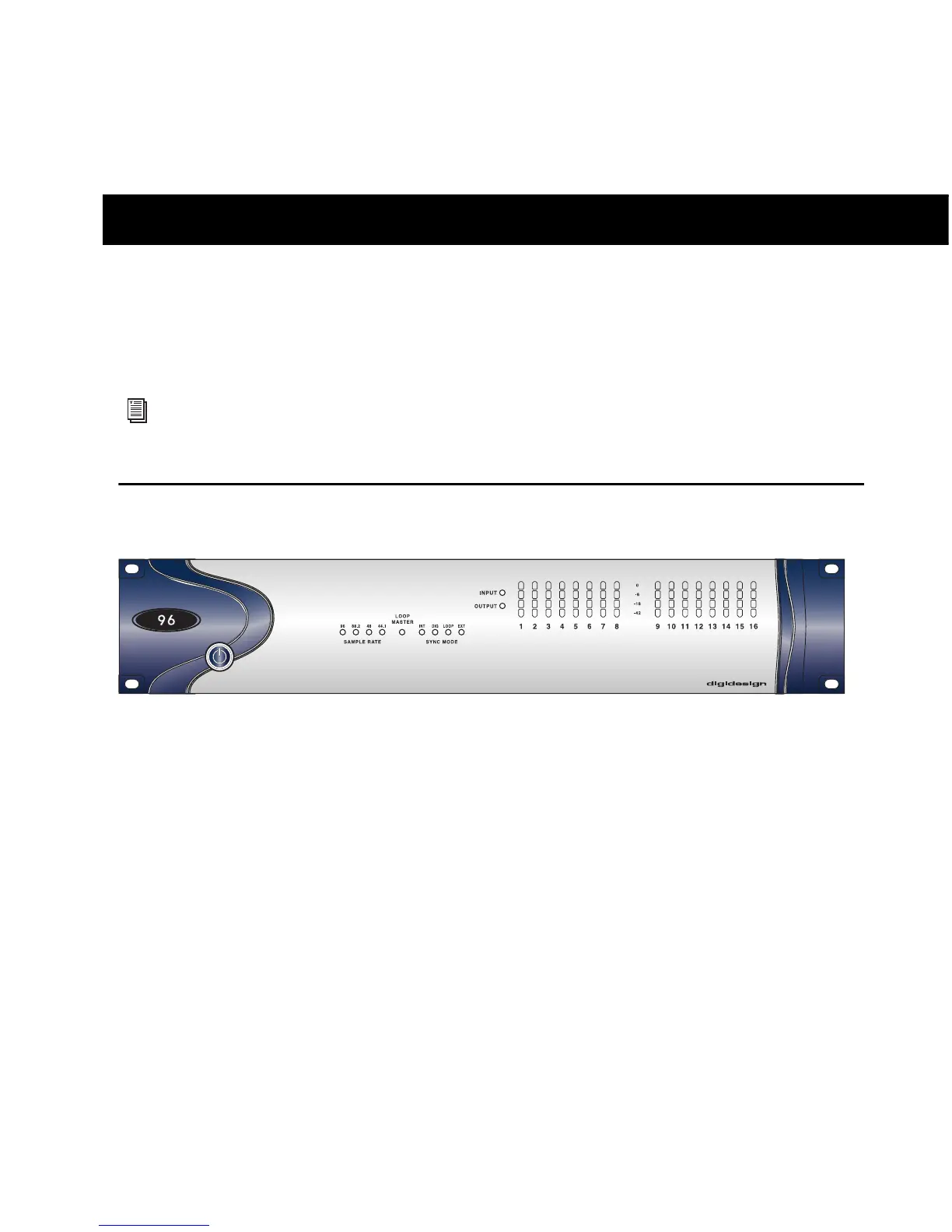Chapter 2: 96 I/O Hardware Overview 5
chapter 2
96 I/O Hardware Overview
This chapter describes the front and back panel features of the 96 I/O.
96 I/O Front Panel
Power Switch and LED Ring
This button turns the 96 I/O on and off.
The LED ring around the power button lights
green when the unit has powered up success-
fully and is connected to an active Pro Tools|HD
system. If the LED ring is orange, the unit has
power, but the computer it is connected to is
shut down.
Sample Rate LEDs
These LEDs display the current sample rate of
the 96 I/O internal crystal oscillator: 44.1 kHz,
48 kHz, 88.2 kHz, and 96 kHz.
See the HD Setup Guide for complete system installation and configuration instructions. If you are
adding the 96 I/O to an existing system, see the Expanded Systems Guide.
96 I/O Front Panel
