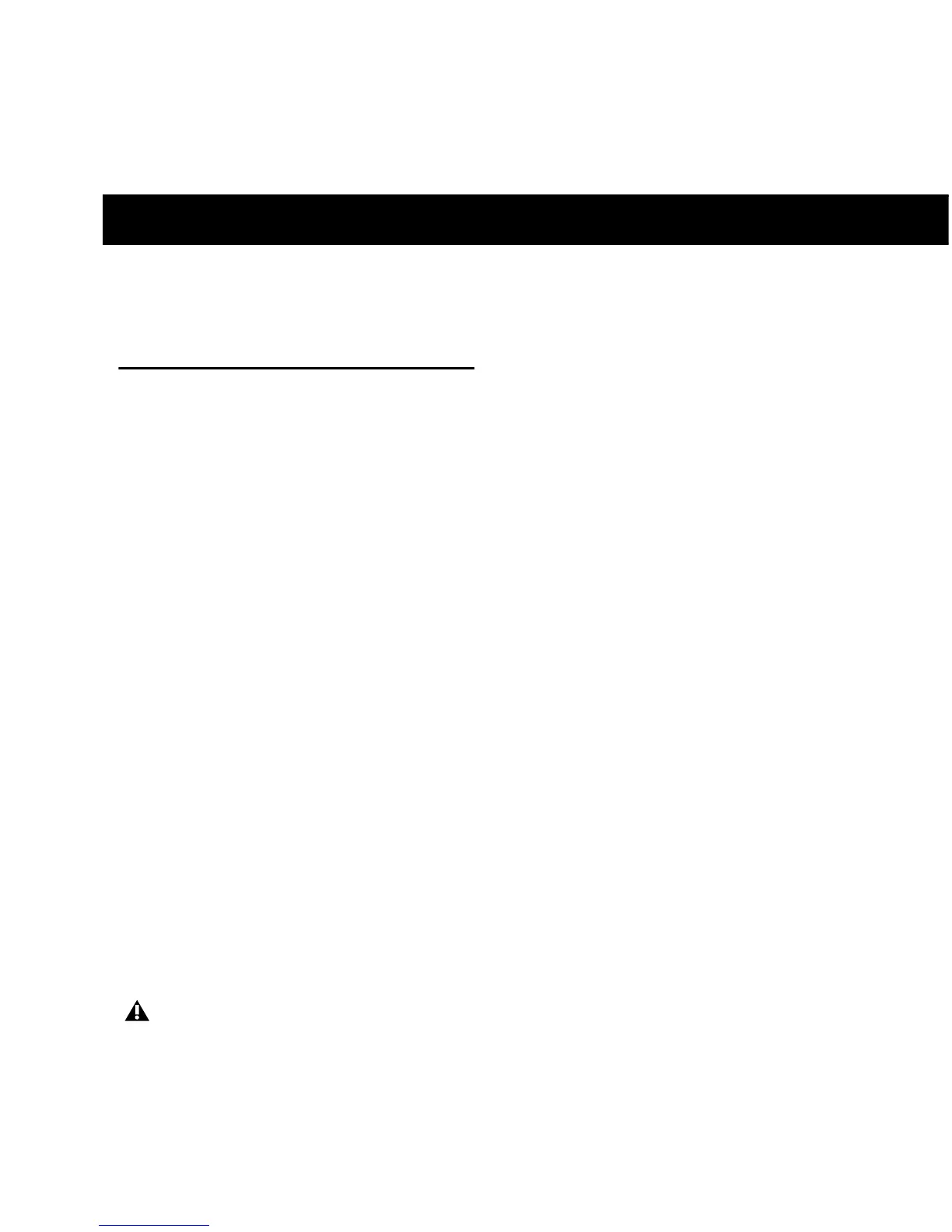Chapter 2: Installation 5
chapter 2
Installation
Installing Plug-ins for
Pro Tools
Installers for your plug-ins can be downloaded
from the DigiStore (www.digidesign.com) or can
be found on the plug-in installer disc (included
with boxed versions of plug-ins).
An installer may also be available on the
Pro Tools installer disc or on a software bundle
installer disc.
Installation steps are essentially the same, re-
gardless of the package, system, or bundle.
Free Bomb Factory Plug-ins
The free Bomb Factory plug-ins are installed
when you install Pro Tools. For more informa-
tion about installing Pro Tools, see the Setup
Guide that came with your system.
Updating Older Plug-ins
Because the Bomb Factory Plug-in installers con-
tain the latest versions of Bomb Factory plug-
ins, use them to update any plug-ins you already
own.
Installation
To install a plug-in:
1 Do one of the following:
• Download the installer for your computer
platform from the Digidesign website
(www.digidesign.com). After downloading,
make sure the installer is uncompressed
(.ZIP on Windows or .SIT on Mac).
– or –
• Insert the Installer disc into your computer.
2 Double-click the plug-in installer application.
3 Follow the on-screen instructions to complete
the installation.
4 When installation is complete, click Finish
(Windows) or Quit (Mac).
When you open Pro Tools, you are prompted to
authorize your new plug-in (see “Authorizing
Plug-ins” on page 6).
Be sure to use the most recent versions of
Bomb Factory plug-ins available from the
Digidesign website (www.digidesign.com).
