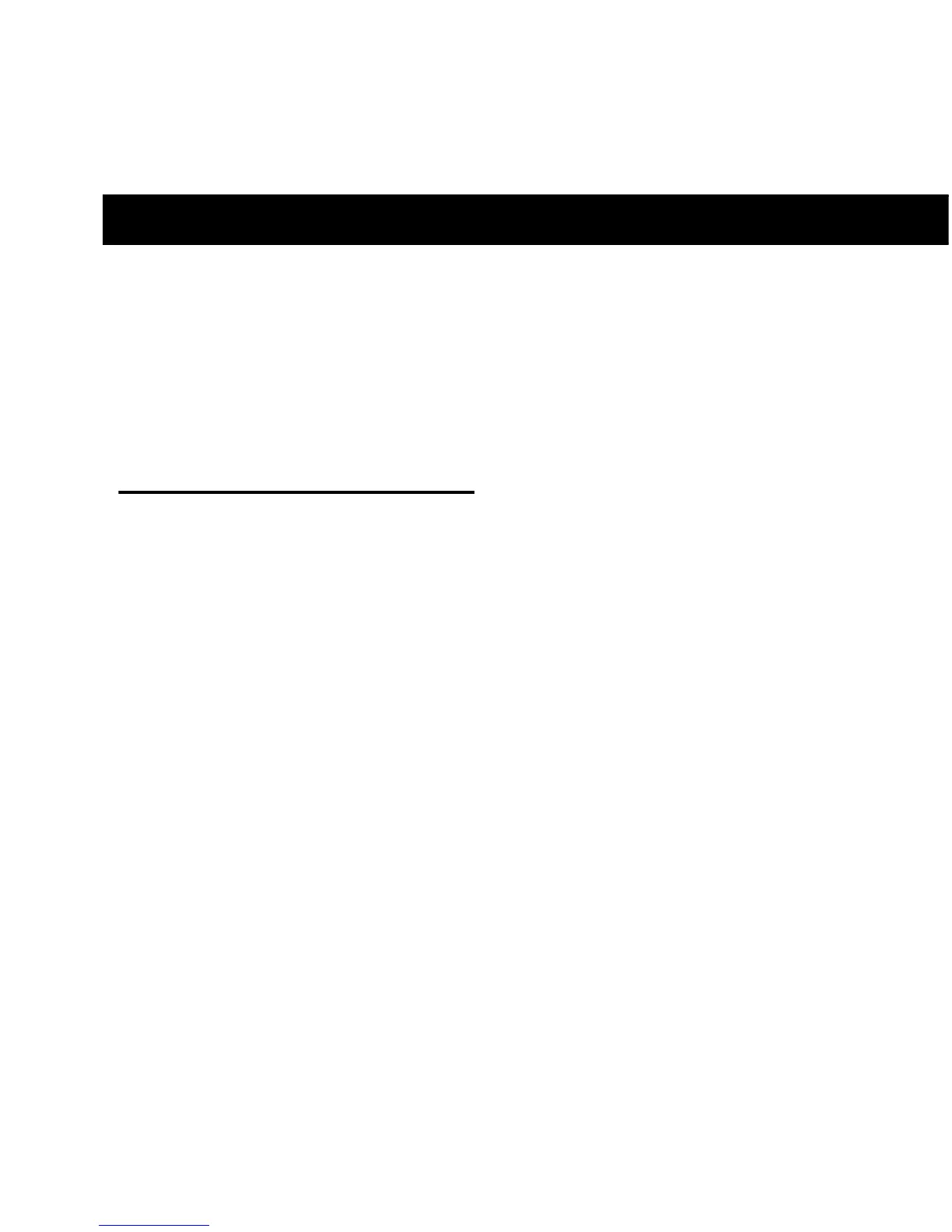Appendix C: All About Compressors 71
appendix c
All About Compressors
This appendix provides an overview of dynam-
ics processing for general reference, and for spe-
cific examples of how some of the Bomb Factory
dynamics plug-ins can be utilized.
What Is Compression?
The difference between the softest and loudest
portion of an audio signal determines its dy-
namic range. Compressors allow you to control
the dynamic range of a signal.
Common uses for compression include smooth-
ing out vocals, adding punch to bass tracks, or
taming that drummer who gets a little too ex-
cited with the kick drum right before each cho-
rus. Used as a de-esser, compression also assists
in removing excess sibilance from vocals.
How a Compressor Works
The heart of a compressor lies in its detector and
voltage-controlled-amplifier (VCA). The detec-
tor monitors the output and calculates the
proper gain reduction. It then passes that infor-
mation to the VCA, which automatically “rides
the gain” of the input signal, decreasing the
louder peaks.
Detectors use various electronic circuits. Some
respond instantly to program peaks, making
them useful for “brickwall” limiting in audio
broadcast or mastering applications. Other cir-
cuits perform simple averaging or more natural
sounding RMS calculations that are better suited
to a wider range of program material.
Once the detector determines the output level,
the VCA adjusts the signal level. VCAs vary in
type from cheap operational amplifiers (op
amps) to elaborate tube circuitry. Because the
VCA is a gain element in the signal path, it
greatly impacts the perceived quality of the final
sound. In a true compressor, the VCA only re-
duces the input signal and, as a result, you need
to add gain afterward to bring the average signal
back to the original perceived level.
The 1176 compressor allows you to select a com-
pression ratio. Compression ratio determines
how the input signal relates to the output signal.
If for each 4 dB increase in input level above a
threshold the output level only increases by
1 dB, the compression ratio is 4:1. Small ratios
(like 2:1 or 4:1) add subtle polish; higher com-
pression ratios (like 20:1) produce a distinctly
“compressed” sound.
Most modern compressors also feature a
sidechain input. A sidechain allows you to feed a
separate audio signal directly into the detector,
while still applying compression to the original
input signal. Although neither the 1176 nor the
