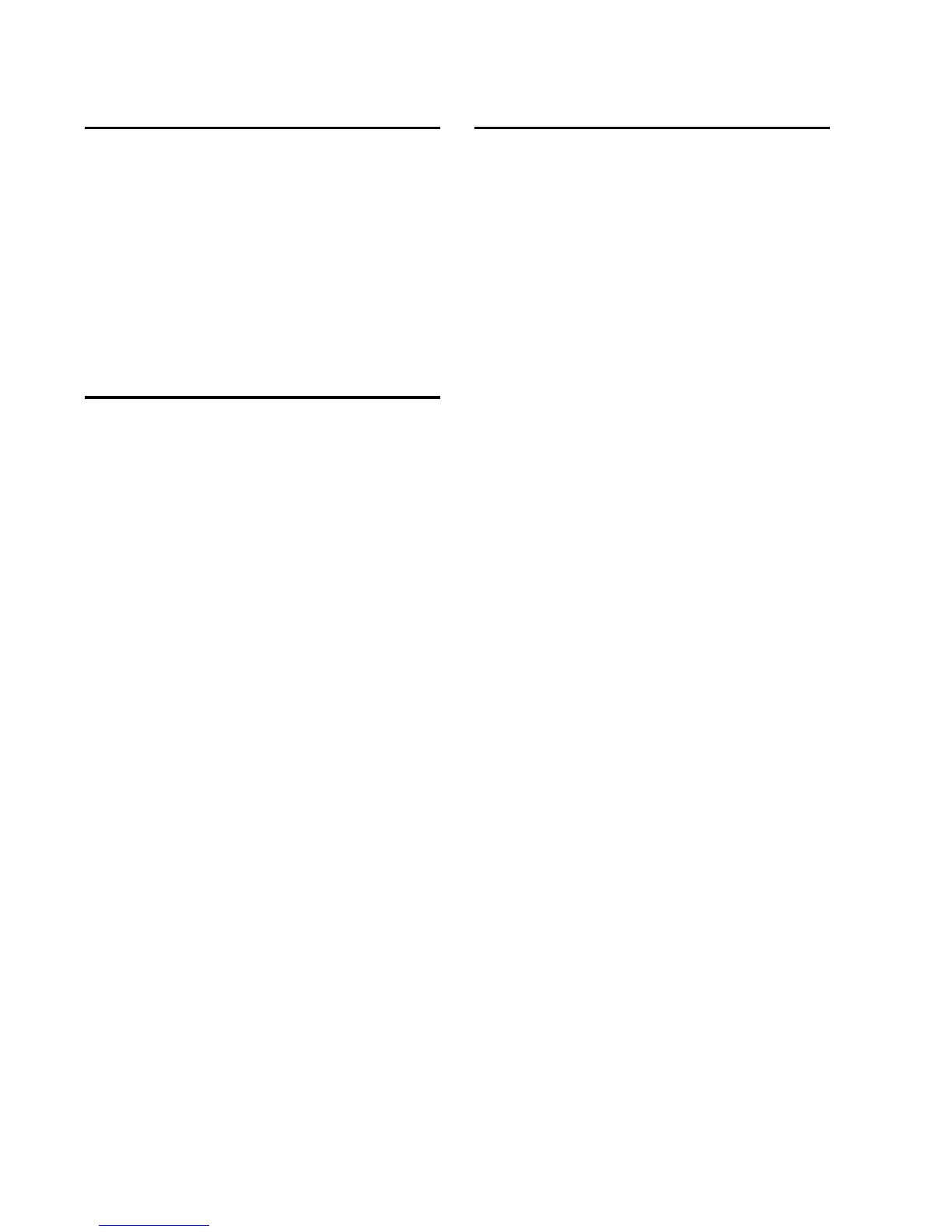Bomb Factory Plug-ins Guide2
Contents of the Boxed
Version of Your Plug-in
Boxed versions of plug-ins contains the follow-
ing components:
•Installer disc
• Activation Card with an Activation Code for
authorizing plug-ins with an iLok USB Smart
Key (not supplied)
Registering Your Plug-ins
If you purchased a download version of a plug-
in from the DigiStore (www.digidesign.com),
you were automatically registered.
If you purchased a boxed version of a plug-in,
you will be automatically registered when you
authorize your plug-in (see “Authorizing Plug-
ins” on page 6).
Registered users receive periodic software update
and upgrade notices.
Please refer to the Digidesign website
(www.digidesign.com) for information on tech-
nical support.
System Requirements and
Compatibility
To use Bomb Factory plug-ins you need the fol-
lowing:
• An iLok USB Smart Key
• An iLok.com account for managing iLok li-
censes
• One of the following:
• A Digidesign-qualified Pro Tools system
• A Digidesign-qualified Pro Tools system
and a third-party software application that
supports the Digidesign TDM, RTAS
®
, or
AudioSuite™ plug-in standard
• A qualified Avid
®
Xpress
®
, Avid Xpress DV
or Avid DNA
™
system
• A Digidesign-qualified VENUE system
(TDM only)
• DVD drive for Installation disc (boxed version
of plug-in only)
• Internet access for software activation and
registration purposes
Digidesign can only assure compatibility and
provide support for hardware and software it has
tested and approved.
For complete system requirements and a list of
Digidesign-qualified computers, operating sys-
tems, hard drives, and third-party devices, refer
to the latest information on the Digidesign web-
site:
www.digidesign.com/compatibility
