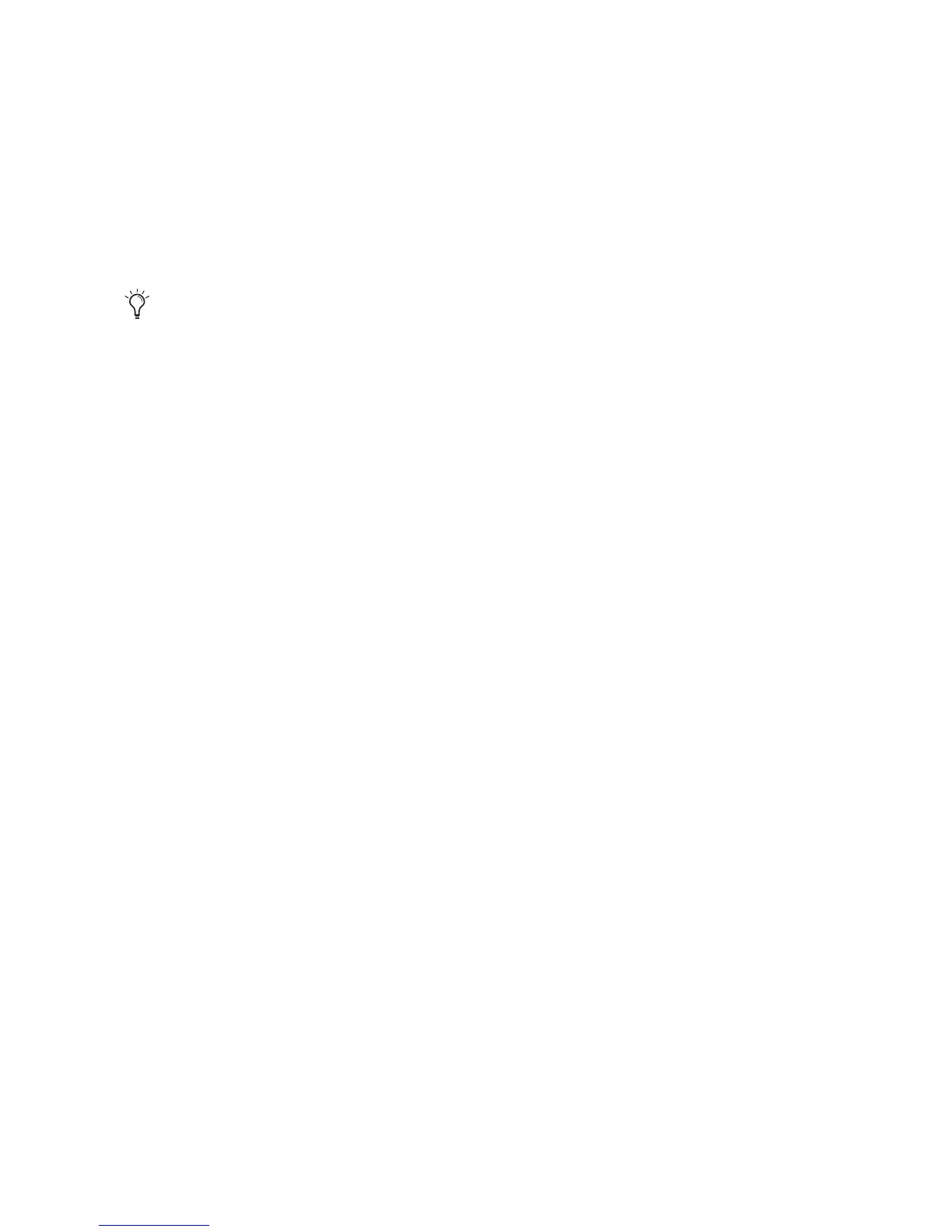Chapter 6: Bomb Factory BF-2A 19
To access the side-chain filter from a control
surface:
1 Focus the BF-2A plug-in on your control sur-
face.
2 Adjust the encoder or fader current targeting
the Side-Chain Filter parameter.
Metering
Both Gain Reduction and Output metering are
provided.
In Gain Reduction mode, the needle moves
backward from 0 to show the amount of com-
pression being applied to the signal in dB.
In Output mode, the needle indicates the output
level of the signal. The meter is calibrated with
0 VU indicating –18 dBFS.
Tips and Tricks
AudioSuite Processing
When using the AudioSuite version of the
BF-2A, be sure to select an auxillary side-chain
input (normally the track you’re processing).
The default is “None” and if you leave it set like
this, there is nothing feeding the detector and
you will not hear any compression action.
Line Amp
Turn the Peak Reduction knob full counter-
clockwise (off) and use the Gain control to in-
crease the signal level. Although the BF-2A does
not compress the sound with these settings, it
still adds its unique character to the tone.
Feed the BF-2A into the BF76
Or vice versa. Glynn Johns (who has worked
with the Stones, the Who, and others) popular-
ized the early ‘70s British trick of combining a
slower compressor with a faster one. The effect
can produce very interesting sounds! Try apply-
ing Peak Reduction using the BF-2A, then
squash the missed attacks using the faster BF76.
To automate your adjustments, be sure to
enable automation for that parameter as de-
scribed above. See the Pro Tools Reference
Guide for complete track automation in-
structions.
