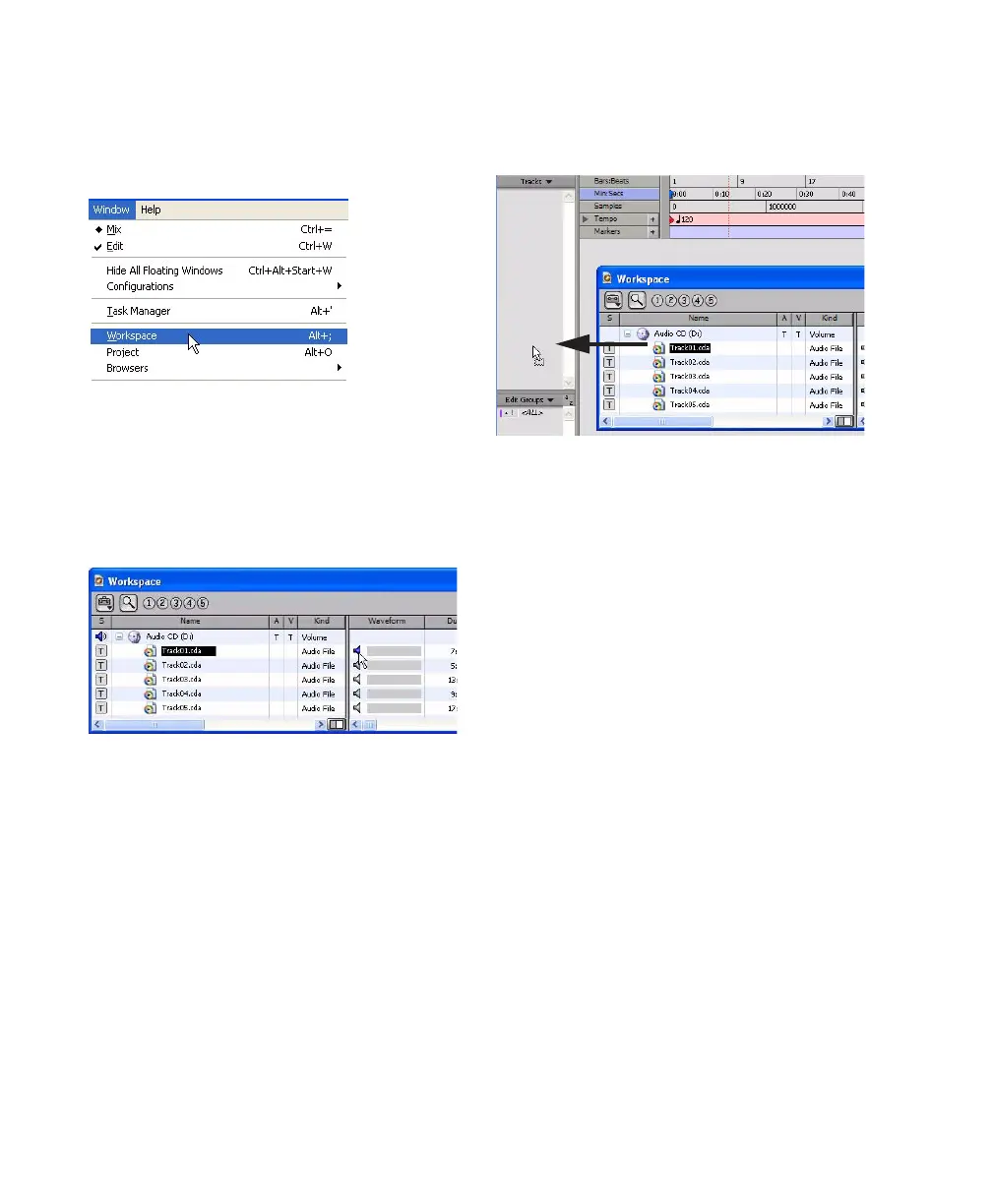Mbox 2 Mini Getting Started Guide40
7 Open the Workspace browser by choosing
Window > Workspace. The Workspace browser
is a window where you can find, audition, and
manage your audio files.
8 In the Workspace browser, click the Audio CD
icon to show the files on the CD.
9 Click the speaker icon in the Waveform col-
umn to audition the audio file. Press the Space-
bar to stop playback.
10 Drag the audio file from the Workspace
browser to the Track List in the Edit window to
import the file to a new audio track.
To play back the new track:
1 In the Transport window, click Return to Zero
to go to the beginning of the track.
2 On the front of the Mbox 2 Mini, turn the
Mix control fully right to Playback.
3 Click Play in the Transport window to begin
playback.
4 Click Stop in the Transport window or press
the Spacebar to stop playback.
Opening the Workspace browser
Auditioning an audio file in the Workspace browser
Dragging an audio file from the Workspace browser to
the Edit window Track List
