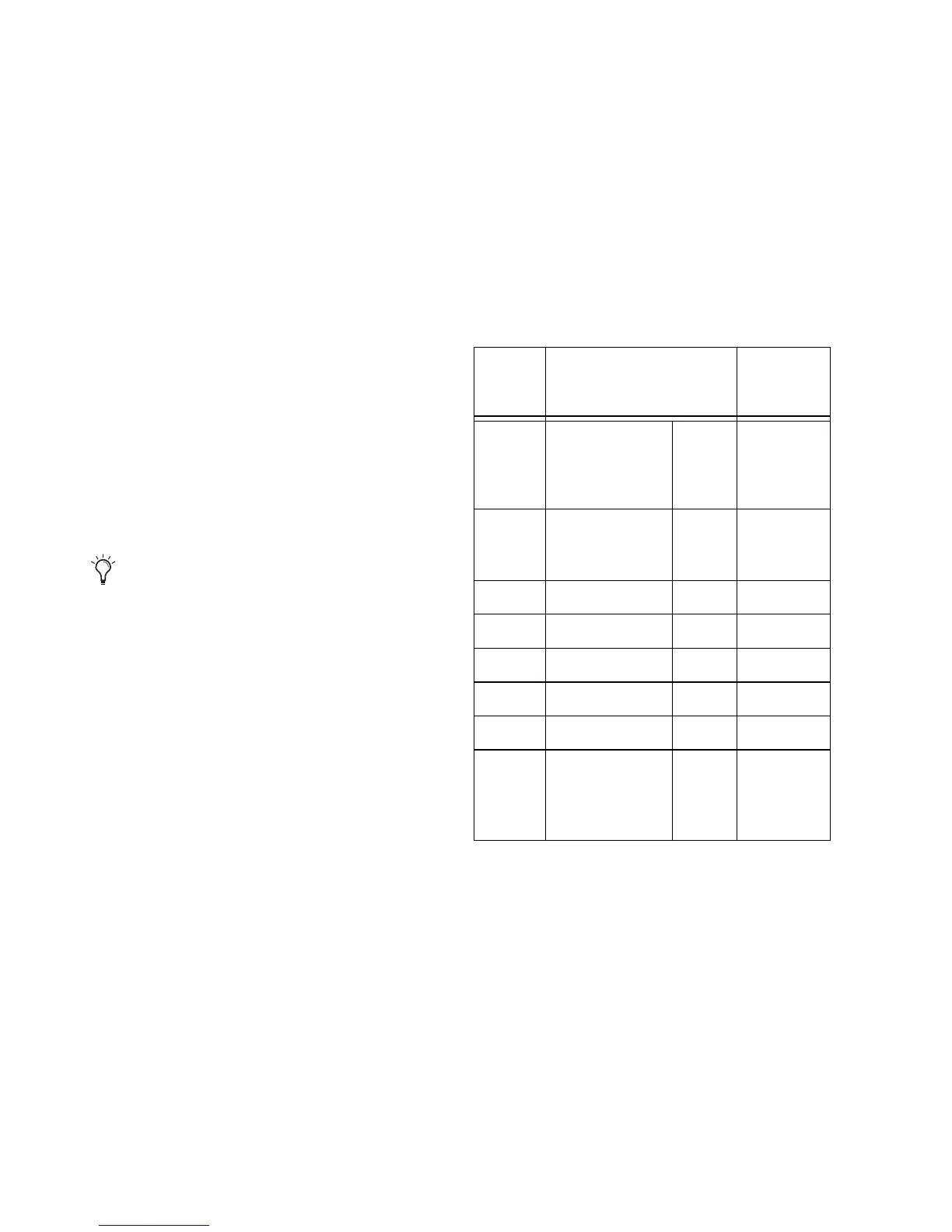PRE Guide32
When Individual Channel mode is active, the F2
LED flashes, and the DSP Edit/Assign section
displays the current Mic Preamp status on its
eight rows of LEDs, as follows:
• If the channel with focus has a Mic Preamp,
the DSP Edit/Assign LED display updates
with PRE parameter names and values (see
the table, below).
• If the channel with focus does not a have a
Mic Preamp, the LED display updates with
the following message: “No Mic Pre As-
signed To This Channel.”
• If no channel is focused, the first channel
in the currently viewed bank of faders is au-
tomatically given focus, and the DSP
Edit/Assign section display updates with
PRE parameter names and values (see the
table, below).
Mic Preamp Parameters in the DSP Edit/Assign
Section
The Mic Preamp name is displayed in the
CHANNEL/GROUP display of the DSP Edit/As-
sign section; the default Mic Preamp name is
PRE #1. Channel parameters and values are dis-
played in the DSP Edit/Assign LED displays, as
follows:
Channel focus is determined by a lit
INS/SEND button on a track.
PRE Parameters in the DSP Edit/Assign LED Displays
Scribble
Strip
Parameter Names and
Values (in DSP Edit/Assign
LED Displays)
DSP
Edit/Assign
Control
1 MGn (Mic Gain),
LGn (Line Gain),
or
IGn (Inst Gain)
0–69 Encoder
2Src Mic,
Line,
or DI
Encoder
3 Ø (Phase Invert) On/Off IN/OUT
4 48v On/Off IN/OUT
5 HPF In/Out IN/OUT
6 Ins (Insert) In/Out IN/OUT
7 –18 In/Out IN/OUT
8Imp
(Input
Impedance)
1.5K,
15K,
or
1.5M
Encoder