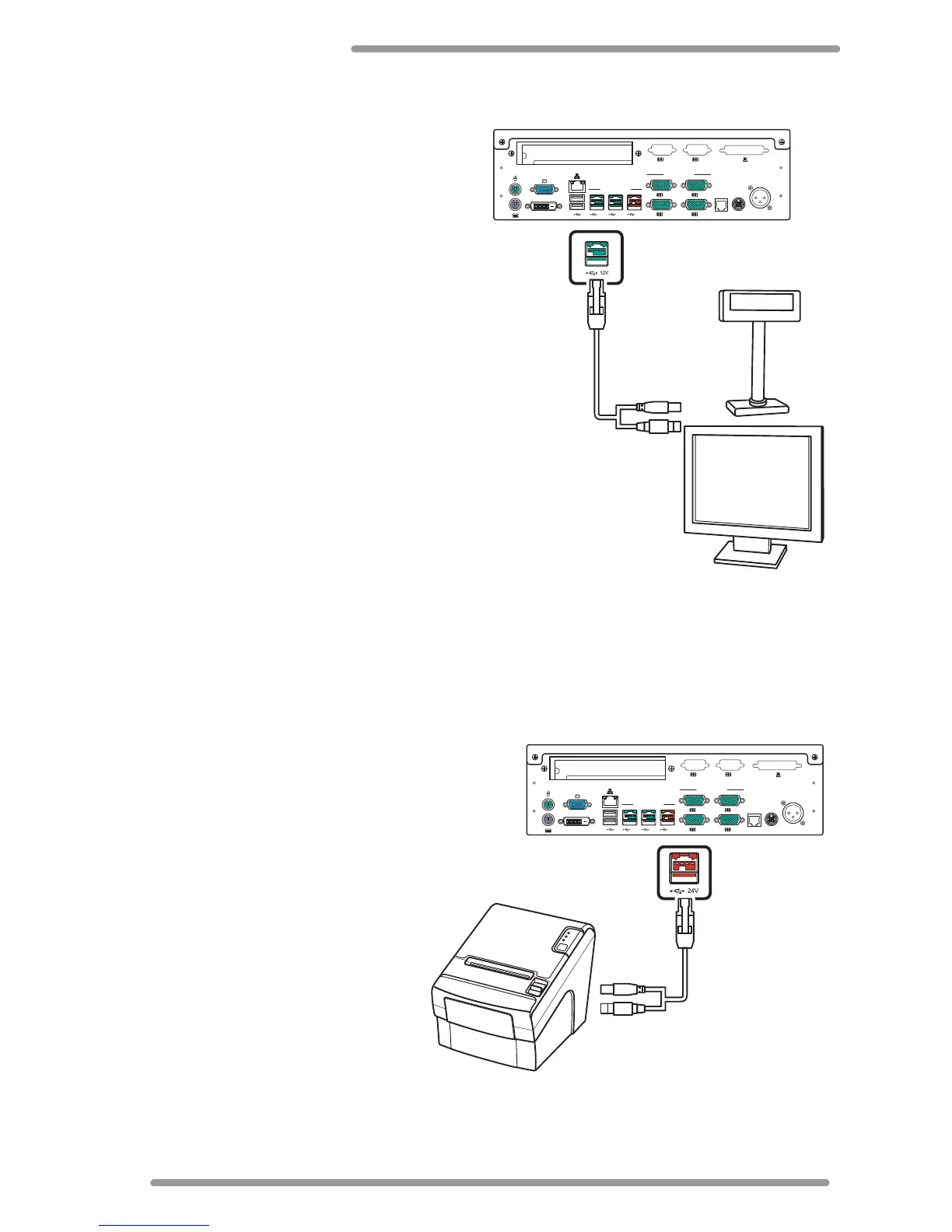DigiPoS Retail Active 8000
6
Using the 12V Powered USB port
The 12V Powered USB port (green
connector) is located on the rear side of
your DigiPoS Retail Active 8000. By using
the 12V PoweredUSB port, you can connect
equipment, such as VFDs (Vacuum
Fluorescent Display) and customer displays,
powered by a 12V current.
Connect one end of the 12V USB powered
cable to the 12V PoweredUSB port (green
connector) on the DigiPoS Retail Active
8000. Connect the two connectors at the
other end to a 12V device.
Note: A 12V USB powered cable is required
for this connection. If you need to purchase
one, please contact your vendor.
Using the 24V Powered USB port
The 24V PoweredUSB port (red connector) is located on the rear side of your DigiPoS
Retail Active 8000. By using the 24V PoweredUSB port, you can connect printers powered
by a 24V current.
Connect one end of the supplied 24V
USB powered cable to the 24V
PoweredUSB port (red) on the
DigiPoS Retail Active 8000. Connect
the two connectors at the other end
to a supported printer.
3 1
4 2
6 5
12V12V 24V
CASH DRAWER
POWERED RS232
PCI
DVI
EXTERNAL
POWERED INPUT
24VDC
OUTPUT
POWERED USB
3 1
4 2
6 5
12V12V 24V
CASH DRAWER
POWERED RS232
PCI
DVI
EXTERNAL
POWERED INPUT
24VDC
OUTPUT
POWERED USB