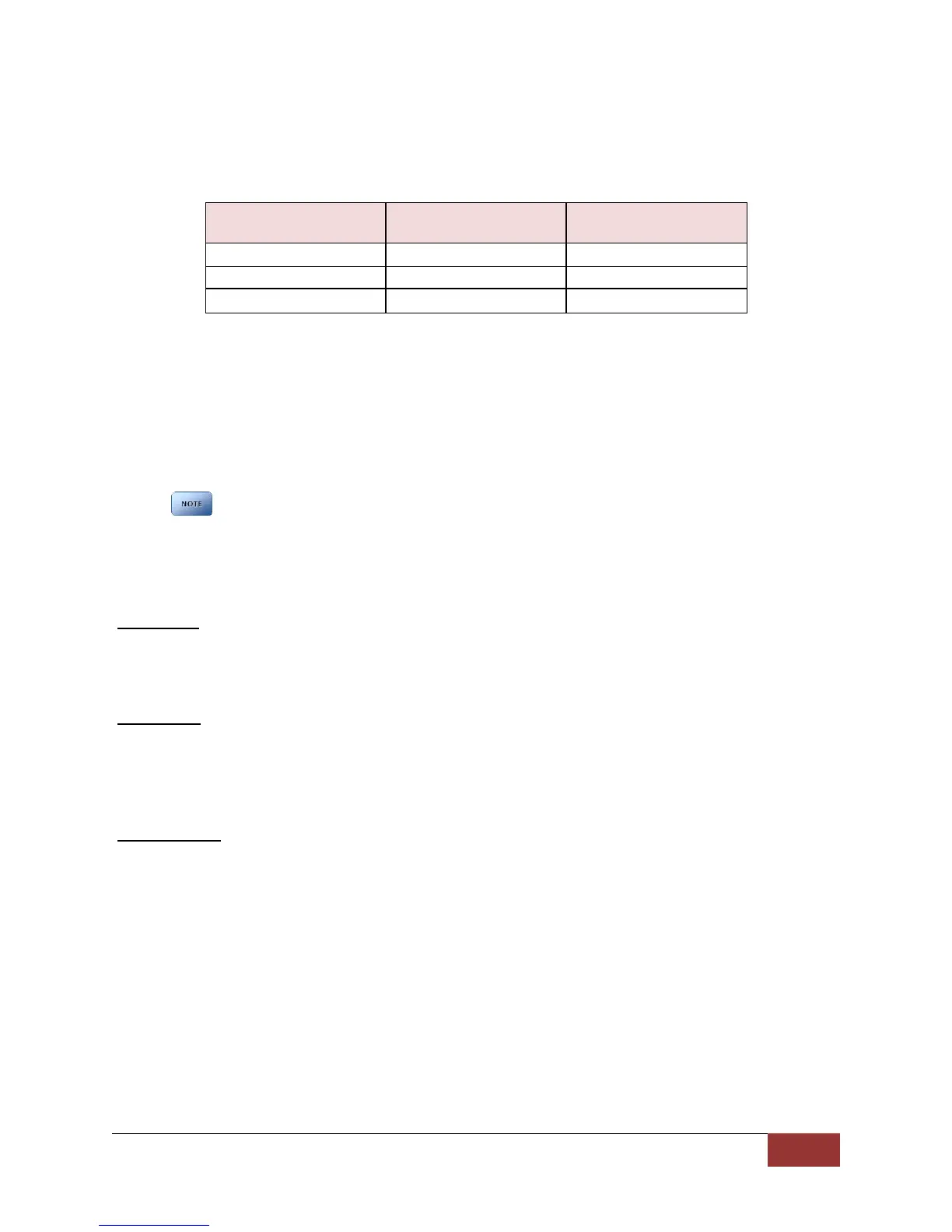860-00186-00 Rev J
Digital Ally Inc.| Device Configuration
can be used as a general guideline for determining the Days in LPS setting; actual results may
vary:
No Additional or Minimal
Load (days)
Complete Vehicle Power Loss
During an event record, if vehicle power is completely lost to the DVM system, the DVM will
switch to the internal battery to end the event record, close any open files to prevent data
corruption, and then power off after 60 seconds. If the DVM is not recording when vehicle
power is completely lost, the DVM will power down after 60 seconds using the internal backup
battery.
External cameras on the DVM-800 rely on the vehicle power supply. Thus, during a complete
vehicle power loss to the DVM system, no video can be captured from the external cameras.
Settings
Audio Mute
Choose whether to allow or not allow the DVM user to mute the audio while the DVM is
recording.
Settings: Disabled, Enabled [default]
Login Mode
Choose how the user will log into the DVM system. User device logins are configured in the
VuVault Admin>Users tab. Users may log in using their User Name or Device sign on ID. If set to
none, no DVM login will be required (not recommended).
Settings: None, User ID; User Name [default]
Entry Timeout
Enter the number of seconds when LCD menu items timeout from no user input. This timer
applies to the Main Menu and Profile screens. When the timer has expired, the DVM will return
to standby mode.
Settings: 0 to 600 seconds [default = 60 seconds]
Table 4-6: Number of days a vehicle can remain in
Low Power Standby before draining a vehicle battery.