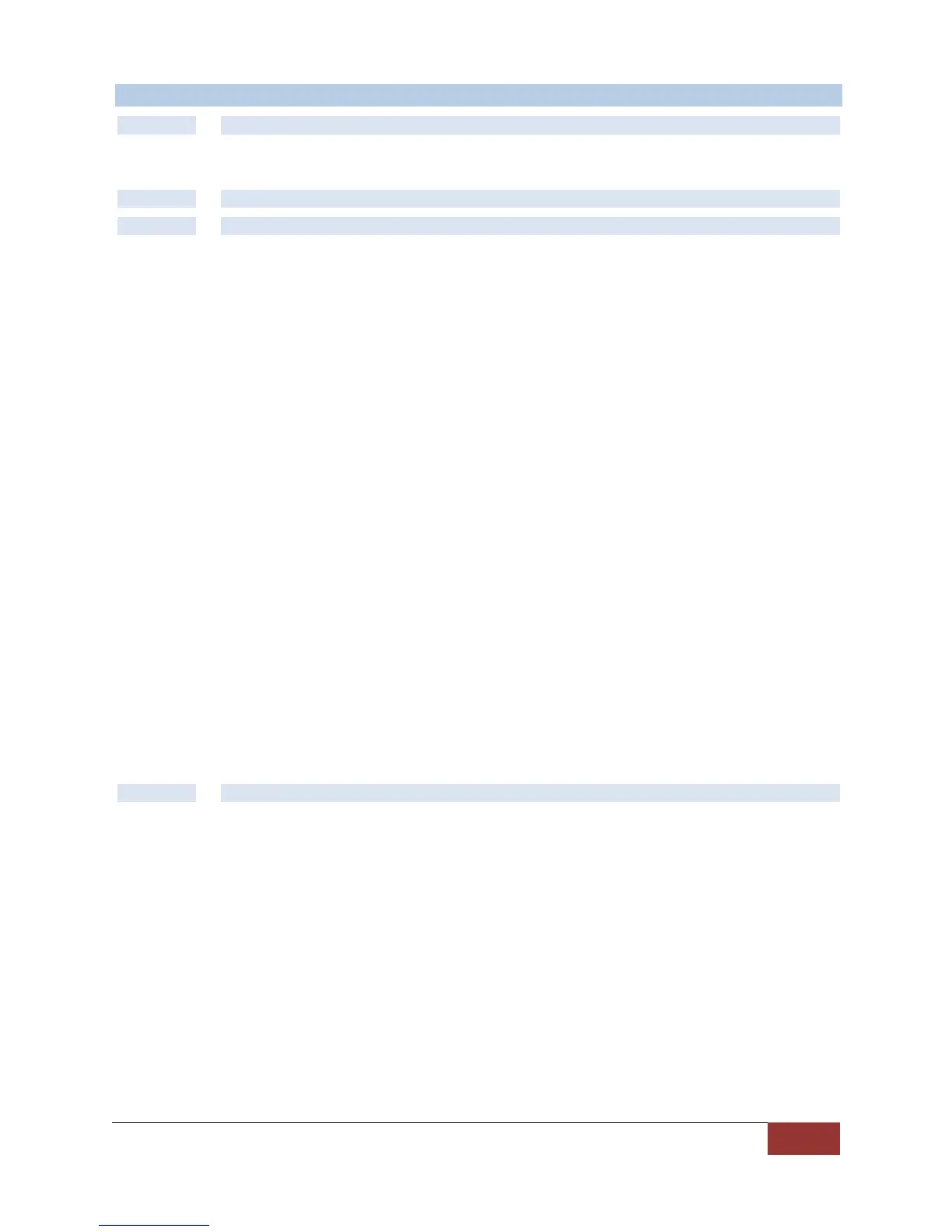860-00186-00 Rev J
Digital Ally Inc.| Introduction to the DVM-800 System
Table of Contents
Section - 1: Introduction to the DVM-800 System .............................................................................................. 1-3
1.1 Overview of Features ................................................................................................................................................................. 1-3
1.2 DVM Features Diagram ............................................................................................................................................................. 1-4
Section - 2: DVM Configuration Overview ............................................................................................................. 2-1
Section - 3: Device Configuration ............................................................................................................................. 3-1
3.1 Default Configuration ................................................................................................................................................................ 3-1
3.2 Using VuVault to Configure your DVM-800 ..................................................................................................................... 3-1
3.3 General ............................................................................................................................................................................................. 3-3
Location ....................................................................................................................................................................................................... 3-3
Display .......................................................................................................................................................................................................... 3-4
Power ............................................................................................................................................................................................................ 3-5
Complete Vehicle Power Loss ............................................................................................................................................................... 3-6
Settings ......................................................................................................................................................................................................... 3-6
3.4 Profile ............................................................................................................................................................................................... 3-7
3.5 Record .............................................................................................................................................................................................. 3-8
Recording Details ..................................................................................................................................................................................... 3-8
Cameras .................................................................................................................................................................................................... 3-11
3.6 Radar ............................................................................................................................................................................................. 3-12
3.7 Motion ........................................................................................................................................................................................... 3-13
Accelerometer ......................................................................................................................................................................................... 3-13
Vehicle Speed ........................................................................................................................................................................................... 3-14
3.8 Sensor ............................................................................................................................................................................................ 3-14
IF Box Input Sensors ............................................................................................................................................................................ 3-15
Input Sensor Device Detection, Threshold, and Wiring Guide ............................................................................................ 3-17
How to Configure a Backup Camera ............................................................................................................................................. 3-17
Reverse Record Override .................................................................................................................................................................... 3-18
Event Priority ......................................................................................................................................................................................... 3-18
Output Alarm .......................................................................................................................................................................................... 3-19
3.9 Data Transfer ............................................................................................................................................................................. 3-20
Network .................................................................................................................................................................................................... 3-20
USB .............................................................................................................................................................................................................. 3-21
3.10 GPS ............................................................................................................................................................................................... 3-21
GPS Locations ......................................................................................................................................................................................... 3-21
Locations of Interest ............................................................................................................................................................................ 3-22
3.11 Activating your SD card within VuVault ...................................................................................................................... 3-23
Section - 4: DVM Operation ........................................................................................................................................ 4-1
4.1 Buttons for Operation ............................................................................................................................................................... 4-1
Function Keys ........................................................................................................................................................................................... 4-1
Navigation Buttons ................................................................................................................................................................................. 4-1
4.2 Display and On Screen Information .................................................................................................................................... 4-1
LCD Forced On Mode ............................................................................................................................................................................... 4-2
4.3 DVM Connectors .......................................................................................................................................................................... 4-2
USB Port ....................................................................................................................................................................................................... 4-2
External Microphone .............................................................................................................................................................................. 4-2
Camera 1 Port ............................................................................................................................................................................................ 4-2
Camera 2 Port ............................................................................................................................................................................................ 4-2
Power Port .................................................................................................................................................................................................. 4-2
4.4 Charging Information ................................................................................................................................................................ 4-2
4.5 Memory Card Installation & Removal ................................................................................................................................ 4-3
4.6 Powering On and Off .................................................................................................................................................................. 4-3
4.7 DVM Menu Functions ................................................................................................................................................................ 4-3
Viewing Current Configuration .......................................................................................................................................................... 4-4
Logging into the DVM ............................................................................................................................................................................. 4-4