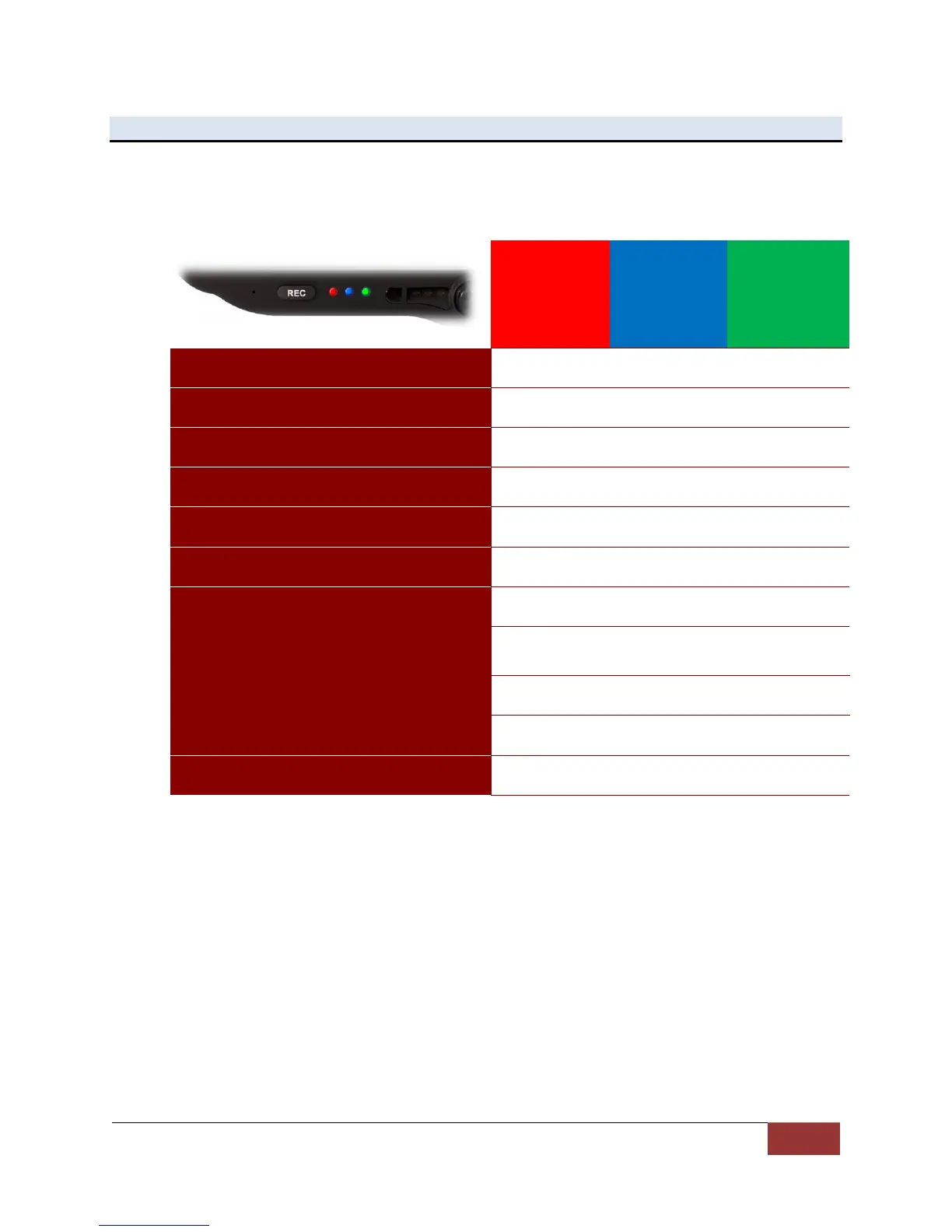860-00186-00 Rev J
Digital Ally Inc.| Status Indicators
Section - 8: Status Indicators
The status indicators are located next to the Record button and two on the side opposite the mirror
glass. Visual indicators and vibration pulses are also used to indicate the operational status of the
system.
Red, Blue, Green status indicators flash in sequence
Standby or Standby Pre-Event
Audio Record enabled
(Event Record or Pre-event)
Red, Blue, Green status indicators flash rapidly in
unison
30 Minutes remaining or 9000 events have been
reached
Reflects the
state of video
recording
Reflects the state
of audio recording
0 minutes remaining or 10000 events have been
reached (maximum)
Red, Blue, Green status indicators flash in
unison and
LCD will remain on