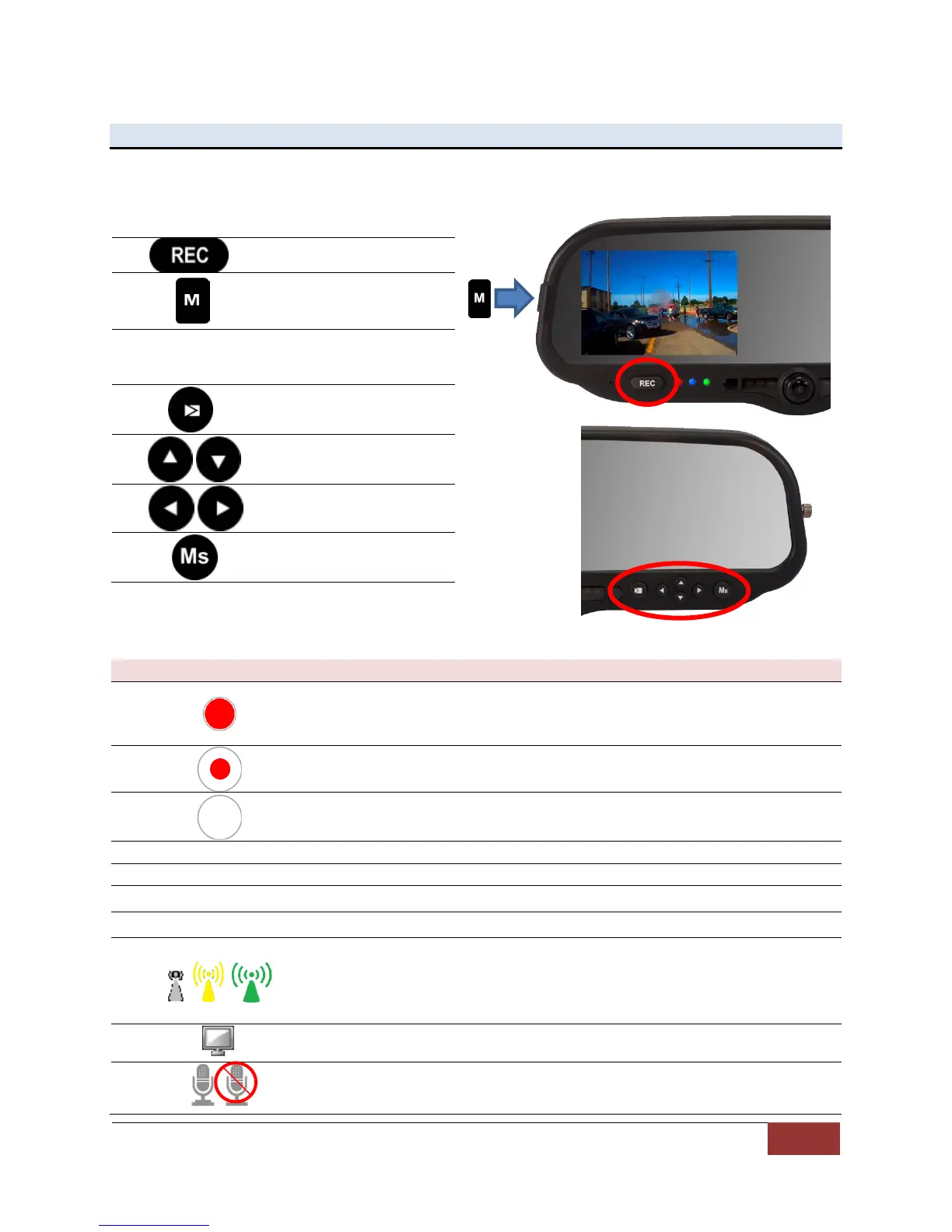860-00186-00 Rev J
Digital Ally Inc.| DVM Operation
Section - 4: DVM Operation
4.1 Buttons for Operation
Function Keys
4.2 Display and On Screen Information
Top left of LCD
Upper=Channel 1
Lower=Channel 2
Upper=Channel 1
Lower=Channel 2
Standby (Pre-Event Enabled)
Upper=Channel 1
Lower=Channel 2
Standby (Pre-event Disabled)
Record Time Remaining (hh:mm)
Wireless File Transfer Indicator
Gray= Wi-Fi adapter is connected to DVM but not WAP
Yellow= Wi-Fi adapter is searching for a WAP
Green= Wi-Fi adapter is actively transferring data
LCD forced-on mode (see next page)
Microphone indicator. Muted when it has a red line.
