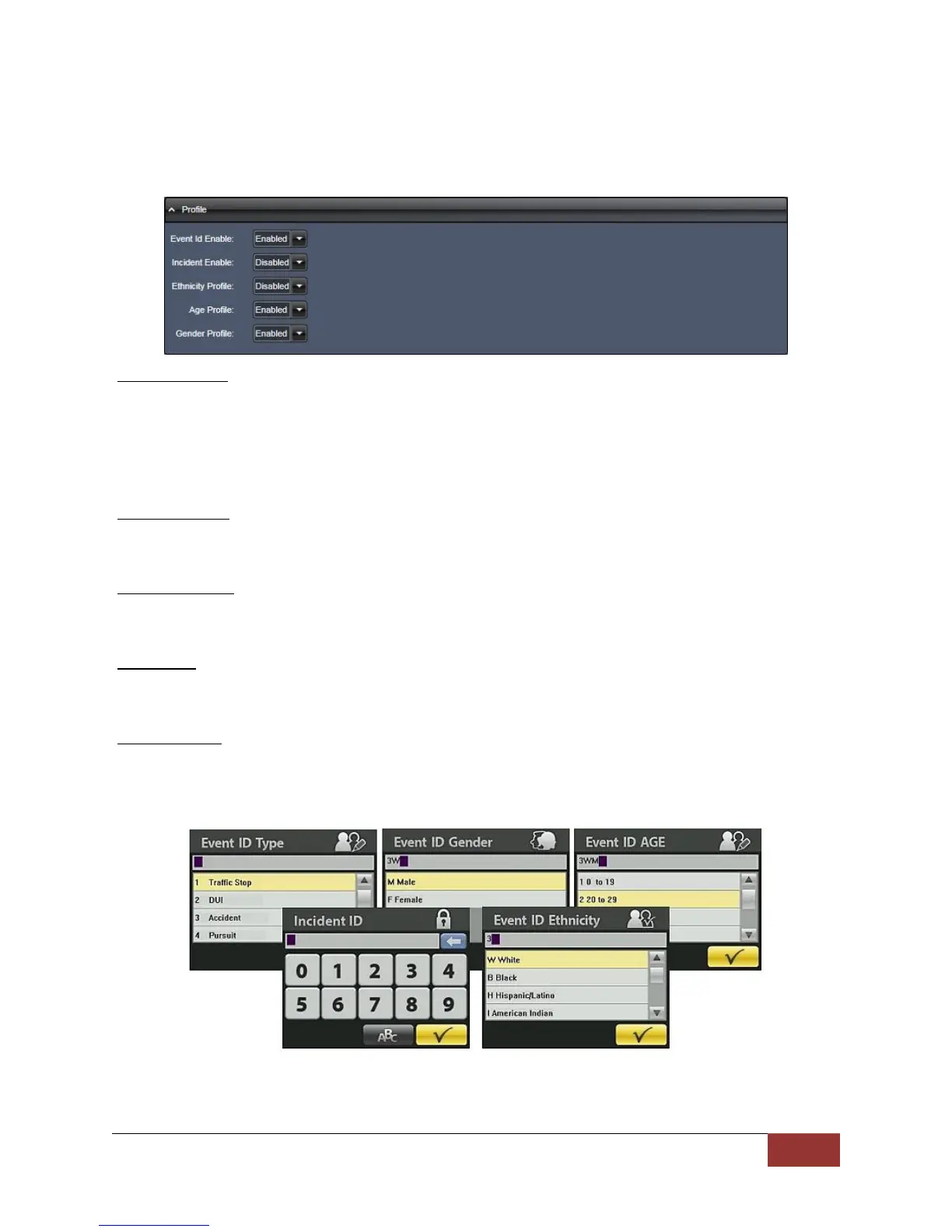860-00186-00 Rev J
Digital Ally Inc.| Device Configuration
3.4 Profile
Choose whether the DVM user, at the end of each recorded event, will be prompted to choose from the
following list of criteria. Profile entries will become part of the event metadata. The menu will be
displayed until the user enters relevant data or the Entry Timeout expires.
Event Id Enable
Event ID’s are defined by an administrator in VuVault™ back office software. To configure this
parameter, go to the Admin > Events tab. If enabled, the DVM user will be prompted to choose
from a list of defined events at the completion of a video recording. See the VuVault
Administrator Guide to learn how to create or edit events.
Settings: Enabled, Disabled [default]
Incident Enable
Incident ID parameters are predetermined and can be enabled or disabled.
Settings: Enabled, Disabled [default]
Ethnicity Profile
Ethnicity parameters are predetermined and can be enabled or disabled.
Settings: Enabled, Disabled [default]
Age Profile
Age parameters are predetermined and can be enabled or disabled.
Settings: Enabled, Disabled [default]
Gender Profile
Gender parameters are predetermined and can be enabled or disabled.
Settings: Enabled, Disabled [default]
Figure 3-7: DVM Device User prompts if Profile setting is “Enable”