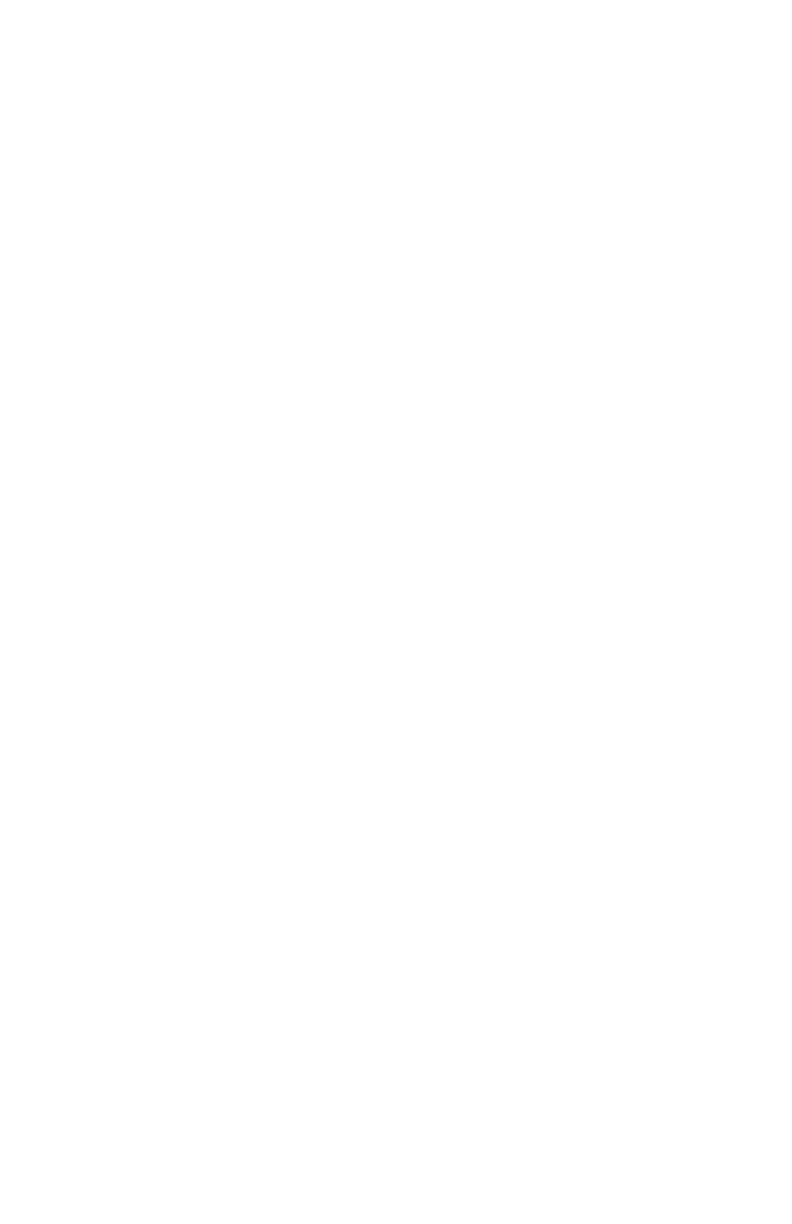- 6 -
Back-up Feature……………………………. Page 62
Bypass Button…………………………….... Page 62
Additional Button Functions Chart……........ Page 55
Bracket Tap Up/Down
Setting Tap Up/Down……....……………… Page 13
Understanding Tap Features……………….. Page 27
Additional Button Functions Chart……........ Page 55
Bracket Timers
Setting Timers 1 and 2…...………………… Page 15
Setting Throttle Mode …………...……….... Page 15
Setting Timer Range………………..…….... Page 14
Setting P.T.S.O. ………...………………..... Page 14
Understanding The P.T.S.O….…..……….... Page 35
Understanding The Timers..……..……….... Page 36
Understanding Throttle Mode..…..……….... Page 38
Understanding Timer Range....…..……….... Page 35
Bracket S.L.E.
Setting S.F.O. Mode to 1 (S.L.E.)………….. Page 13
Setting S.L.E. ……........................................ Page 14
Understanding the S.L.E................................ Page 33
Understanding Tap Button............................. Page 53
Additional Button Functions Chart……........ Page 55
Bracket Line Lock
Setting S.F.O. Mode to 3 (Line Lock)……... Page 13
Understanding S.F.O. Modes…...….............. Page 32
Understanding Line Lock Button……...……Page 54
Additional Button Functions Chart……........ Page 55
Bracket Shifts
Setting Shift Control...………..……............. Page 16
Understanding Shift Control Screen.…….... Page 39