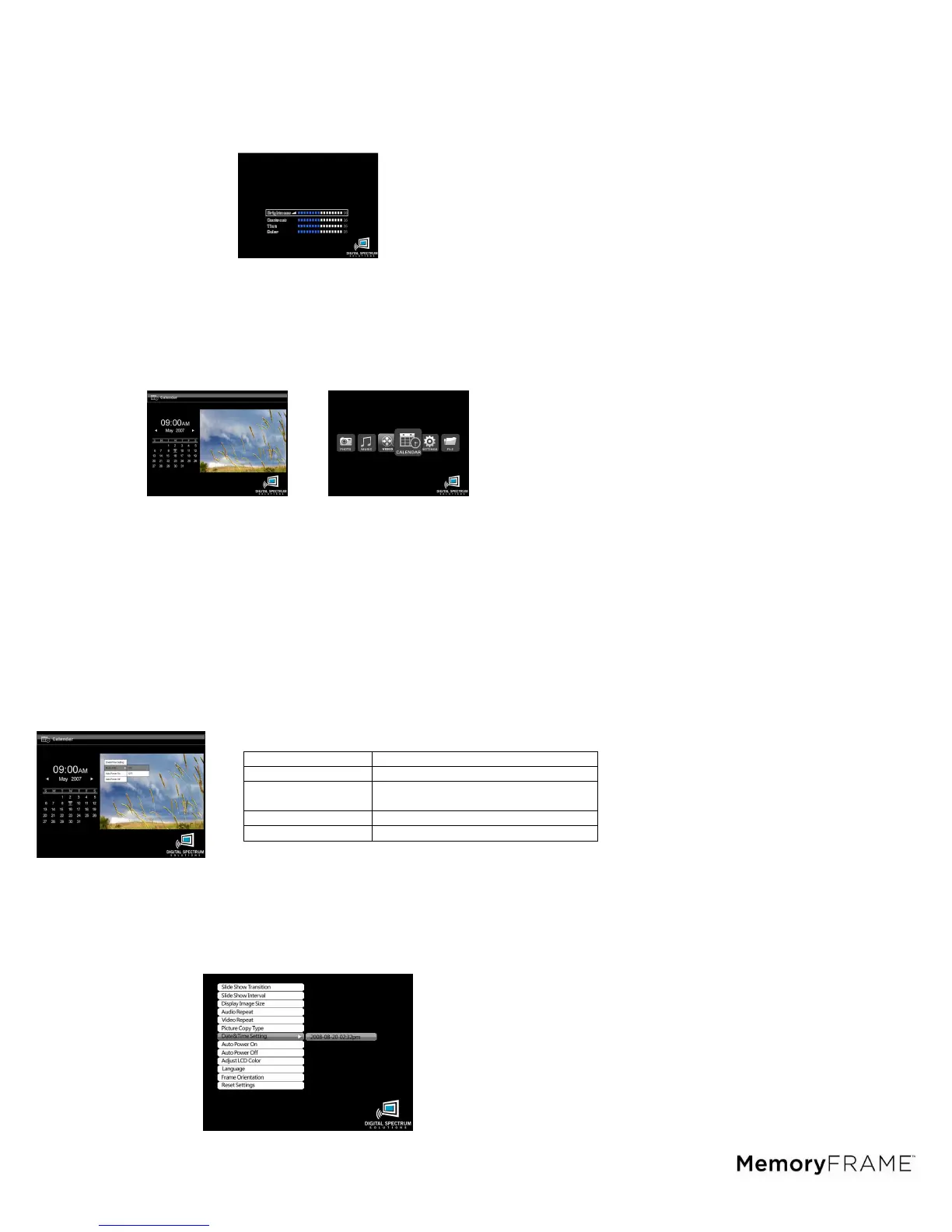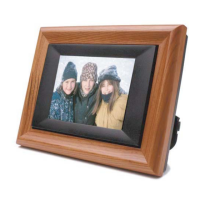10
23. On Screen Controls for Video
When a video is playing, on screen controls are available so that quick adjustments can
be made, then continue the video. To activate the on screen controls, press the MENU
button on the Remote Control. The Menu will appear over slideshow as shown below.
Use the Up/Down navigation buttons to highlight the function. Use the Left/Right
navigation buttons to change the value. Press BACK to return to the video.
24. Calendar/Clock
The frame includes a Calendar and Clock function that also plays a slideshow and
music. In the Main Menu navigate to CALENDAR function and press ENTER to start.
The calendar is displayed in the left section to include the date, day, and time. The right
pane is used to play the slideshow. To set the clock and calendar, use the settings in
the SETTINGS Menu.
25. On Screen Controls for Calendar
When the calendar is playing, on screen controls are available so that quick changes
can be made, then continue the calendar. To activate the on screen controls, press the
Menu button on the Remote Control. The Menu will appear over the calendar as shown
below. Use the navigation buttons to highlight the function. Press ENTER to select.
1. The control(s) for that function are displayed adjacent to the function. Use the navigation
buttons to change the setting.
2. If there is more than one setting, such as setting times, use the left/right navigation
buttons to go to the next setting, then use the up/down buttons to make changes.
3. Press the ENTER button to save the setting and return to the On Screen Menu
4. When finished with all setting changes, press the MENU or BACK button to exit. The
calendar will continue based on the new settings.
26. Setting the Calendar and Clock
In the Main Menu navigate to SETTINGS function and press ENTER to start. Select
DATE & TIME SETTINGS. To set the clock and calendar, use the settings in the
SETTINGS Menu. Use the Left and Right buttons to navigate between hour and
minute, and the UP and DOWN buttons to modify the time. When complete press
ENTER.
Date & Time Setting Change the clock year/date/time
Music Play On/Off control for music with
Calendar
Auto Power On Set the On time
Auto Power Off Set the Off time
