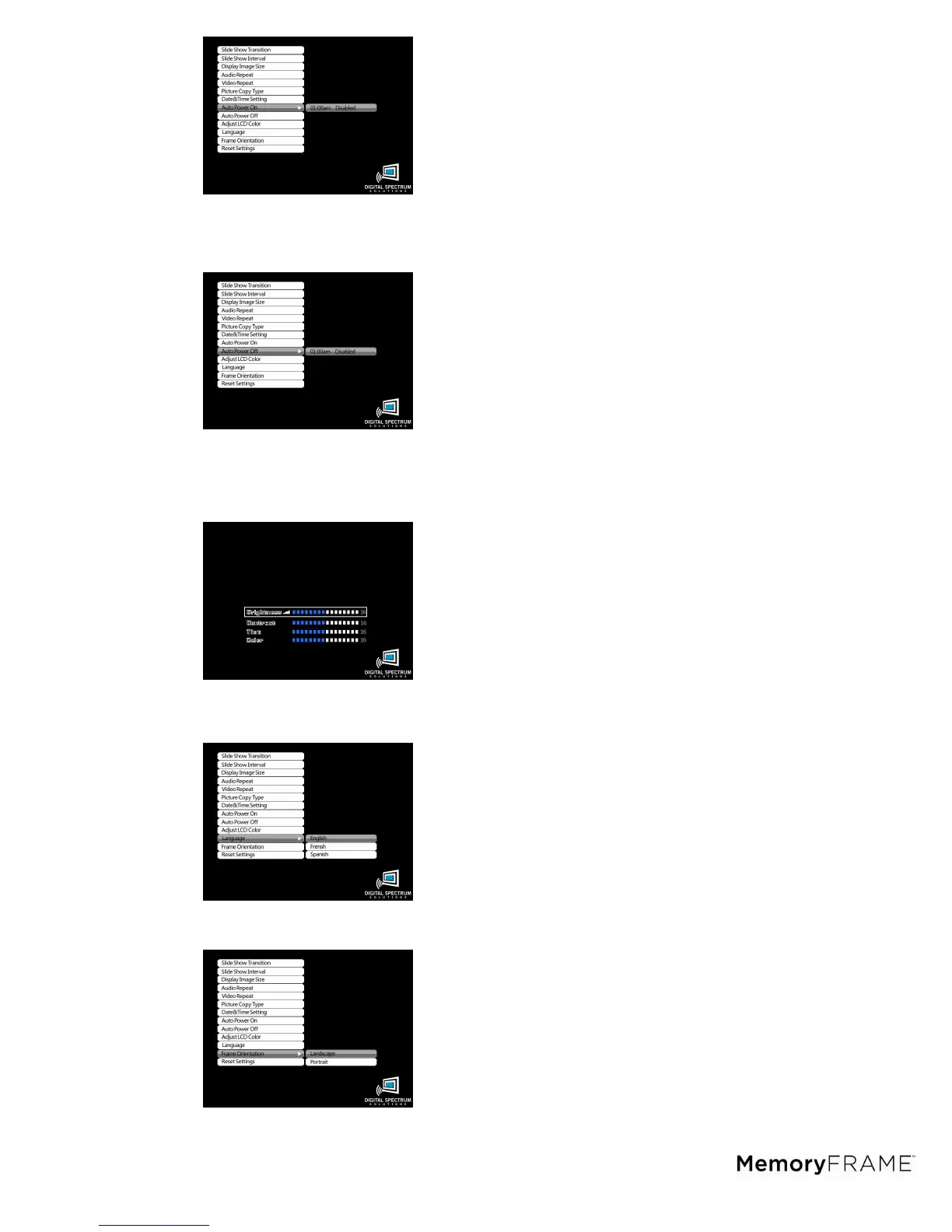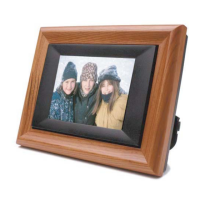13
9. Auto Power Off
This is used to set the time for the frame to automatically turn Off everyday. Use the Left
and Right buttons to navigate between hour and minute, and the UP and DOWN
buttons to modify the time. When complete press ENTER.
10. Adjust LCD Color
This is used to adjust the LCD screen for Brightness, Contrast, Tint, and Color. Use the
Up and Down buttons to navigate between functions. Use the Left and Right buttons to
increase and decrease the selected values. Once complete use the BACK button to
return to the Settings Menu.
11. Language
This is used to set the on screen language. Use the Up and Down buttons to select the
language. Press ENTER to change.
12. Frame Orientation
This is used to set the frame orientation to either Landscape or Portrait orientation. In
this manner the images will appear properly based on the orientation of the unit.
13. Reset Settings
This is used to reset the settings to default. If you press the right arrow button 2 times,
the revision code of the unit will be displayed above the “Yes/No” selection.