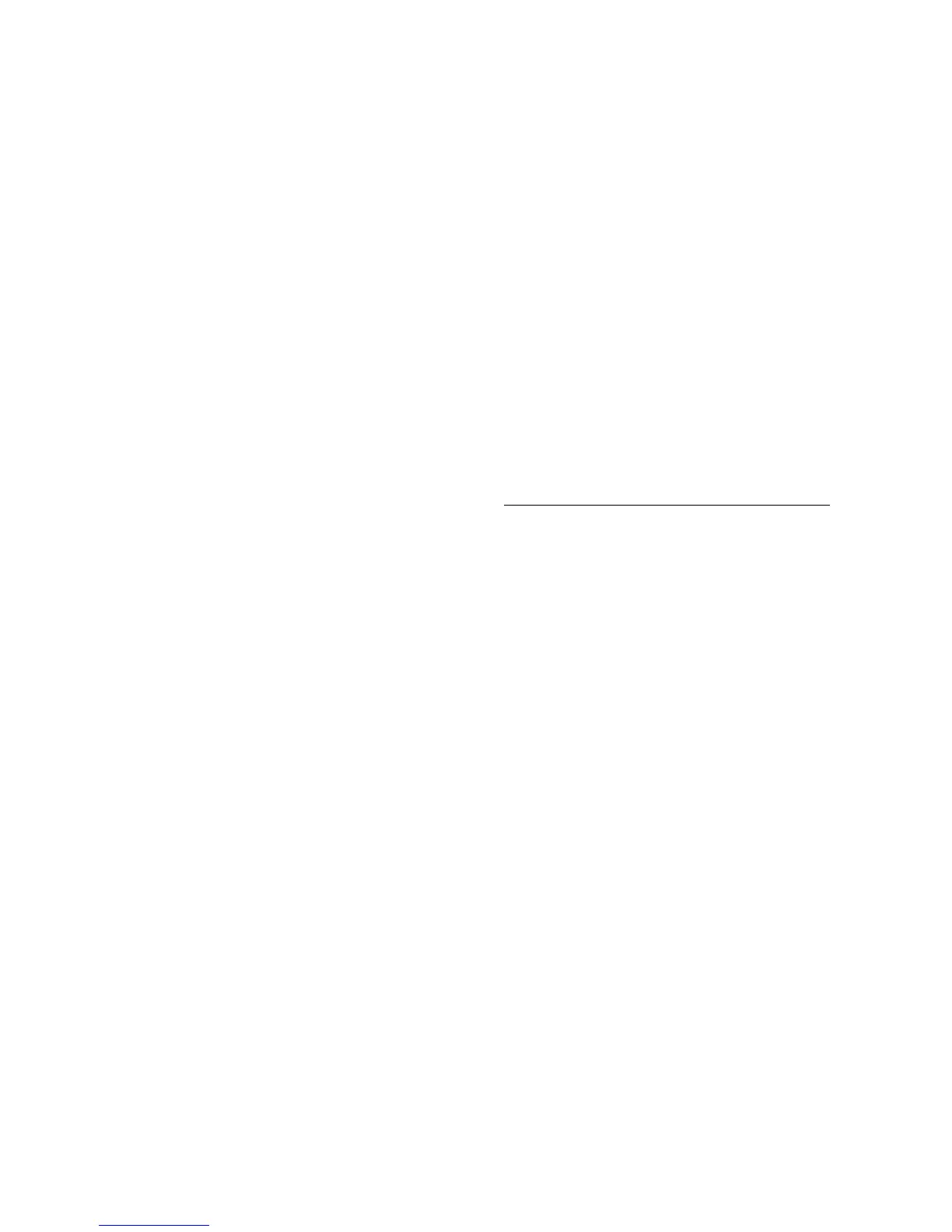MODEL DESCRIPTIONS
MODEL 1. “Keep Yourself Alive,” Queen, 1973
Written by Brian, “Keep Yourself Alive” was the first track on Queen’s
first album. Brian meant for the lyrics to be ironic, but when Freddie
Mercury sang them, they took on a whole new meaning.
Toe (Green) Mode – This is based on the intro tone from the song,
which consists of the Red Special run through a treble booster and into
a Vox
TM
AC30 amp. A tape flanging effect was added to the song during
production.
Heel (Red) Mode – This is based on the solo tone from the song, also
with a tape flanger effect.
Control Knob – Increases or decreases the midrange.
Expression Pedal – Controls the amount of tape flanger effect.
Selecting and Enabling an Effect Model
1. Use the MODEL KNOB to select a Model. (Refer to the Model
Control table for a list of Models.)
2. Rock the pedal forward (or back) and press firmly on the
TOE (or
HEEL) SWITCH. The INDICATOR LED lights green (or red) to
show that the Model is enabled.
3. To bypass the Model, rock the pedal forward (or back) and press firmly
on the TOE (or HEEL) SWITCH again. The INDICATOR LED
turns off to show that the Model is bypassed.
For a list of Models, refer to the Model Control Table and the Model
descriptions on the pages that follow.
