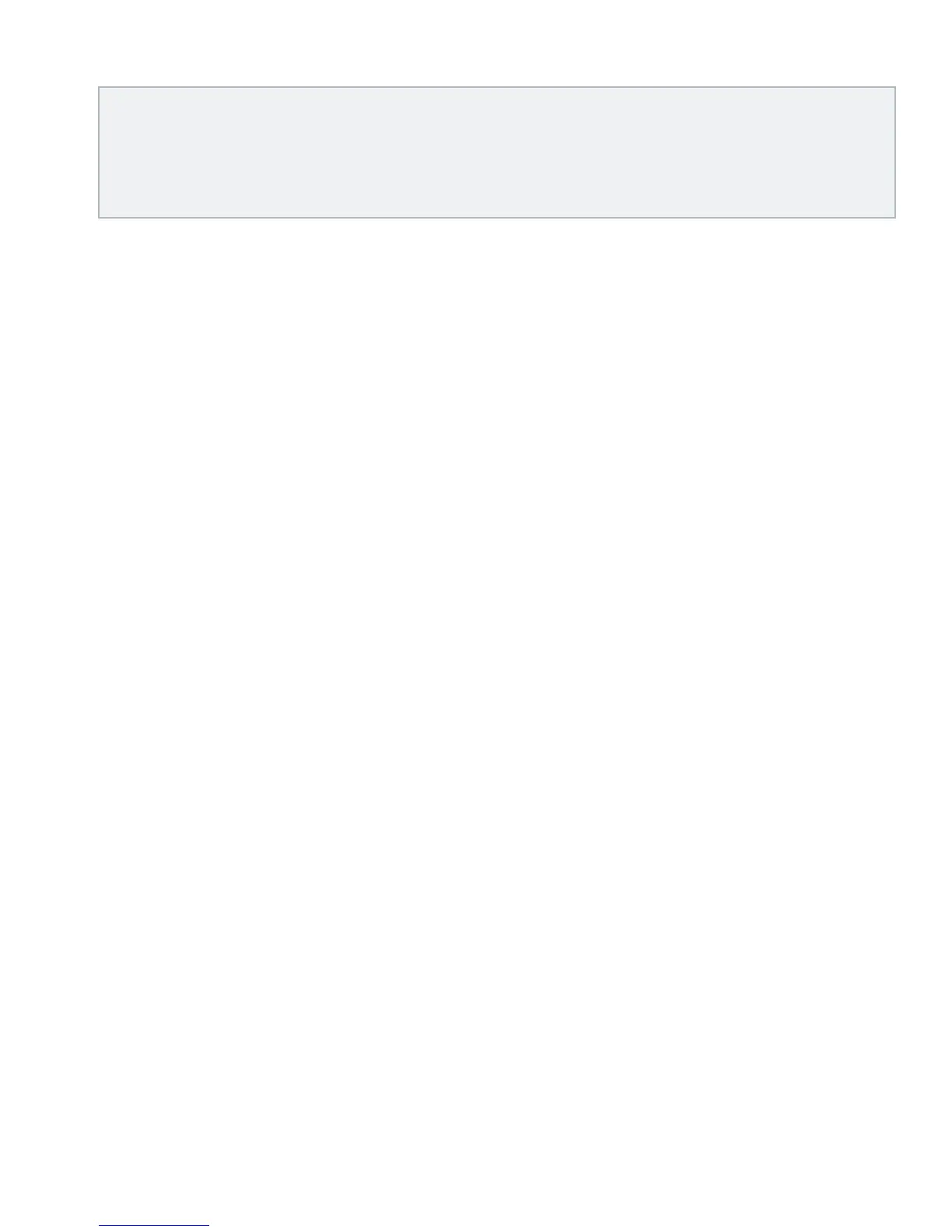7
NOTE: When only the headphones are connected, Speaker Cabinet Compensation (SCC) will
be enabled to make the audio sound like it is actually being played through an amplifier. When
a plug is connected to the 1/4” Main Output, SCC is disabled in the Headphone Output and all
outputs are set for mono operation. See "Speaker Cabinet Compensation (SCC)" on page 21
and "Mono/Stereo Operation" on page 21 for more information.
5. POWER JACK
Connect the included PS0913DC power supply to this power input jack.