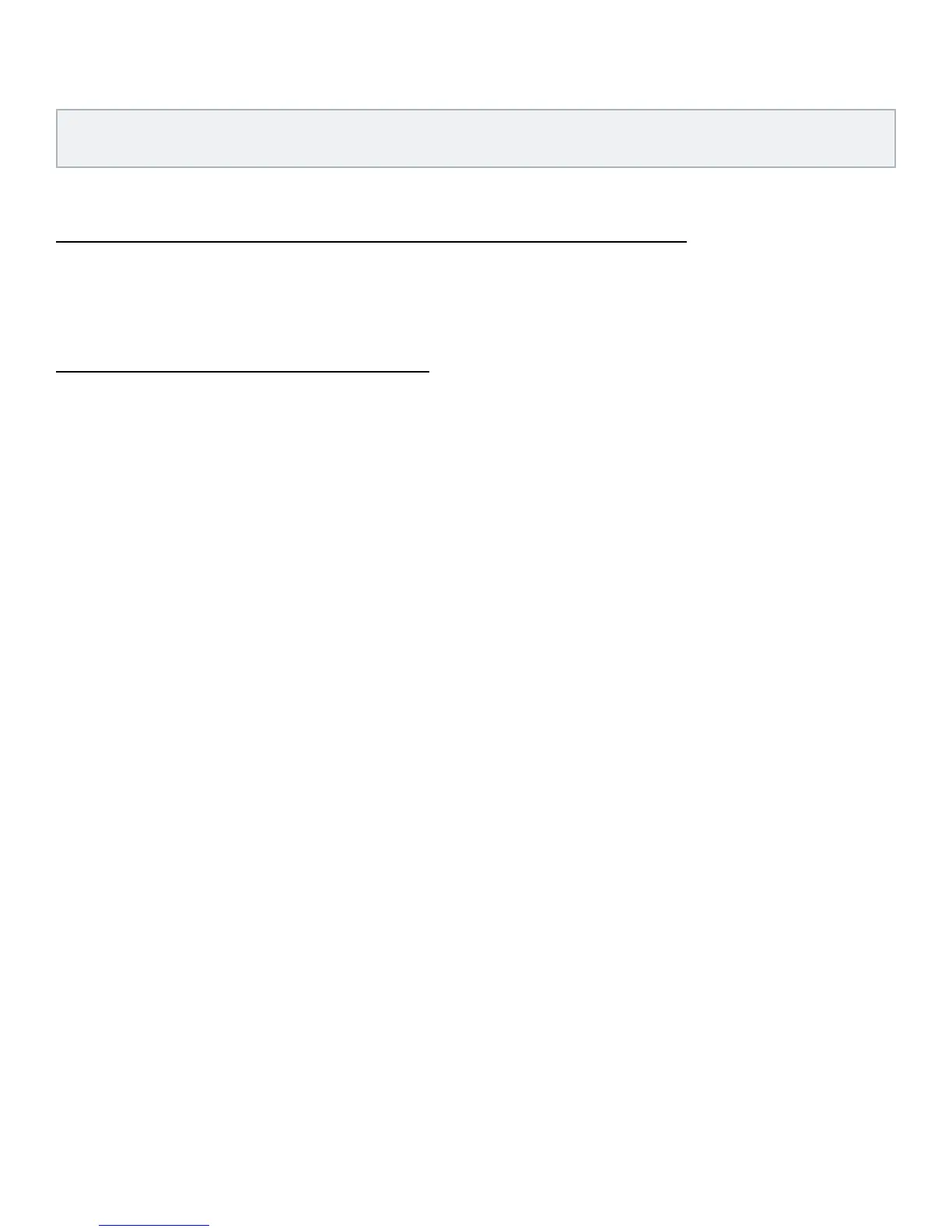22
Speaker Cabinet Compensation is now enabled on all outputs.
NOTE: Once enabled, SCC will remain active only while the unit is powered on. After a power cycle,
the SCC enabling procedure must be performed again if you want SCC to be enabled.
Expression Pedal Calibration (Element XP Only)
The Expression Pedal on the Element XP comes pre-calibrated from the factory. However, in the
event the Expression Pedal does not function properly, it can be re-calibrated using the below
Pedal Calibration procedure.
To calibrate the Element XP Expression Pedal:
1. Press and hold both FOOTSWITCHES simultaneously until PC appears in the LED display. All
effects and button LEDs will be turned off.
2. When tdn appears in the display, rock the EXPRESSION PEDAL forward (toe down) then
press either
FOOTSWITCH.
3. When tuP appears in the display, rock the EXPRESSION PEDAL back (toe up) then press
either
FOOTSWITCH.
4. If the calibration procedure is successful, the Element XP will return to Play Mode and will be
ready for use. If the calibration procedure fails,
Err will appear in the LED display followed by
tdn. If this happens, repeat steps 2 and 3 until calibration is successful.
