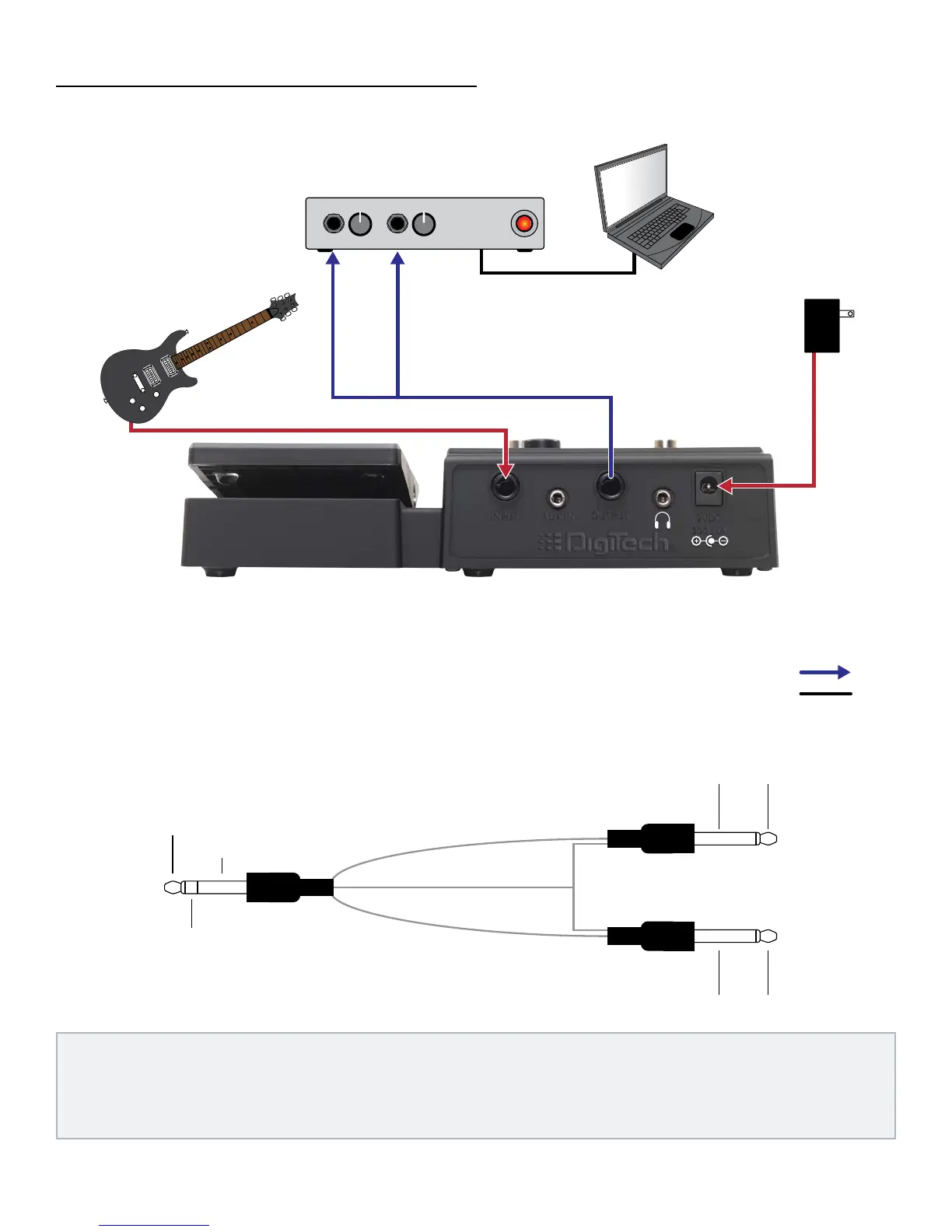10
Stereo Recording Conguration
Audio Recording Interface
Computer
Guitar
Harman PS0913DC
Power Supply
1/4” Stereo Y Cable
Line In
1
Line In
2
FireWire or USB
INPUT AUX IN
OUTPUT
9VDC
300 mA
1/4” Stereo Y Cable
Left (+)
Right (+)
Ground (-)
Ground (-)
Left (+)
Right (+)
Left
Channel
Right
Channel
Ground (-)
Left (+)
Right (+)
Ground (-)
NOTE: The 1/4" Output must be configured for stereo operation for this type of setup. See "Mono/
Stereo Operation" on page 21 for more information. When connecting directly to a recording
device, SCC must be enabled. See "Speaker Cabinet Compensation (SCC)" on page 21 for more
information.