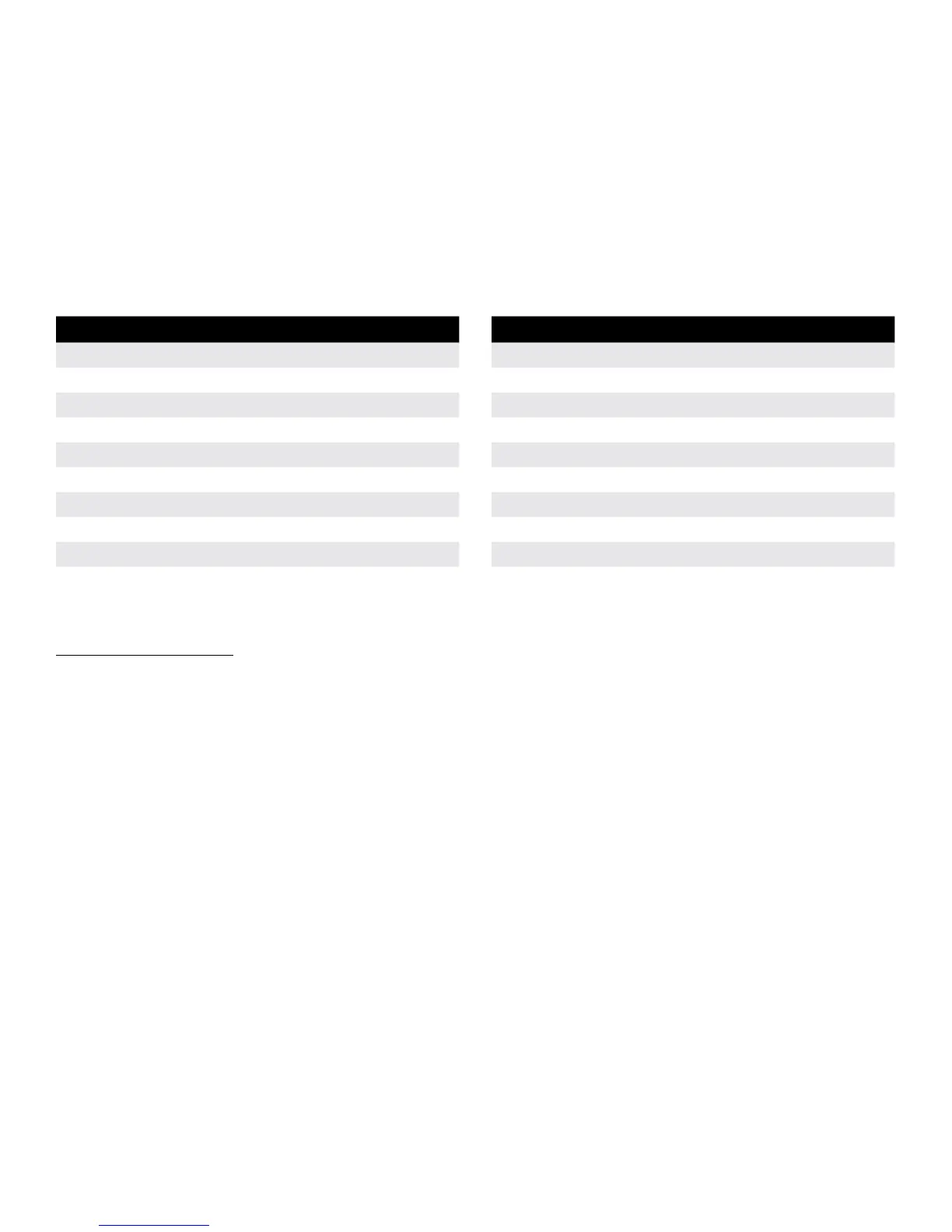14
Selecting A Tone Bank
Tone Banks allow you to select from a preset library of 20 different tones. These tones consist of
clean, distortion, and amp tones. Select from a variety of genre-based amp tone defaults ranging
from Blues to Metal to Country. Behind the scenes, the Wah (Element XP only), Compressor,
Amp/Distortion, EQ, and Noise Gate are configured to create a specified tone. You can then
further refine the sound by editing each effect’s settings. Note that changing between different
Tone Banks does not change the Mod FX, Delay, or Reverb settings, as these processing modules
belong to the FX Bank.
Available Tone Banks
Display Number Description
1
Overdrive
2
Rock 1
3
Blues 1
4
Metal 1
5
Country 1
6
Warm Drive
7
Crunch
8
Texas Tone
9
Rockabilly
10
Solo 1
Available Tone Banks
Display Number Description
11
Fuzz
12
Chunky
13
Smooth
14
Heavy
15
Clean 1
16
British
17
Distortion
18
Scooped
19
Bright Clean
20
Acoustic
To select a Tone Bank:
1. Press the TONE BANK button. The display will read cu for custom.
2. Turn the SELECT knob to select from one of the 20 Tone Bank library defaults. The number
of the selected Tone Bank will appear in the LED display as you turn the
SELECT knob.
3. When done, press either FOOTSWITCH to exit Edit Mode. Note that you must store the
changes if you wish to retain the settings. See "Storing/Copying Presets" on page 17 for
further information on storing presets.