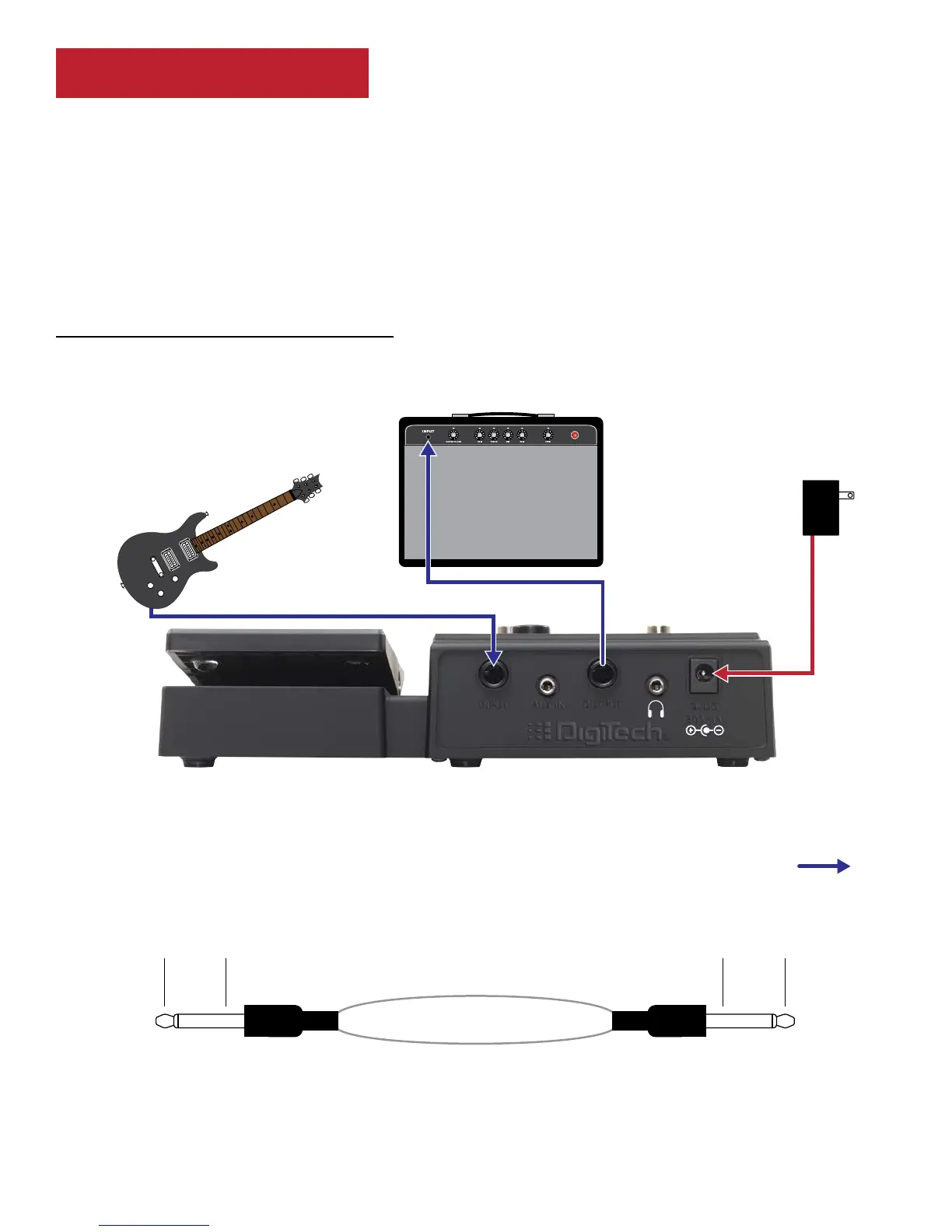8
Connection Diagrams
Before connecting the Element/Element XP processor to an amplifier, it is recommended that you
turn down the amplifier's master volume control and make sure that the power to your amplifier
and the Element/Element XP are turned off. To turn the Element/Element XP on or off, connect
or disconnect the included power supply from the
POWER input jack. Once all is connected and
powered on, you can then gradually increase your amplifier's master volume control until the
desired level is achieved.
Mono Amp Conguration
1/4” Mono Cable
Guitar
Harman PS0913DC
Power Supply
INPUT AUX IN
OUTPUT
9VDC
300 mA
1/4” Mono Cable
Ground (-)
Hot (+)
Ground (-) Hot (+)Ground (-)Hot (+)