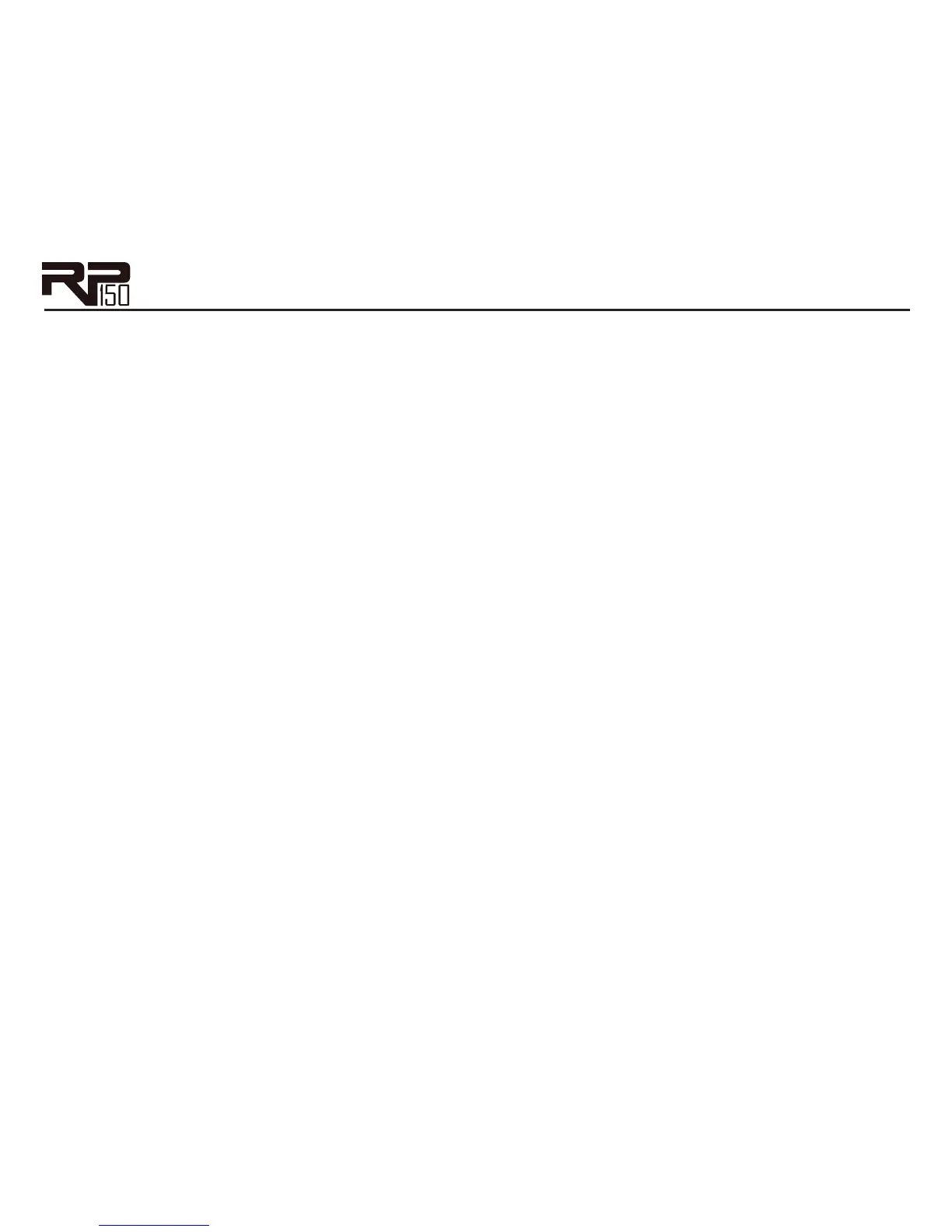25
Cabinet - Knob 2 selects the speaker Cabinet model.
- Based on a 1x12 ‘57 Fender
®
Tweed
Deluxe
®
- Based on a 2x12 ‘65 Fender Blackface Twin
Reverb
®
- Based on a 2x12 ‘63 Vox
®
AC30 Top Boost
w/ Jensen
®
Blue Backs
- Based on a 4x10 ‘59 Fender Tweed
Bassman
®
- Based on a 4x12 Marshall
®
1969 Straight w/
Celestion
®
G12-T70
- Based on a 4x12 Johnson
®
Straight w/
Celestion Vintage 30’s
- 4x12 DigiTech
®
Solo
- 2x12 DigiTech Bright
- 4x12 DigiTech Metal
- 4x12 DigiTech Rock
- 4x12 DigiTech Alt Rock
- 4x12 DigiTech Vintage
- Direct (No cabinet model)
DigiTech and Johnson Amplification are trademarks of Harman International Industries, Inc. Other product names modeled in
this product are trademarks of their respective companies that do not endorse and are not associated or affiliated with Digi-
Tech or Harman International Industries, Inc. They are trademarks of other manufacturers and were used merely to identify
products whose sounds were reviewed in the creation of this product.
Amp Gain - Knob 3 adjusts the Gain (distortion) for the selected Amp model (not avail-
able for Acoustic or Direct). The Gain parameter ranges from to .
Amp Level - Knob 4 adjusts the Level (volume) of the selected Amp model. The Level
parameter ranges from to .
