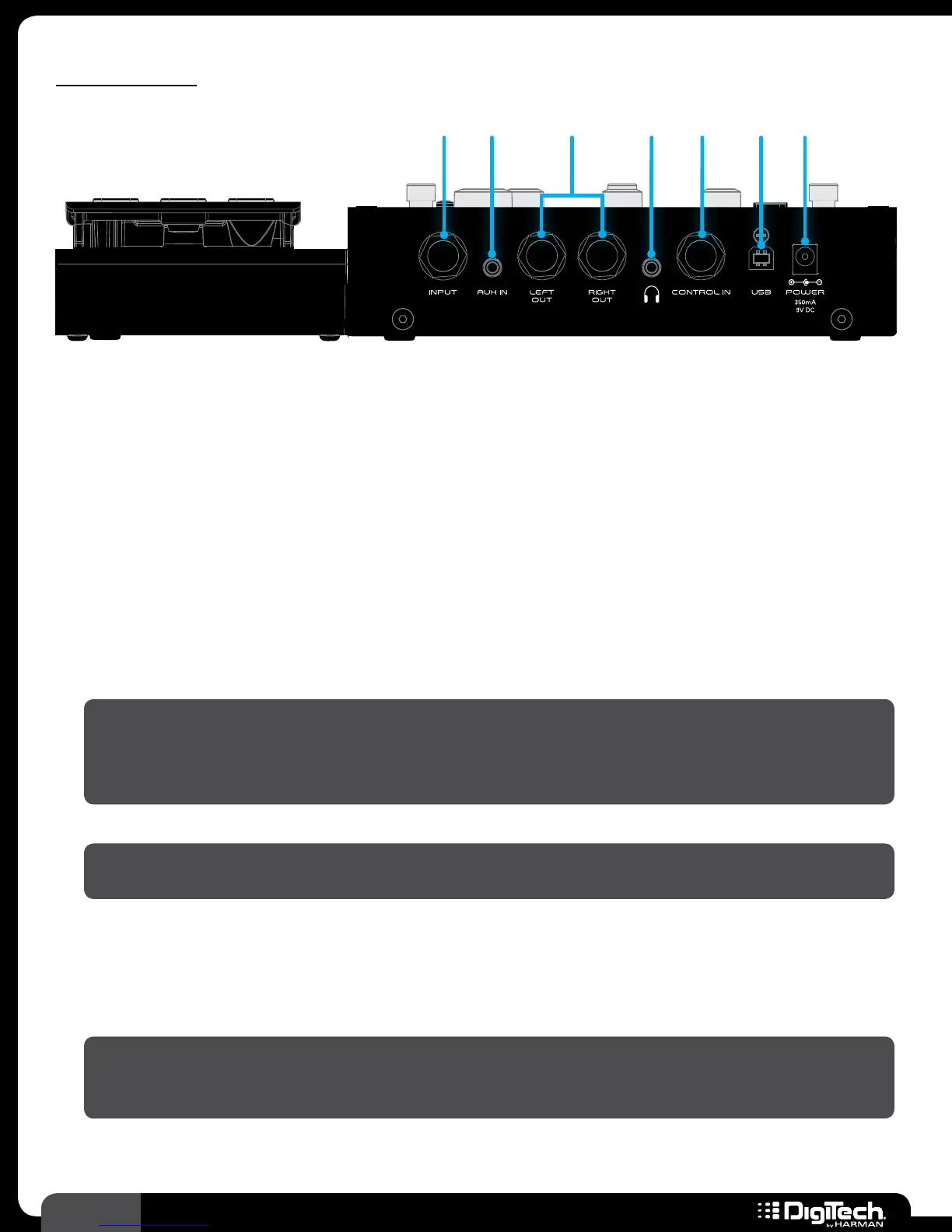6
RP360 / RP360 XP
Rear Panel
1 2 3 4 5 6 7
1� INPUT
Connect your guitar to this high impedance 1/4” instrument input�
2� AUX IN
Using a stereo 1/8” cable, connect the headphone output of a portable music player to this 1/8”
TRS connector to play along with all your favorite music� See Aux Input on page 32 for
information on using this feature�
3� LEFT OUT/RIGHT OUT
These 1/4” TRS outputs can be configured for mono or stereo operation� Use them for connecting
to a single guitar amplifier, a stereo pair of guitar amplifiers, or directly into the inputs of a mixer or
recording device�
HINT: When connecting these output connectors directly to a mixer or recording device, you
will want to select the “MIXER” option in the System Settings menu to enable Speaker Cabinet
Compensation (SCC)� See Output To on page 44 for more information on the MIXER
option�
NOTE: Mono/stereo operation is configured in the System Settings menu� See Output Mode
on page 45 for more information on this configuration option�
4� HEADPHONE OUT
Connect your headphones to this 1/8” mini TRS connector� This output is optimized for use with
headphones having an impedance of 60 Ohms or less�
NOTE: When only headphones are connected (nothing connected to the 1/4” outputs), the
outputs are optimized for full range speakers/headphones� See Output To on page 44 for
further information�