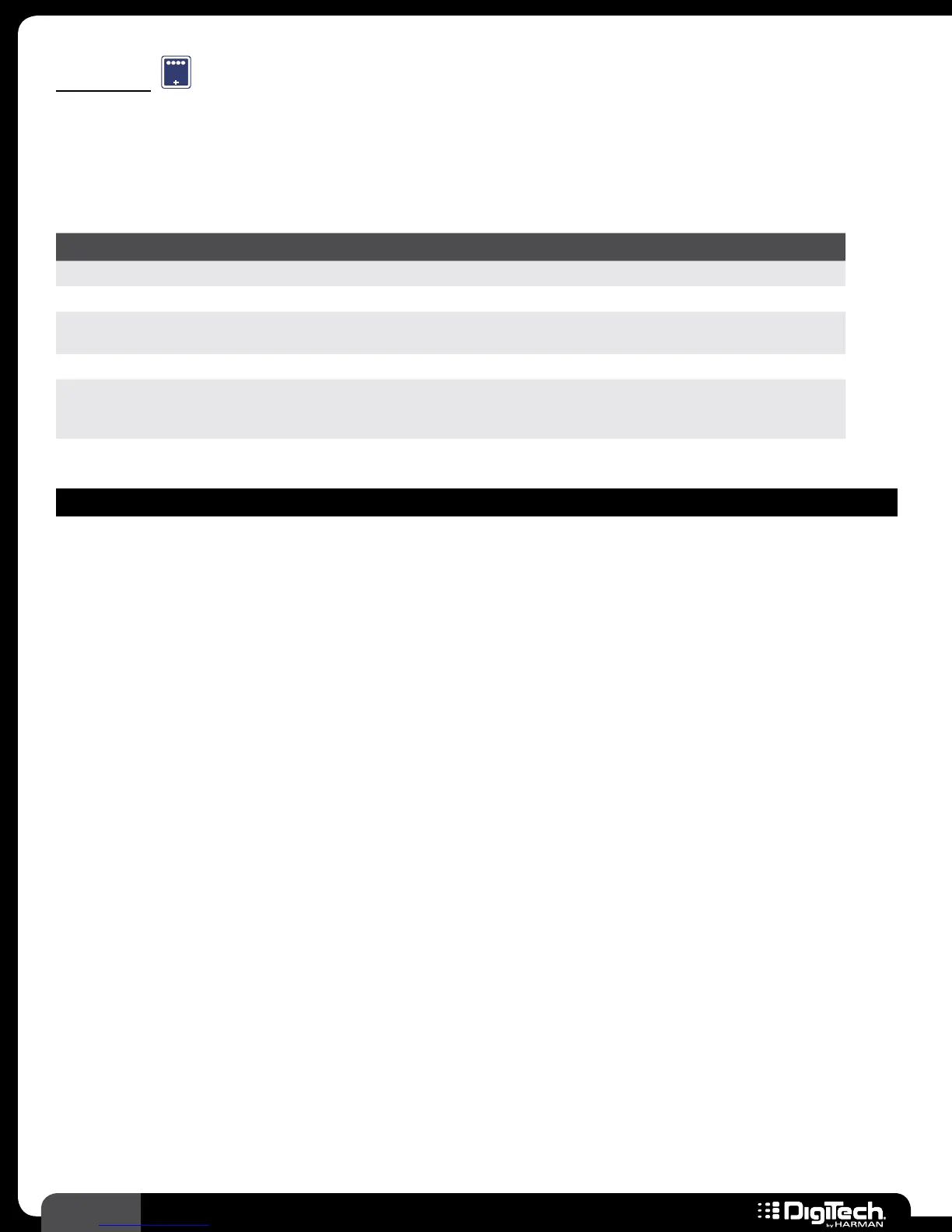104
RP360 / RP360 XP
Reverb
Reverb can be used to thicken your tone, elongate your notes, and create lush sonic soundscapes�
The RPs feature genuine Lexicon
®
reverbs, whose rich, warm reverbs have been heard in countless
songs, soundtracks, and live performances for decades� The following provides a description of the
reverb models available in the RPs and their associated parameters�
Parameters
NAME OPTIONS OR RANGE DESCRIPTION
ON/BYP ON, BYPASS Turns the effect on and off�
LEVEL 0 - 99 Adjusts the output level of the effect�
PREDELAY 0 - 15
Delays the onset of reverb� This is used to create a little separation
between the wet and dry signals, creating greater clarity�
DECAY 0 - 99 Adjusts how long it takes for the reverb tail to decay�
LIVELINESS 0 - 99
Adjusts the high frequency response of the reverb signal� Higher values
yield brighter reverb while lower values make the reverb warmer
sounding�
REVERB MODELS
• Spring Reverb
(Based on a Fender
®
Twin Reverb
TM
)
The tone and reaction of the spring reverb is captured! Spring reverbs work by passing the
audio signal through a spring� Spring reverberators are often incorporated into guitar amplifiers
due to their compact construction and low cost� These types of reverbs have a very distinctive
sound and have been used for decades on guitar, vocals, and more� If you’re looking for that
surf sound to transport you to the beach, this is the effect to use� Surf’s up!
• Lexicon Ambience
This reverb creates a small space (think of a small studio recording isolation room) and is full,
warm, and subtle� Use it to thicken and enhance your tone and add depth to you sound�
• Lexicon Studio
This reverb provides a space slightly larger than the Lexicon Ambience effect (think of a
small studio recording space, with just a bit of liveliness)� This reverb provides a nice, yet fast-
decaying reverb tail� Use it to lengthen your sound and enhance your tone�
• Lexicon Room
This reverb simulates a large, live studio recording space (think of a large, live drum room in a
professional studio)� Use it to spice up those fingerpickin’ ballads�
• Lexicon Hall
The largest of the Lexicon reverbs, the Lexicon Hall reverb produces long-decaying, lush
reverbs with a swirling decay unlike any other reverbs today� Use it to create lush soundscapes
in sparsely-arranged songs or song sections�