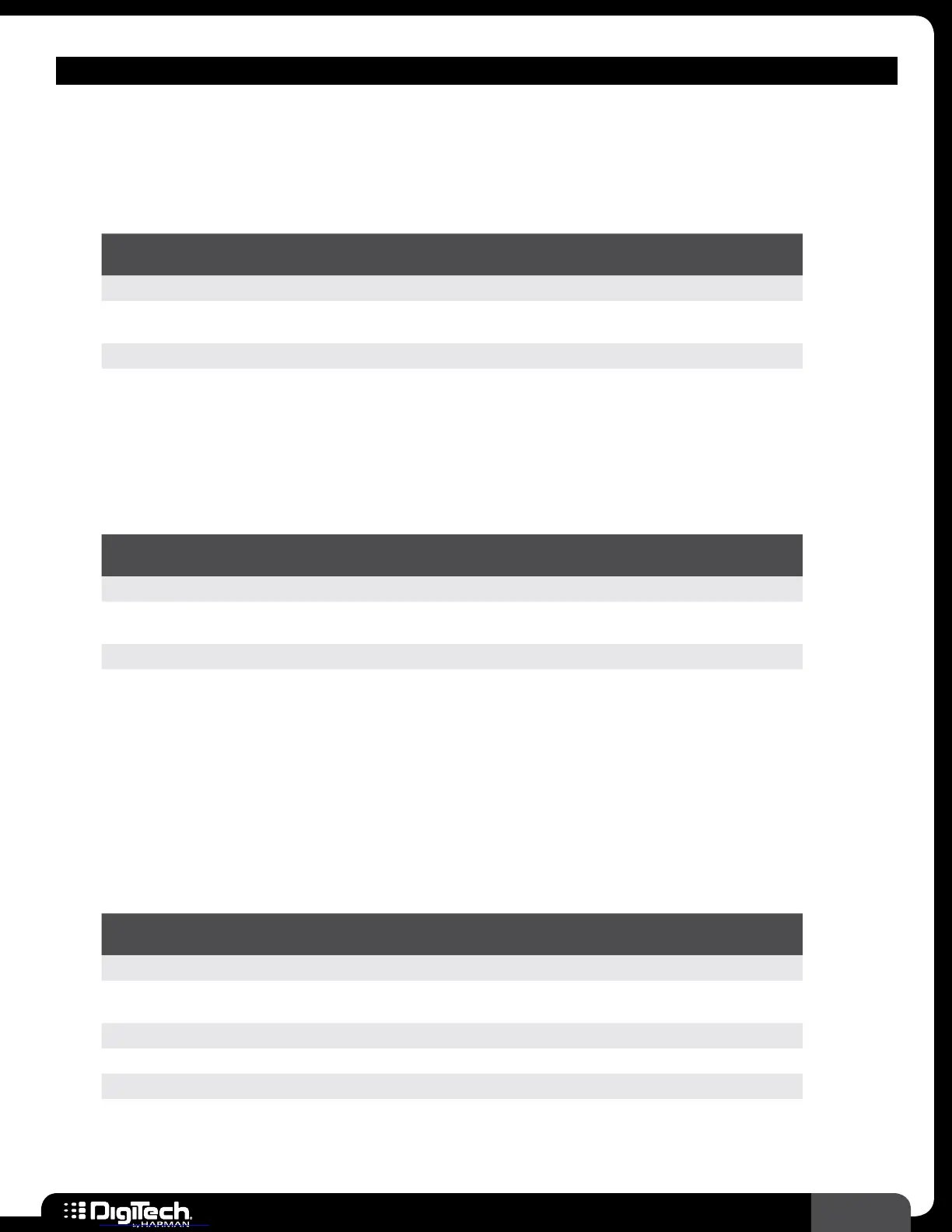79
RP360 / RP360 XP
DISTORTION MODELS
• MX Distortion
(Based on an MXR
®
Distortion +)
A classic pedal due to its simplicity – just plug in and go� The Distortion + produces good,
honest distortion, perfect for driving a distorted amp�
Parameters
NAME
OPTIONS OR
RANGE
DESCRIPTION
ON/BYP ON, BYPASS Turns the effect on and off�
DIST 0 - 99
Adjusts the amount of saturation� Higher values equal more
saturation�
OUTPUT 0 - 99 Adjusts the output level of the effect�
•
Orange Distortion
(Based on a Boss
®
DS-1
TM
Distortion)
A truly classic distortion� A nice, common distortion that ranges in tone from rock to mild
metal� Use it to drive a distorted amp!
Parameters
NAME
OPTIONS OR
RANGE
DESCRIPTION
ON/BYP ON, BYPASS Turns the effect on and off�
DIST 0 - 99
Adjusts the amount of saturation� Higher values equal more
saturation�
TONE 0 - 99 Adjusts the tone of the effect�
LEVEL 0 - 99 Adjusts the output level of the effect�
•
Grunge
®
In late 1991 as grunge music hit the radio, this pedal was designed as the DOD FX69 Grunge�
The pedal was designed by a young engineer who played punk music and was released as an
experiment to see what this new type of music was all about� The DOD FX69 Grunge became
a top-seller and continued selling strong for over a decade� The Grunge produces tones from
early famous Seattle sounds to borderline metal�
Parameters
NAME
OPTIONS OR
RANGE
DESCRIPTION
ON/BYP ON, BYPASS Turns the effect on and off�
GRUNGE 0 - 99
Adjusts the amount of saturation� Higher values equal more
saturation�
BUTT 0 - 99 Adjusts the bass frequencies of the effect�
FACE 0 - 99 Adjusts the treble frequencies of the effect�
LOUD 0 - 99 Adjusts the output level of the effect�