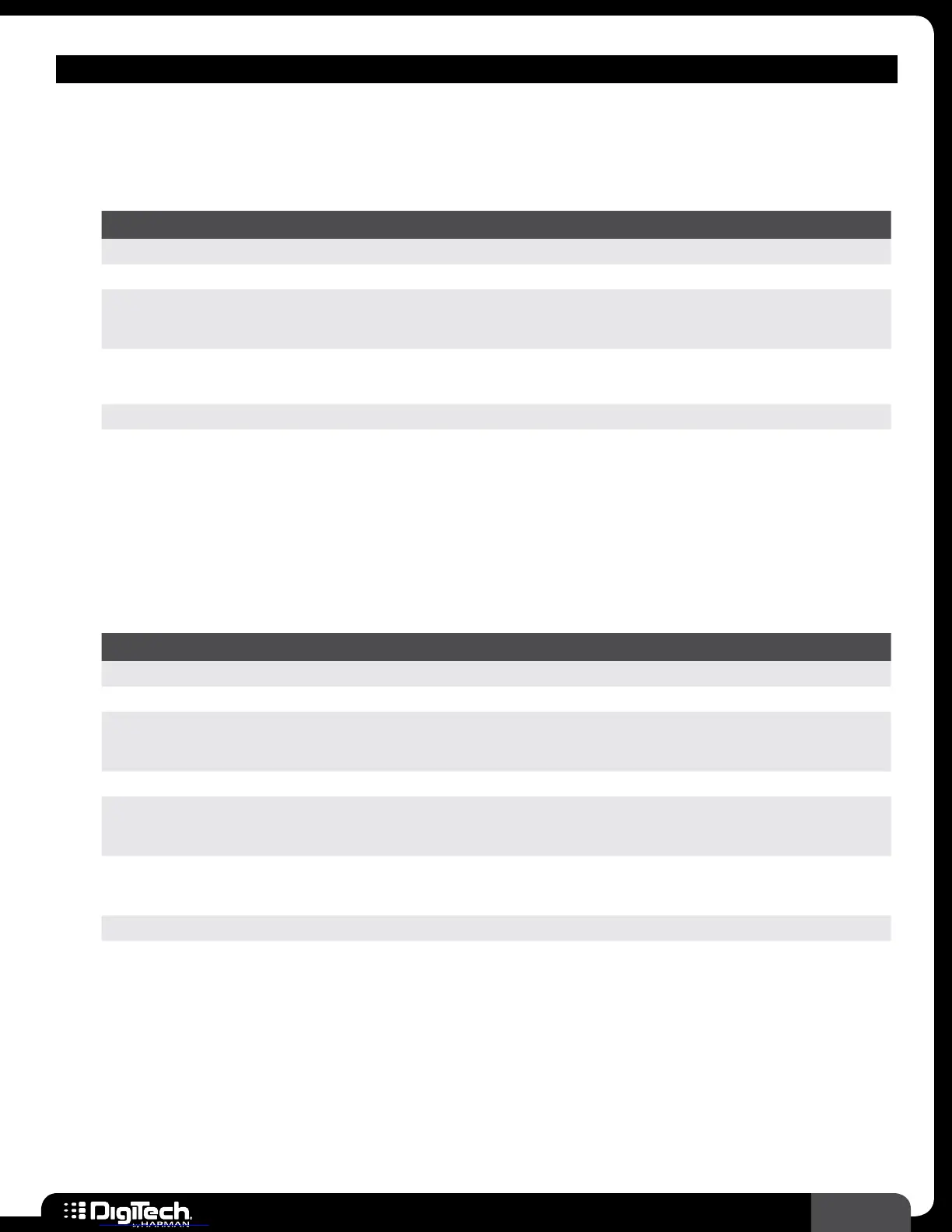71
RP360 / RP360 XP
DELAY MODELS
• Modulated Delay
A modulated delay is a digital delay with chorus added to the delays to produce a wider
sounding stereo delay�
Parameters
NAME OPTIONS OR RANGE DESCRIPTION
ON/BYP ON, BYPASS Turns the effect on and off�
TIME 0�010 - 5�000 SEC Sets the delay time�
REPEATS 0 - 99, HOLD
Sets how many delay repeats will occur� The lowest value equals one
repeat� Higher values equal more repeats and the highest value equals
repeat hold (infinite repeats)�
DEPTH 0 - 99 Adjusts the intensity of the modulated portion of the effect�
LEVEL 0 - 99 Adjusts the output level of the effect�
TAP DIV
3 QUARTER,
EIGHT, DOT EIGHT,
QUARTER, HALF
Sets the delay tap divider rate or the note value at which the delay will
occur�
•
Ping Pong Delay
A ping pong delay’s repeats jump from side to side and requires a stereo setup to fully hear the
effect�
Parameters
NAME OPTIONS OR RANGE DESCRIPTION
ON/BYP ON, BYPASS Turns the effect on and off�
TIME 0 - 5�000 SEC Sets the delay time�
REPEATS 0 - 99, HOLD
Sets how many delay repeats will occur� The lowest value equals one
repeat� Higher values equal more repeats and the highest value equals
repeat hold (infinite repeats)�
LEVEL 0 - 99 Adjusts the output level of the effect�
TAP DIV
3 QUARTER,
EIGHT, DOT EIGHT,
QUARTER, HALF
Sets the delay tap divider rate or the note value at which the delay will
occur�
DUCKTHRSH 0 - 99
Adds an additional ducking effect to the delayed signal� This parameter
adjusts the ducking effect’s threshold� Lower values increase the effect
and higher values decrease the effect�
DUCKLEVEL 0 - 99 Adjusts the output level of the ducking effect�