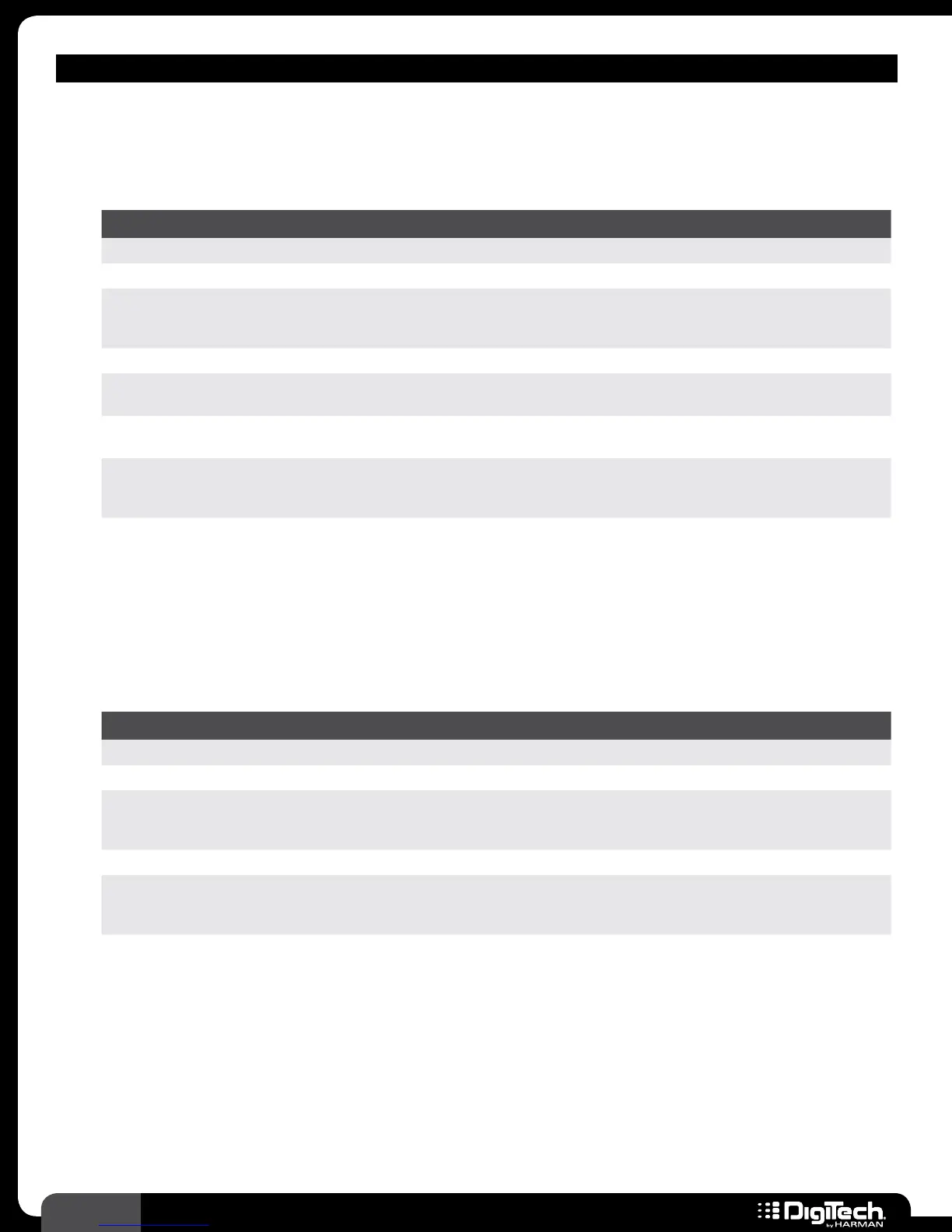72
RP360 / RP360 XP
DELAY MODELS
• Tape Delay
The tape delay effect produces a warm tone by limiting the frequency response and adding the
distortion that exists in a tape delay�
Parameters
NAME OPTIONS OR RANGE DESCRIPTION
ON/BYP ON, BYPASS Turns the effect on and off�
TIME 0�010 - 5�000 SEC Sets the delay time�
REPEATS 0 - 99, HOLD
Sets how many delay repeats will occur� The lowest value equals one
repeat� Higher values equal more repeats and the highest value equals
repeat hold (infinite repeats)�
LEVEL 0 - 99 Adjusts the output level of the effect�
WOW 0 - 99
Simulates the slow variation of speed heard in vintage tape machines,
known as wow�
FLUTTER 0 - 99
Simulates the fast variation of speed heard in vintage tape machines,
known as flutter�
TAP DIV
3 QUARTER,
EIGHT, DOT EIGHT,
QUARTER, HALF
Sets the delay tap divider rate or the note value at which the delay will
occur�
•
Echo Flex
(Based on a Maestro
™
EP-2 Tube Echoplex
™
)
The Echoplex is the standard to which all analog delays are judged� The Echoplex was the
first widely used tape delay and had a tone all its own� The Echoplex can be heard on many
rockabilly, surf, country, and rock tracks�
Parameters
NAME OPTIONS OR RANGE DESCRIPTION
ON/BYP ON, BYPASS Turns the effect on and off�
TIME 0�110 - 0�870 SEC Sets the delay time�
REPEATS 0 - 99, HOLD
Sets how many delay repeats will occur� The lowest value equals one
repeat� Higher values equal more repeats and the highest value equals
repeat hold (infinite repeats)�
VOLUME 0 - 99 Adjusts the output level of the effect�
TAP DIV
3 QUARTER,
EIGHT, DOT EIGHT,
QUARTER, HALF
Sets the delay tap divider rate or the note value at which the delay will
occur�