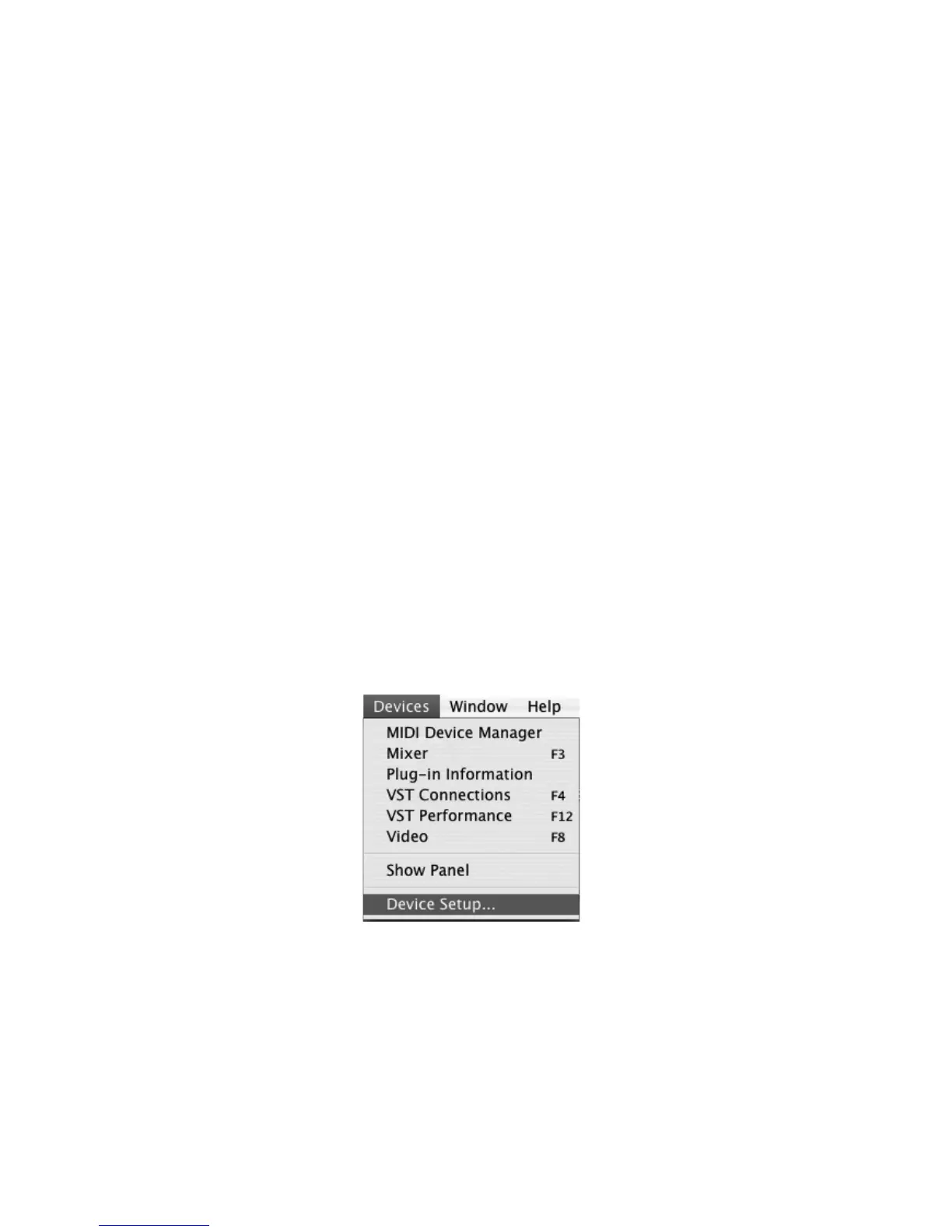4
4. sofTWare insTallaTion for maC
®
users
The RP500 hardware is designed to interface directly with your Mac
®
computer via USB
using OS X’s Core Audio drivers. This means no separate driver installation is needed as
long as your Mac system software is 10.4 or greater.
a. insTalling sofTWare for maC
Close any open programs you have running on your computer and place the RP500
Software DVD in your DVD-ROM drive.
When the RP500 Software window appears, double-click the Open Me icon. The
software installation menu will appear.
Click the “X-Edit” button and follow the onscreen instructions to install X-Edit
TM
.
Click the “Cubase LE 4” button and follow the onscreen instructions to install
Cubase LE 4.
Note: When Cubase LE 4 is first launched, it will be running in fully functional demo
mode for 30 days. Before the 30 day trial expires you will need to register online
at Steinberg’s website to receive an unlimited use license. Click the “Register Now”
button to visit the Cubase LE 4 website and follow the instructions there to register
Cubase LE 4 and receive an activation key. When the activation key is received via
email, follow the instructions included in the email to download and install it and
enable unlimited use of LE 4.
b. Cubase
®
le 4 DeViCe seTup for maC
After the RP500 is connected to your computer and powered on, open Cubase
LE 4, and go to Devices>Device Setup as shown below.
1.
2.
3.
4.
1.
