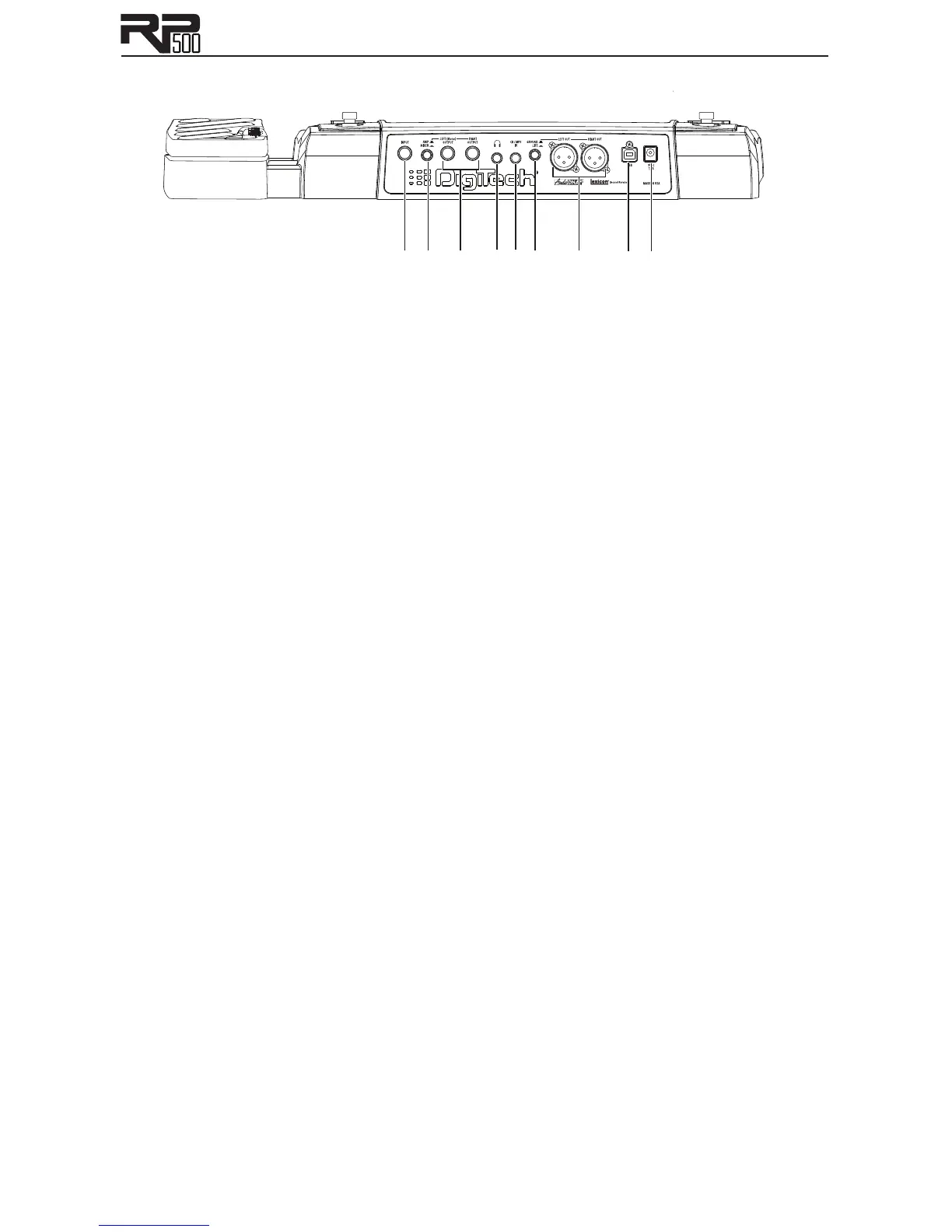7
Rear Panel
1. Input
High impedance 1/4” instrument input.
2. Amp/Mixer Switch
This switch optimizes the 1/4” Line Outputs for connecting to either a guitar amp system or
directly into the inputs of a mixer.
3. 1/4” Line Outputs
These 1/4” outputs can be plugged into a guitar amplifier or into inputs of a mixer or recording
device. The front panel Master Level controls the level of these outputs.
4. Headphone Output
Connect headphones here. Output optimized for use with headphones having 60 Ohms of
impedance or less.
5. CD/MP3 Input
Connect the headphone output of an MP3 or CD player using a stereo 1/8” cable to this 1/8”
stereo TRS jack for rehearsing with your favorite pre-recorded material. Adjust the output level
of your playback device and the RP500’s Master Level knob for the proper volume balance.
6. Ground Lift Switch
This switch lifts pin 1 from the XLR Mixer Outputs from all ground references. This may be nec-
essary to help solve troublesome ground loops that can cause hum in the system, especially when
both XLR and 1/4” outputs are used with a mixer and a guitar amplifier.
7. XLR Mixer Outputs
The XLR outputs are designed for connecting to a recording device or mixing console. These
outputs always have speaker compensation active as they are intended to be sent into full a range
audio system.
8. USB Jack
The USB jack connects the RP500 to a computer and provides two purposes. First it is used to
provide communication between the RP500 and the X-Edit editor librarian software. Second, it is
used to stream four channels of audio (2 up / 2 back) to and from the computer when using the
RP500 to record with the included Cubase LE4 recording software. Refer to the RP500 Software
Installation Guide and Cubase LE4 online documentation on proper setup for this use.