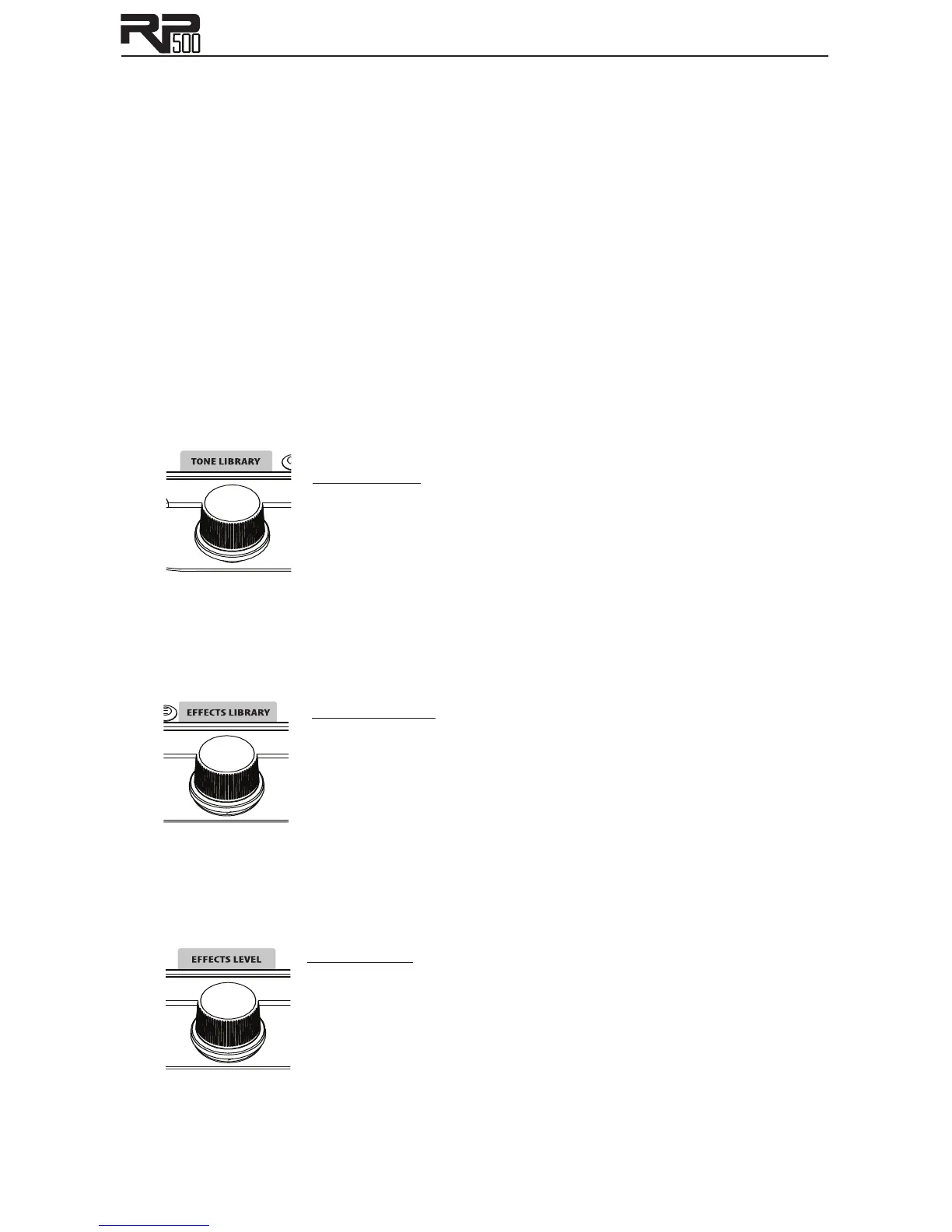3
Master Level (Knob 6)
This knob controls the overall output volume of all of the RP500’s presets and is used to adjust
other effect parameters in the matrix.
X-Edit
TM
Editor/Librarian
You can edit your RP500 with your computer, using the X-Edit
TM
Editor/Librarian, found on the
included DVD.
Presets
Presets are named and numbered locations of programmed sounds which reside in the RP500.
Presets are recalled with the Footswitches. The active effects in each preset are indicated by
lighted LEDs in the Effect Matrix. The RP500 comes with 100 User presets (1-00) and 100 Fac-
tory presets (F1-F00). The User presets are locations where your creations may be stored. The
Factory presets do not allow you to store any changes to them. From the factory, the 100 User
presets are exact duplicates of the 100 Factory presets. This allows you to create your own
presets without losing the sounds that came with the RP500.
Create Your Sound in Three Easy Steps
1.
2.
3.
To make further edits, refer to page 11.
To store the preset, refer to page 12.
Tone Library
Select one of 40 different tones from rock, metal, blues, country, and
more. The tones consist of a combination of Compressor, Distortion
Stompbox, Amplifier/Cabinet, EQ, and Noise Gate.
For a complete list of available tones, see page 29.
Effects Library
Select one of 40 diffferent effects chains. The effects consist of a com-
bination of Chorus/FX, Delay, and Reverb.
For a complete list of available effects chains, see page 29.
Effects Level
Adjust the overall level of the post-amp effects to your liking.
