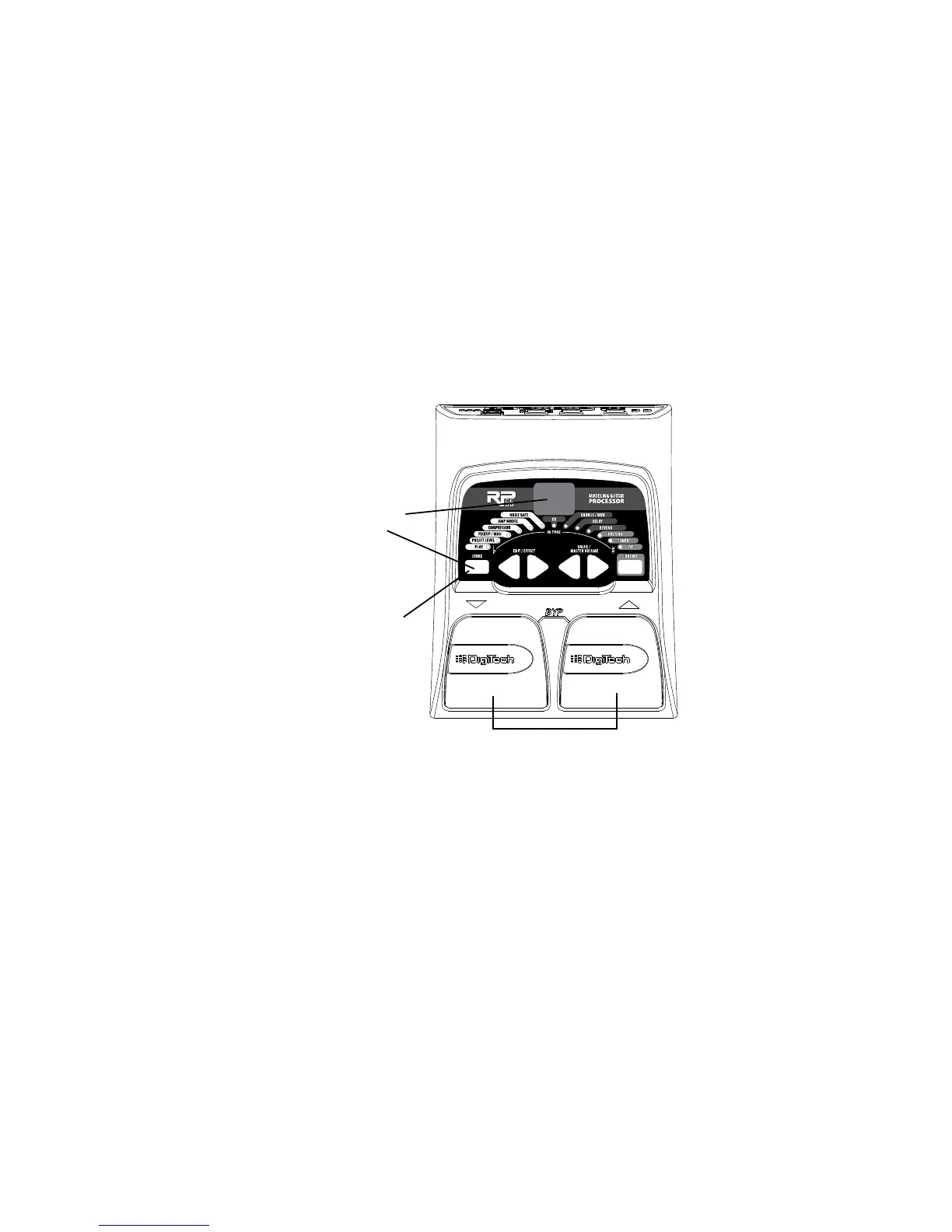Once the preset has been modified, you may store your settings to one of the 40 User Preset
locations (Presets 1-40). The following steps outline how to store changes to a preset or copy a
preset to a different location:
1. Press the STORE button.
The display flashes.
3. Press the STORE button
again to save your
changes.
2. Use the footswitches to
select the preset location you
want to store your changes to.
1. Press the button once. The current preset location flashes in the display.
2. Press the to select the User Preset location (optional).
3 Press the button again to save the changes.
12