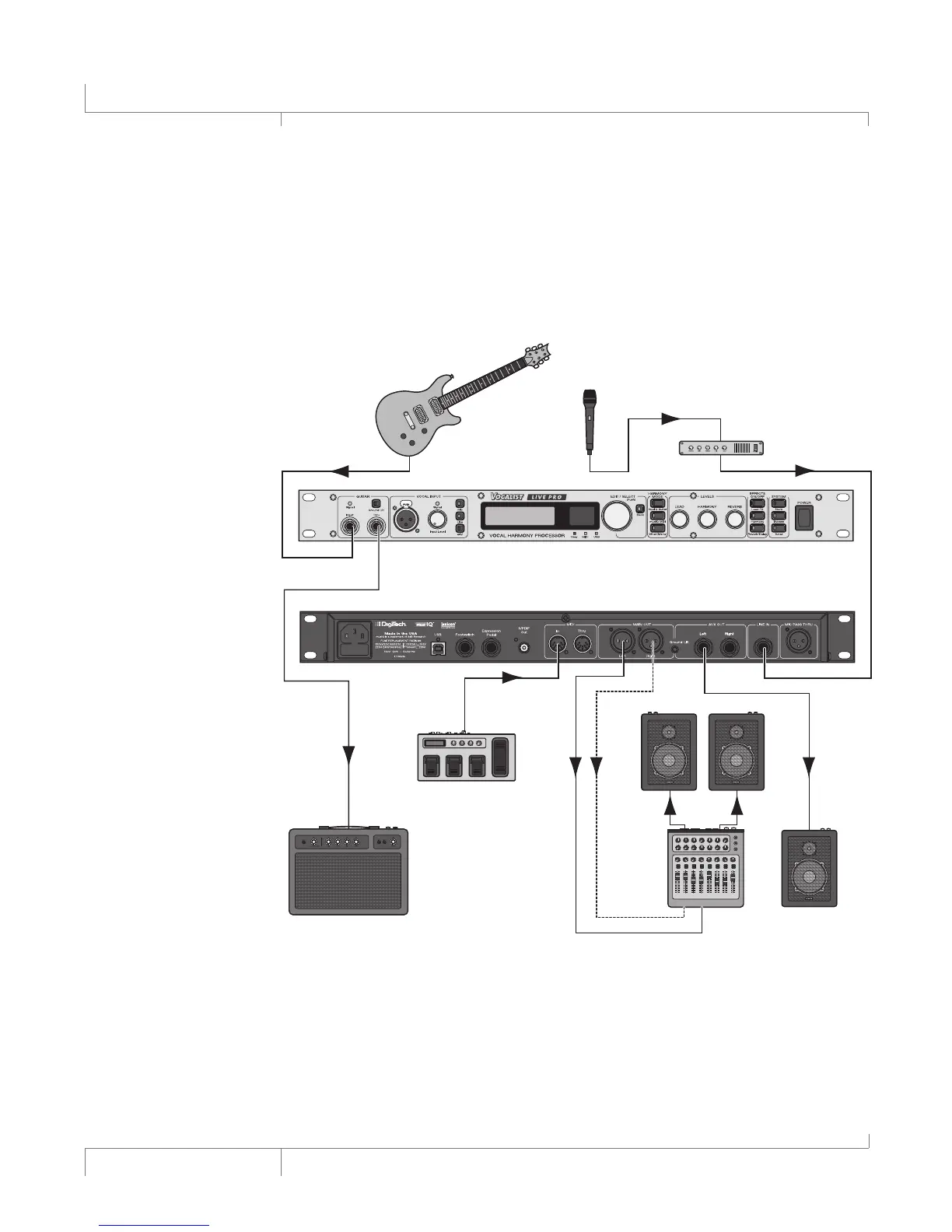8
VL Pro Owner’s Manual
Common Configurations
2. Guitar and Mic Preamp with MIDI Controller and Monitor Output
In this configuration, the vocal microphone is using a mixer / preamp and is connected to the
Vocalist® Live Pro through the Line In vocal input. Assure this input is selected using the Line Vocal
Input button on the front panel in the Vocal Input section. Remote functionality is achieved using an
external MIDI floorboard controller. The processed vocal and harmony voice signal is sent directly to
the powered vocal monitor using the Aux Out and to the PA mixer using the Main Out.
¬ ¬ ¬ ¬ ¬ ¬ , ¬ 2
&ROM¬'UITAR
4O¬'UITAR¬!MP
4O¬-ONITOR
4O¬-IXER¬3TEREO
4O
3PEAKERS
&ROM¬-)$)
#ONTROLLER
&ROM¬-IC
&ROM¬0REAMP