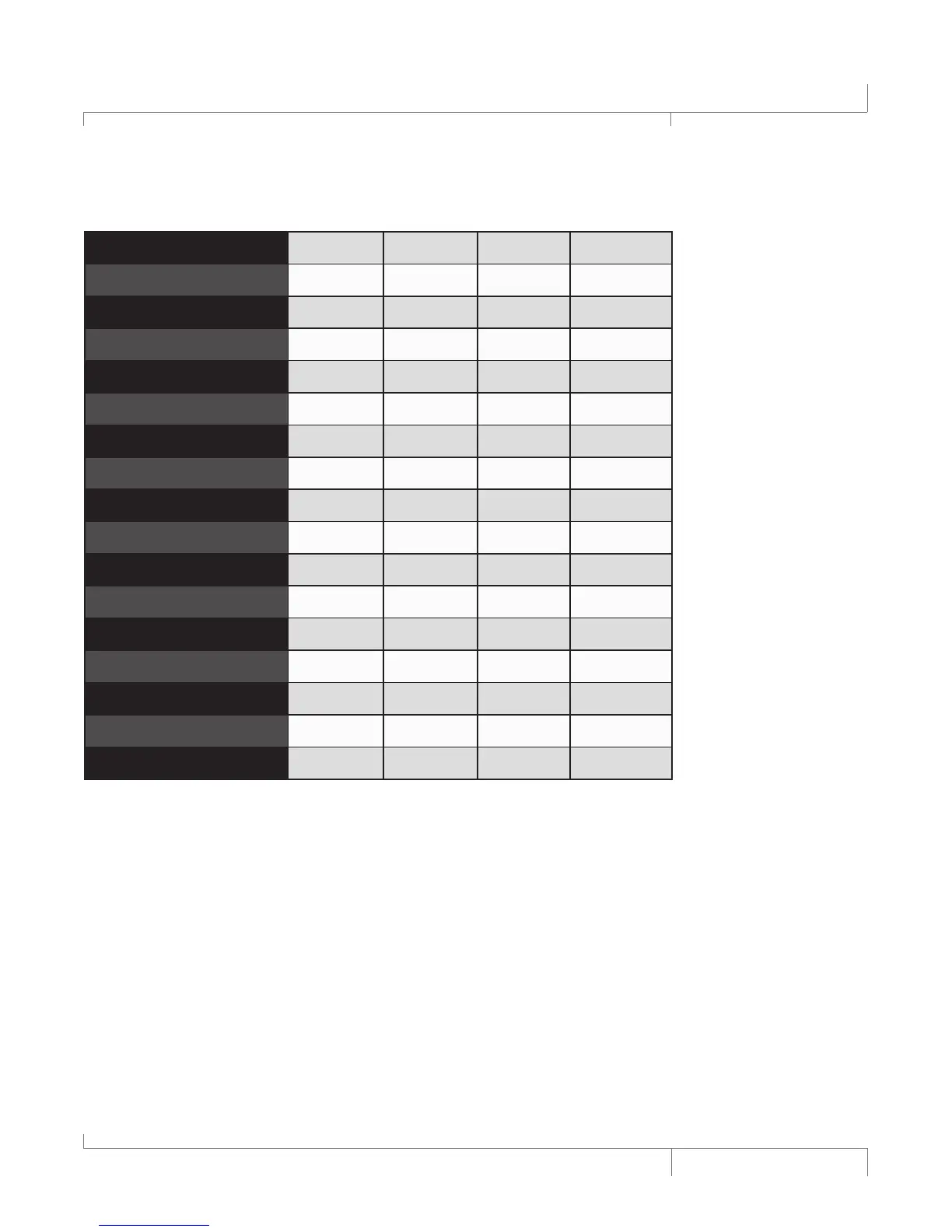37
VL Pro Owner’s Manual
The Edit Preset Menu
Major
C E G
Major 6th
C E G A
Major 7th
C E G B
Major 7th Suspended 4th
C F G B
Minor
C D# G
Minor 6th
C D# G A
Minor 7th
C D# G A#
Minor 7th Flat 5th
C D# F# A#
Diminished
C D# F#
Diminished 7th
C D# F# A
Dominant 7th
C E G A#
Dominant 7th Flat 5th
C E F# A#
Augmented
C E G#
Augmented 7th
C E G# A#
Suspended 4th
C F G
Suspended 2nd
C D G
Suspended 7th
C F G A#
Notes
Notes Harmony Mode provides Harmony Voices that match the keys played on the MIDI
keyboard. Especially useful for keyboard players generating background harmonies based exactly
on the notes being played.
Four-Channel Notes
4-Channel Notes Harmony Mode allows you to send 4 channels of MIDI information, one for
each individual Harmony Voice. This is the most direct and flexible way of creating harmonies,
allowing you to weave complex melodies and counter harmonies irrespective of your lead
vocal. Once this Harmony Mode is selected, you can then define the MIDI Channels for each of
the 4 Harmony Voices in the MIDI Setup menu.
The following table lists the MIDI chords the Chordal Harmony Mode can detect with the
root of C: