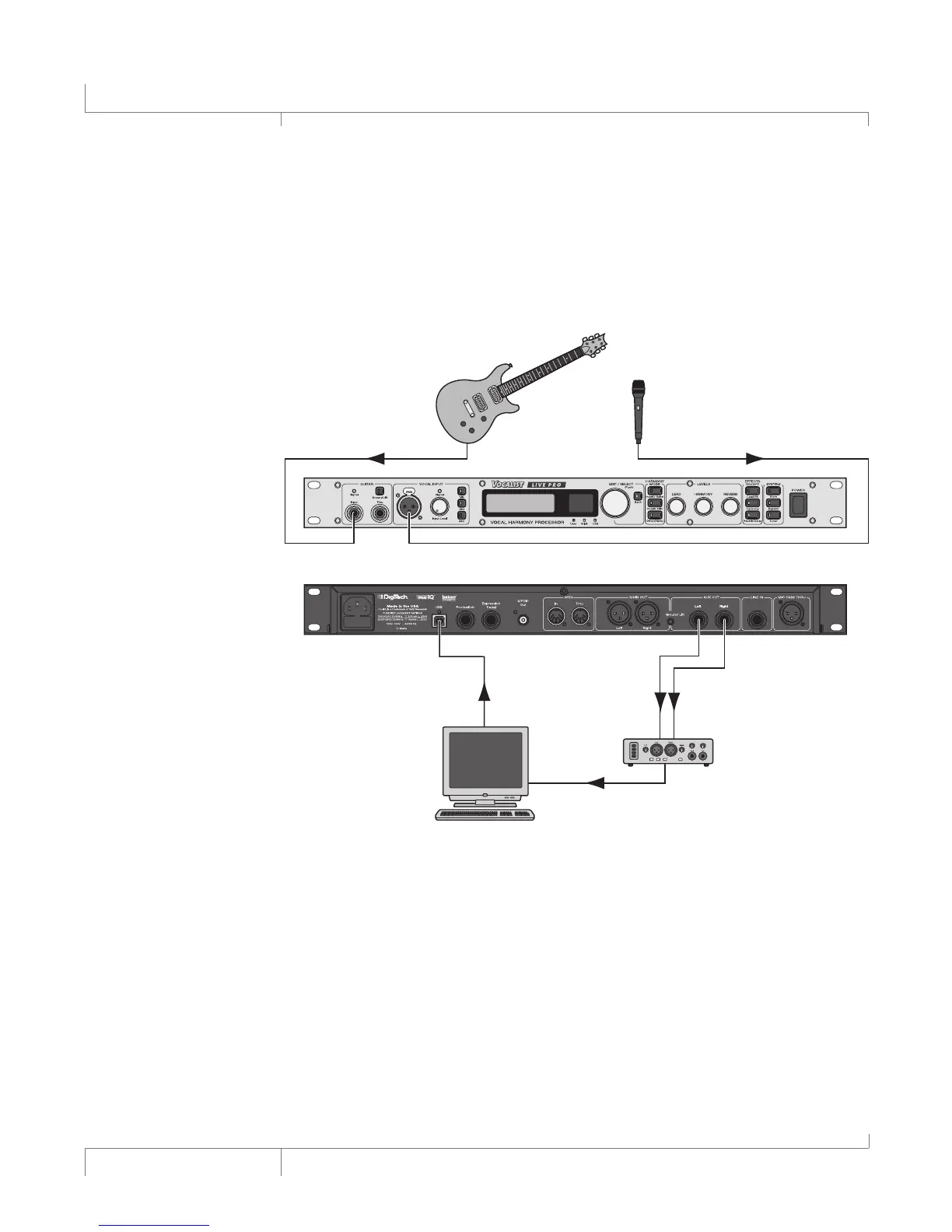12
VL Pro Owner’s Manual
Common Configurations
0ROCESSED
!UDIO¬TO
!UDIO¬)NTERFACE
53"¬-)$)
#ONTROLLED¬BY¬0#
&ROM¬'UITAR &ROM¬-IC
$IGITAL¬!UDIO¬TO¬0#
6. PC Recording with USB MIDI Control
In this configuration, the guitar is used as the tracking input and vocal microphone is connected
to the Vocal Input. A USB cable is connected from the PC to the Vocalist® Live Pro for PC MIDI
control of the Vocalist Live Pro’s presets and parameters. The resulting processed Lead Vocal and
Harmony Voice analog audio output is routed out of the Aux Outputs and fed into a USB or Firewire
audio interface that is connected to the PC for recording.